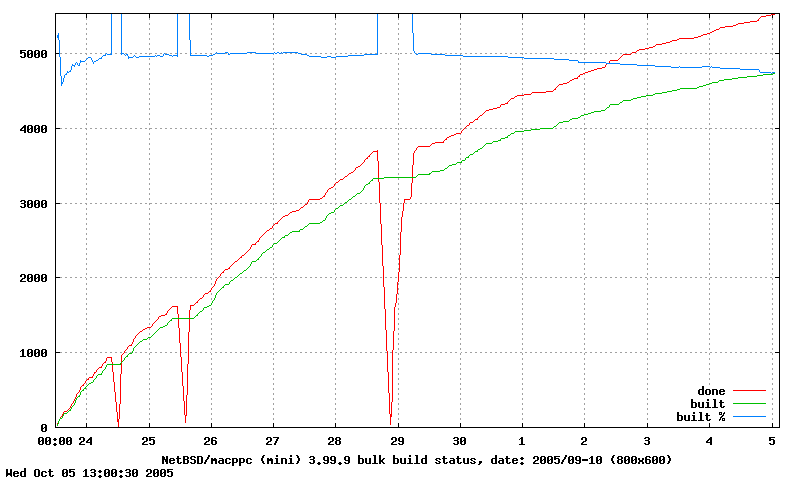|
#1
[pkgsrc] lang/ghc on i386
gcc -o mkDerivedConstantsHdr -O
-I/export/WRKOBJDIR/lang/ghc/work/ghc-6.4.2/ghc/includes
-I/export/WRKOBJDIR/lang/ghc/work/ghc-6.4.2/libraries/base/include
-I/export/WRKOBJDIR/lang/ghc/work/ghc-6.4.2/libraries/unix/include
-I/export/WRKOBJDIR/lang/ghc/work/ghc-6.4.2/libraries/parsec/include
-I/export/WRKOBJDIR/lang/ghc/work/ghc-6.4.2/libraries/readline/include
mkDerivedConstants.o
ld: mkDerivedConstants.o: in function `__gmpn_add':
mkDerivedConstants.c:(.text+0xba): undefined reference to `__gmpn_add_n'
ld: mkDerivedConstants.o: in function `__gmpn_sub':
mkDerivedConstants.c:(.text+0x1f7): undefined reference to `__gmpn_sub_n'
ld: mkDerivedConstants.o: in function `deRefStablePtr':
mkDerivedConstants.c:(.text+0x287): undefined reference to `stable_ptr_table'
Makefile:119: recipe for target 'mkDerivedConstantsHdr' failed
gmake[3]: *** [mkDerivedConstantsHdr] Error 1
../mk/target.mk:1193: recipe for target 'boot' failed
gmake[2]: *** [boot] Error 1
gmake[2]: Leaving directory '/export/WRKOBJDIR/lang/ghc/work/ghc-6.4.2/ghc'
*** Error code 2
Stop.
make[1]: stopped in /export/CHROOT/usr/pkgsrc/lang/ghc
*** Error code 1
fat_entry.o:
00000000 T __gmpn_add_n
0000013c T __gmpn_add_n_init
localhost@makoto 10:52:46/191005(..lang/ghc)% grep -r fat_entry /export/WRKOBJDIR/lang/ghc/work/
Binary file /export/WRKOBJDIR/lang/ghc/work/.buildlink/lib/libgmp.a matches
localhost@makoto 10:53:33/191005(..lang/ghc)%
find /export/WRKOBJDIR/lang/ghc/work/ -name mkDerivedConstants\*
/export/WRKOBJDIR/lang/ghc/work/ghc-6.8.3/includes/mkDerivedConstants.c
/export/WRKOBJDIR/lang/ghc/work/ghc-6.4.2/ghc/includes/mkDerivedConstants.c
/export/WRKOBJDIR/lang/ghc/work/ghc-6.4.2/ghc/includes/mkDerivedConstants.o
@
in directory patch:
localhost@makoto 11:05:34/191005(..lang/ghc)%
(cd /export/WRKOBJDIR/lang/ghc/work/; diff -up ghc-6.4.2/ghc/includes/Makefile{.orig,})
--- ghc-6.4.2/ghc/includes/Makefile.orig 2006-03-28 22:47:04.000000000 +0900
+++ ghc-6.4.2/ghc/includes/Makefile 2019-10-05 11:02:16.810677055 +0900
@@ -116,7 +116,7 @@ else
mkDerivedConstants.c : $(H_CONFIG) $(H_PLATFORM)
mkDerivedConstantsHdr : mkDerivedConstants.o
- $(CC) -o $@ $(CC_OPTS) $(LD_OPTS) mkDerivedConstants.o
+ $(CC) -o $@ $(CC_OPTS) $(LD_OPTS) -L/usr/pkg/lib -lgmp mkDerivedConstants.o
DerivedConstants.h : mkDerivedConstantsHdr
./mkDerivedConstantsHdr >$@
@
after in directory edit:
gcc -o mkDerivedConstantsHdr -O
-I/export/WRKOBJDIR/lang/ghc/work/ghc-6.4.2/ghc/includes
-I/export/WRKOBJDIR/lang/ghc/work/ghc-6.4.2/librar ies/base/include
-I/export/WRKOBJDIR/lang/ghc/work/ghc-6.4.2/libraries/unix/include
-I/export/WRKOBJDIR/lang/ghc/work/ghc-6.4.2/libraries/parsec/include
-I/export/WRKOBJDIR/lang/ghc/work/ghc-6.4.2/libraries/readline/include
-L/usr/pkg/lib -lgmp mkDerivedConstants.o
ld: mkDerivedConstants.o: in function `deRefStablePtr':
mkDerivedConstants.c:(.text+0x287): undefined reference to `stable_ptr_table'
Makefile:119: recipe for target 'mkDerivedConstantsHdr' failed
gmake[3]: *** [mkDerivedConstantsHdr] Error 1
../mk/target.mk:1193: recipe for target 'boot' failed
gmake[2]: *** [boot] Error 1
gmake[2]: Leaving directory '/export/WRKOBJDIR/lang/ghc/work/ghc-6.4.2/ghc'
*** Error code 2
@
git clone:
url = https://gitlab.haskell.org/ghc/ghc
* 5700479 [2013-02-19 14:46:21 +0000] Merge branch 'master' of darcs.haskell.org:/srv/darcs//ghc @Ian Lynagh
|\
| * 767663b [2013-02-18 17:48:43 +1100] DPH: free top-level variables don't prevent encapsulation @Manuel M T Chakravarty
| * dca3a28 [2013-02-18 10:22:57 +0000]
declare stable_ptr_table (should fix via-C compilation) @Simon Marlow
* 354cefe [2006-03-24 13:26:13 +0000] mkDerivedConstants.c depends on ghcplatform.h
I think this missing dep is what broke my parallel build I used make -j2
with ghc-6.4.2.20060323 and got: @Duncan Coutts
86 2019-10-06 11:30 git checkout -f 5700479
localhost@makoto 11:30:32/191006(..git-work/ghc)% grep -r stable_ptr_table .
./includes/rts/Stable.h:extern DLL_IMPORT_RTS spEntry *stable_ptr_table;
./includes/rts/Stable.h: return stable_ptr_table[(StgWord)sp].addr;
#1
[xen] 久振りの xen
- NetBSD/amd64 7.99.20 が入っている機械を xen にしようとした
- しかし DOM0 kernel を 7.99.20 などから持って来ると panic する
- そこで 7.0 の DOM0 を使って boot
- pkgsrc から次の二つを入れておく
xentools42
xenkernels42
- /boot.cfg にそれなりの設定をする
menu=Xen 7.0:load /netbsd-7.0-XEN3_DOM0.gz console=pc;multiboot /xen.gz dom0_mem=8192M
- /etc/brconfig.bridge0 を設定
h97@makoto 22:42:00/151005(~)% cat /etc/ifconfig.bridge0
create
!brconfig $int add wm0 stp wm0 up
- /usr/pkg/etc/xen/disk-h にそれなりの設定
kernel = "/export/NETBSD6/usr/INSTALL/kernel/netbsd-INSTALL_XEN3_DOMU.gz"
#kernel = "/netbsd-XEN3_DOMU"
memory = 1024
name = "disk-h"
#vcpus = 1
disk = [ 'phy:/dev/wd0h,0x03,w']
vif = [ 'bridge=bridge0' ]
#root = "/dev/wd0d"
root = "xbd0"
- sudo xm create -c disk-h をすると、何だか止ってしまう
Using config file "/usr/pkg/etc/xen/disk-h".
Started domain disk-h (id=2)
Copyright (c) 1996, 1997, 1998, 1999, 2000, 2001, 2002, 2003, 2004, 2005,
2006, 2007, 2008, 2009, 2010, 2011, 2012
The NetBSD Foundation, Inc. All rights reserved.
Copyright (c) 1982, 1986, 1989, 1991, 1993
The Regents of the University of California. All rights reserved.
NetBSD 6.1_STABLE (INSTALL_XEN3_DOMU)
total memory = 65536 KB
avail memory = 49876 KB
mainbus0 (root)
hypervisor0 at mainbus0: Xen version 4.2.5
vcpu0 at hypervisor0: Intel(R) Core(TM) i7-4790K CPU @ 4.00GHz, id 0x306c3
xenbus0 at hypervisor0: Xen Virtual Bus Interface
xencons0 at hypervisor0: Xen Virtual Console Driver
xbd0 at xenbus0 id 3: Xen Virtual Block Device Interface
xbd1 at xenbus0 id 4: Xen Virtual Block Device Interface
xennet0 at xenbus0 id 0: Xen Virtual Network Interface
xennet0: MAC address 00:16:3e:5d:37:77
balloon0 at xenbus0 id 0: Xen Balloon driver
balloon0: current reservation: 65536 KiB
xennet0: using RX copy mode
balloon0: current reservation: 16384 pages => target: 16384 pages
- /var/log/messages を見ると
xenstored: Checking store ...
xenstored: Checking store complete.
/netbsd: balloon0 at xenbus0 id 0: Xen Balloon driver
/netbsd: balloon0: current reservation: 8388608 KiB
/netbsd: balloon0: current reservation: 2097152 pages => target: 2097152 pages
root: /etc/rc: WARNING: $xenwatchdog is not set properly - see rc.conf(5).
/netbsd: xbdback backend/vbd/1/3: can't VOP_OPEN device 0x7: 6
xenbackendd[697]: Failed to read /local/domain/0/backend/vbd/1/3/state (No such file or directory)
xenbackendd[697]: Failed to read /local/domain/0/backend/vbd/1/3/state (No such file or directory)
/netbsd: xbdback backend/vbd/2/3: can't VOP_OPEN device 0x7: 6
/netbsd: xvif2i0: Ethernet address 00:16:3e:5e:37:77
/netbsd: xbd backend: attach device vnd0d (size 6166) for domain 2
/netbsd: xbd backend domain 2 handle 0x3 (3) using event channel 15, protocol x86_64-abi
/netbsd: xbd backend domain 2 handle 0x4 (4) using event channel 16, protocol x86_64-abi
Control ] で抜ける。
-
h97@makoto 22:41:06/151005(~)% sudo xm list
Password:
Name ID Mem VCPUs State Time(s)
Domain-0 0 8192 1 r----- 6.5
disk-h 2 64 1 -b---- 1.1
(xentools4*, xenkernel4*) は xm でなく xl を使うようになったような。
という訳で、僕は時代遅れ。要出直。
#1
[pkgsrc] Project ERROR: Package poppler-qt4 not found
> Log Message:
> Bump 1.8 to 4.0.4, based on PR pkg/48297
pkg-config: not found
Project ERROR: Package poppler-qt4 not found
Joerg
Search where this message came from:
modena@makoto 14:02:43/141005(..wip/texmaker)% foreach i (` pkg_info -qL qt4-tools`)
strings $i | grep "Package " && echo ' ** ' $i
end
Package name
** /usr/pkg/qt4/bin/qmake
QT_TRANSLATE_NOOP("QtPackageNames", "Package name")
** /usr/pkg/qt4/mkspecs/common/symbian/packageNameForTranslation.cpp
!packagesExist($$PKGCONFIG_LIB):error("Package $$PKGCONFIG_LIB not found")
** /usr/pkg/qt4/mkspecs/features/link_pkgconfig.prf
Look for the particular line in file:
/usr/pkg/qt4/mkspecs/features/link_pkgconfig.prf
1 # handle pkg-config files
2 isEmpty(PKG_CONFIG):PKG_CONFIG = pkg-config # keep consistent with qt_functions.prf too!
3
4 for(PKGCONFIG_LIB, $$list($$unique(PKGCONFIG))) {
5 # don't proceed if the .pro asks for a package we don't have!
6 !packagesExist($$PKGCONFIG_LIB):error("Package $$PKGCONFIG_LIB not found")
7
8 PKGCONFIG_CFLAGS = $$system($$PKG_CONFIG --cflags $$PKGCONFIG_LIB)
9
10 PKGCONFIG_INCLUDEPATH = $$find(PKGCONFIG_CFLAGS, ^-I.*)
11 PKGCONFIG_INCLUDEPATH ~= s/^-I(.*)/\\1/g
12
13 PKGCONFIG_DEFINES = $$find(PKGCONFIG_CFLAGS, ^-D.*)
14 PKGCONFIG_DEFINES ~= s/^-D(.*)/\\1/g
15
16 PKGCONFIG_CFLAGS ~= s/^-[ID].*//g
17
18 INCLUDEPATH *= $$PKGCONFIG_INCLUDEPATH
19 DEFINES *= $$PKGCONFIG_DEFINES
20
21 QMAKE_CXXFLAGS += $$PKGCONFIG_CFLAGS
22 QMAKE_CFLAGS += $$PKGCONFIG_CFLAGS
23 LIBS += $$system($$PKG_CONFIG --libs $$PKGCONFIG_LIB)
24 }
25
packagesExist of above (line 6) is defined in the file:
modena# cat -n /usr/pkg/qt4/mkspecs/features/qt_functions.prf | sed -n 110,999p
110 defineTest(packagesExist) {
111 # this can't be done in global scope here because qt_functions is loaded
112 # before the .pro is parsed, so if the .pro set PKG_CONFIG, we wouldn't know it
113 # yet. oops.
114 isEmpty(PKG_CONFIG):PKG_CONFIG = pkg-config # keep consistent with link_pkgconfig.prf! too
115
116 for(package, ARGS) {
117 !system($$PKG_CONFIG --exists $$package):return(false)
118 }
119
120 return(true)
121 }
122
Check if pkg-config function on poppler related package:
modena# pkg-config --list-all |grep poppler
poppler poppler - PDF rendering library
poppler-splash poppler-splash - Splash backend for Poppler PDF rendering library
poppler-qt4 poppler-qt4 - Qt4 bindings for poppler
See if --exists sub function returns correctly:
modena# foreach i (poppler poppler-splash poppler-qt4)
pkg-config --exists $i || echo $i ' ** not exists ** '
end
poppler-qt4 ** not exists **
modena#
Strange, poppler-qt4 has a problem. Look for *.pc file
modena# head /usr/pkg/lib/pkgconfig/poppler*
==> /usr/pkg/lib/pkgconfig/poppler-qt4.pc <==
prefix=/usr/pkg
exec_prefix=${prefix}
libdir=${exec_prefix}/lib
includedir=${prefix}/include
Name: poppler-qt4
Description: Qt4 bindings for poppler
Version: 0.26.3
Requires:
Requires.private: poppler = 0.26.3
==> /usr/pkg/lib/pkgconfig/poppler-splash.pc <==
prefix=/usr/pkg
exec_prefix=${prefix}
libdir=${exec_prefix}/lib
includedir=${prefix}/include
Name: poppler-splash
Description: Splash backend for Poppler PDF rendering library
Version: 0.26.4
Requires: poppler = 0.26.4
==> /usr/pkg/lib/pkgconfig/poppler.pc <==
prefix=/usr/pkg
exec_prefix=${prefix}
libdir=${exec_prefix}/lib
includedir=${prefix}/include
Name: poppler
Description: PDF rendering library
Version: 0.26.4
Libs: -Wl,-R${libdir} -L${libdir} -lpoppler
modena#
If you change at following, texmaker packaged:
--- /usr/pkg/lib/pkgconfig/poppler-qt4.pc 2014-10-05 14:50:03.000000000 +0900
+++ /usr/pkg/lib/pkgconfig/poppler-qt4.pc.orig 2014-10-05 01:58:06.000000000 +0900
@@ -7,7 +7,7 @@
Description: Qt4 bindings for poppler
Version: 0.26.3
Requires:
-Requires.private: poppler = 0.26.4
+Requires.private: poppler = 0.26.3
Libs: -Wl,-R${libdir} -L${libdir} -lpoppler-qt4
Cflags: -I${includedir}/poppler/qt4
#2
[pkgsrc] doc/TODO has entry for SystemC
By looking a file pkgsrc/doc/TODO, I saw following entry
SystemC class library [pkg/30707]
http://www.systemc.org/
SystemC is a C++ class collection for modelling systems.
Above package are missing $NetBSD$ header in patches.
And seems far to complete.
===> Creating toolchain wrappers for systemc-2.0.1
===> Configuring for systemc-2.0.1
/bin/mkdir -p /export/pkgsrc/wip/systemc/work/obj
cd /export/pkgsrc/wip/systemc/work/systemc-2.0.1
&& /bin/sh config/distclean && /bin/sh config/bootstrap
/bin/mkdir -p -p /usr/pkg/SystemC/2.0.1
mkdir: /usr/pkg/SystemC: Permission denied
*** Error code 1
Once before I tried SystemC 2.2.0,
I found some note related to this, in my diary (in Japanese)
2010/04/21
.
But this also ended strange situation that try to assemble PowerPC code.
I don't remember why.
I will forget this story for a while.
#1
[pkgsrc] pbulk の結果について
きのう、
出来ているはずの packages が見つからない
と書いたが、やはり、出来ていないらしい。
例えば、(sysinst で) X11 を入れないでおいて、
X11_TYPE=
の設定がない場合に、X が必要な package を make しに行くと、
x11-links がこける。これが出来ないと、X11 が必要なものは何も出来ない。
つまり、(sysinst で) X11 を入れないなら、
X11_TYPE= modular
と書いておく必要がある訳だ。(と思う)
そんなこともあって、/limited-list に書いたものは、
何一つ出来ていなかったと思われる。きょうは
X11_TYPE= modular を書いて三回目の pbulk。
そうそう、日付が一日間違っていた。一日進んでいた。
途中で直すのもどうかと思い、そのまま実行している。
-rw-r--r-- 1 root wheel 7244 Oct 6 22:39 bdftopcf-1.0.2.tgz
...
-rw-r--r-- 1 root wheel 29082336 Oct 6 14:34 qt4-libs-4.7.4nb1.tgz
-rw-r--r-- 1 root wheel 13858 Oct 6 08:37 libXcomposite-0.4.2.tgz
...
-rw-r--r-- 1 root wheel 8265 Oct 5 23:19 checkperms-1.11.tgz
今はこの辺。もうすぐ一日経過。
qt4-libs って 6 時間もかかるのかな。(ML-115/G5)
[302/413] Starting build of bdftopcf-1.0.2
[302/413] Successfully built bdftopcf-1.0.2
[303/413] Starting build of tex-pdftex-1.40.11nb4
[303/413] Successfully built tex-pdftex-1.40.11nb4
[304/413] Starting build of kdebindings4-python-4.5.5nb1
@
20111006 にて完了:
x11/xf86miscproto-0.9.3.tgz -> ../All/xf86miscproto-0.9.3.tgz
x11/xf86vidmodeproto-2.3.tgz -> ../All/xf86vidmodeproto-2.3.tgz
x11/xineramaproto-1.2.tgz -> ../All/xineramaproto-1.2.tgz
x11/xtrans-1.2.5.tgz -> ../All/xtrans-1.2.5.tgz
sent 788048760 bytes received 2748 bytes 11338870.62 bytes/sec
total size is 1168124764 speedup is 1.48
/usr/pkg_bulk/bin/bulkbuild 57222.10s user 8597.41s system 56% cpu 32:07:07.79 total
m09@root 16:07:57/111007(/)%
pkgsrc bulk build report
========================
NetBSD 5.1/x86_64
Compiler: gcc
Build start: 2011-10-06 08:00
Build end: 2011-10-07 16:06
Full report: http://www....
Machine readable version: http://www....
Total number of packages: 413
Successfully built: 381
Failed to build: 16
Depending on failed package: 6
Explicitly broken or masked: 5
Depending on masked package: 5
Packages breaking the most other packages
Package Breaks Maintainer
-----------------------------------------------------------
audio/nas 6 markd@NetBSD.org
wip/clang 1 pkgsrc-wip-discuss@lists.sourceforge.net
wip/flam3-svn 1 rhialto@falu.nl
Build failures
Package Breaks Maintainer
-----------------------------------------------------------
audio/nas 6 markd@NetBSD.org
wip/FontManager pkgsrc-users@NetBSD.org
wip/boinc asau@inbox.ru
wip/clang 1 pkgsrc-wip-discuss@lists.sourceforge.net
wip/despotify pettai@nordu.net
wip/flam3-svn 1 rhialto@falu.nl
wip/fricas asau@inbox.ru
wip/gosmore pkgsrc-users@NetBSD.org
wip/gtk-gnutella-current lars.nordlund@hem.utfors.se
wip/kmymoney-svn gary@duzan.org
wip/llvm adam.hoka@gmail.com
wip/mwf-designer kefren@NetBSD.org
wip/openaxiom asau@inbox.ru
wip/rpki-svn pettai@nordu.net
wip/tc-svn makoto@ki.nu
wip/v8 msporleder@gmail.com
#1
[emacs] emacs-w3m のメニューが日本語になっている
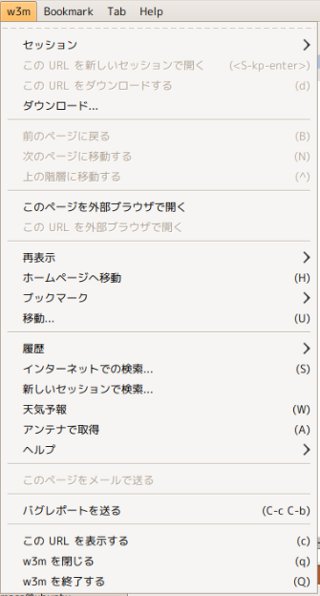
普段、emacs-w3m のメニューを見たりしなかったためもあって、
何をどうすると「emacs-w3m のメニューが日本語」になるのかが
(自分の頭の中で) 整理されていない
- いつも使っている ~/.emacs の設定では日本語にしたがっているが文字が 表示されない
- 設定が空だと英語になる (LANG 環境変数 C)
- Ubuntu 10.04 等だと何も考えずに日本語になっている
- cat ~/.emacs.d/w3m.el
(autoload 'w3m "w3m" "Interface for w3m on Emacs." t)
の一行設定を用意しておいて、次のように起動すると、日本語になる
(この上の設定は 「M-x w3m だけで起動出来る」という
便利のためであって、何も無くても実は同じ)
env LANG=ja_JP.eucJP emacs -q -l ~/.emacs.d/w3m.el
- 次のように設定しておくと、環境変数 LANG が日本語指定でも
メニューは英語になる
(autoload 'w3m "w3m" "Interface for w3m on Emacs." t)
(setq w3m-use-japanese-menu nil)
- 現在、いつも使っている ~/.emacs で、
日本語メニューの文字が
何故
表示されないかは不明
左の画像がボケた感じになっている理由は不明
(Mac OS X の VM Fusion で動いている Ubuntu 10.04 から Grab で
撮って gimp で *.tiff を *.jpeg に変換、大きさも調整したもの)
それと、emacs-w3m のいつの版から日本語になっているのかも不明。
白井秀行さんの投稿 (2006)
(多分かなり前からですね。でも
最新の公開版
1.4.4 は 2005 年かな)
こういうのもある
[emacs-w3m:11079] w3m-mouse-major-mode-menu fail
ここには何も書いてない↓
#2
[VMWare] Mac OS X 10.6 + VMWare Fusion で Ubuntu (9.0.4)
何故か鍵盤 (keyboard) の認識が悪いのか、それとも選択肢が間違っているのか
{[ ]}
あたりの割当てがおかしい。
xmodmap -pke > .xmodmap-pke-orig として採取したものを、
次のように変更して使っている。
--- /tmp/.xmodmap-pke-orig 2009-09-19 08:53:22.000000000 +0900
+++ /tmp/.xmodmap-pke 2009-10-05 22:35:16.000000000 +0900
@@ -25,7 +25,7 @@
keycode 32 = o O o O o O
keycode 33 = p P p P p P
keycode 34 = bracketleft braceleft at grave
-keycode 35 = bracketright braceright bracketleft braceleft
+keycode 35 = bracketleft braceleft bracketleft braceleft
keycode 36 = Return NoSymbol Return NoSymbol Return
keycode 37 = Control_L NoSymbol Control_L NoSymbol Control_L
keycode 38 = a A a A a A
@@ -41,7 +41,7 @@
keycode 48 = apostrophe quotedbl colon asterisk
keycode 49 = grave asciitilde grave asciitilde grave asciitilde
keycode 50 = Shift_L NoSymbol Shift_L NoSymbol Shift_L
-keycode 51 = backslash bar backslash bar backslash bar
+keycode 51 = bracketright braceright bracketright braceright
keycode 52 = z Z z Z z Z
keycode 53 = x X x X x X
keycode 54 = c C c C c C
#1
[Emacs] Ubuntu の site-start.el
- Emacs の起動の設定には site-start と init がある
- そのうちの site-start は通常 site-start.el で load-path から探す
気持としては Emacs 環境を用意してくれた人が、これがいいのでは、
と標準的なものを設定する
- init の方は 通常 ~/.emacs か ~/.emacs.el でその他に default.el を含めて複数の譜を指す
こちらは個人用の設定。でもそれが無い時、あるいは使うならこれね、
ということで、 default.el を用意してあることもある
- 起動時の指定に -q --no-init-file --no-site-file 等があり、 これらにより上のもの読んだり読まなかったりする
- --no-site-file は site-start.el を読まない
- -q --no-init-file の二つは全く同じ意味 で init file(s) を読まない
- 僕の場合は特に説明する時に (誰でも同じ条件になると思って) -q を良く使う
これらの話を確認するのに
load-path の値を調べたり、
M-x locate-library で site-start や default
を確認するのはとても重要
拙著の
p362 にある表 9.2 が便利で、「なか見検索」でも見られると思うけれど
正直、ちょっと面倒なので、その操作は後でやって見るかな
で、本題は Ubuntu の場合。
emacs -q --no-site-file
として (上記に出て来た設定譜を読まないようにして) 起動して、
素の Emacs だと思われる時でも、
Ubuntu と、(自分で NetBSD で入れた)普通の Emacs を比べると、
前者は load-path の先頭に /etc/emacs が入っている。それで その /etc/emacs には
site-start.el (と site-start.d/) が用意してある。
ただし /etc/emacs/site-start.el は中身は(注釈を除いて)空だし、
emacs-snapshot の場合には site-start.el 自体がない。
以上、全然面白くない話だけれど、自分的覚えにつき .. (以上は Unbuntu 8.10)
#1
[音楽] Omaggio a Mozart
イタリア文化会館にて
16:30 David Macculi さんのお話
18:30
19:00 Cristina pastorello (Soprano)
Cludia Rondelli (Piano Forte)
21:00
David Macculi
さんのお話は、魔笛の中に込められた数字の遊び。
二部の演奏会も素晴しかった。
9/30 日の install party の時
に、NetBSD/macppc 3.1_RC3 を入れようとして、うまく行かなかった。
もう一度 CDROM から起動して、NFS mount した先に記録を採るようにして、
disklabel と pdisk を見て見た。
# /dev/rwd0c:
type: unknown
disk: ST9808210A
label:
....
16 partitions:
# size offset fstype [fsize bsize cpg/sgs]
a: 2048256 0 4.2BSD 1024 8192 46552 # (Cyl. 0 - 2031)
b: 2048256 2048256 swap # (Cyl. 2032 - 4063)
c: 156301488 0 unused 0 0 # (Cyl. 0 - 155060)
d: 20480544 12288528 4.2BSD 2048 16384 27560 # (Cyl. 12191 - 32508)
e: 103043808 32769072 4.2BSD 2048 16384 28832 # (Cyl. 32509 - 134734)
f: 20480544 135812880 4.2BSD 2048 16384 27560 # (Cyl. 134735 - 155052)
g: 8192016 4096512 4.2BSD 2048 16384 27560 # (Cyl. 4064 - 12190)
h: 8064 156293424 HFS # (Cyl. 155053 - 155060)
pdisk
pdisk
Edit /dev/wd0c -
Command (? for help):
Partition map (with 512 byte blocks) on '/dev/wd0c'
#: type name length base ( size )
1: Apple_partition_map Apple 2 @ 1
2: NetBSD/macppc NetBSD 2147483647 @ 4 (1024.0G)
Device block size=512, Number of Blocks=156301488 (74.5G)
DeviceType=0x0, DeviceId=0x0
Command (? for help):
macppc の場合 1 から 63 までは、apm, Apple Partition Map に使われ
ている。disklabel で書くとき( wd0a には) この部分を避けておく必要がある。
例えば正常な場合の最初の方は次のようになっている。
Partition map (with 512 byte blocks) on '/dev/wd0c'
#: type name length base ( size )
1: Apple_partition_map Apple 63 @ 1
今回はそうなっていなかったため、apm の部分を上書きしてしまった
(のが原因かなと思う)。
@
手で修復:
最初の方を空けるため、次のように操作
- /dev/wd0a の内容を dump 0f /mnt/dump で NFS mount 先に 退避
- pdisk を使って まず i で APM を初期化
- disklabel の数字に合せて、APM を手で作成
8 not HFS
Edit /dev/wd0c -
Command (? for help):
Partition map (with 512 byte blocks) on '/dev/wd0c'
#: type name length base ( size )
1: Apple_partition_map Apple 63 @ 1
2: Apple_UNIX_SVR2 root 2048192 @ 64 (1000.1M) S0 RUFS k0 /
3: Apple_UNIX_SVR2 swap 2048256 @ 2048256 (1000.1M) S1 SFS k0 (swap)
4: Apple_UNIX_SVR2 usr 8192016 @ 4096512 ( 3.9G) S2 UFS k0 /usr
5: Apple_UNIX_SVR2 P 20480544 @ 12288528 ( 9.8G) S2 UFS k0 /usr
6: Apple_UNIX_SVR2 home 103043808 @ 32769072 ( 49.1G) S2 UFS k0 /usr
7: Apple_UNIX_SVR2 work 20480544 @ 135812880 ( 9.8G) S2 UFS k0 /usr
8: Apple_HFS ofwboot 8064 @ 156293424 ( 3.9M)
Device block size=512, Number of Blocks=156301488 (74.5G)
DeviceType=0x0, DeviceId=0x0
Command (? for help):
- /dev/wd0a を newfs
- 退避してあった内容を restore 0f /mnt/dump で復帰(回復)
- /etc/fstab の内容が全く合っていなかったので、手で区画名を調整
これで起動するようになった。起動方法は
cd:,ofwboot.xcf hd:2/netbsd
ただ、disklabel でごみが表示される。消せば済む話だとは思う。
# size offset fstype [fsize bsize cpg/sgs]
a: 2048192 64 4.2BSD 0 0 0 # (Cyl. 0*- 2031)
b: 2048256 2048256 swap # (Cyl. 2032 - 4063)
c: 156301488 0 unused 0 0 # (Cyl. 0 - 155060)
d: 8064 156293424 HFS # (Cyl. 155053 - 155060)
e: 20480544 12288528 4.2BSD 0 0 0 # (Cyl. 12191 - 32508)
f: 103043808 32769072 4.2BSD 0 0 0 # (Cyl. 32509 - 134734)
g: 8192016 4096512 4.2BSD 0 0 0 # (Cyl. 4064 - 12190)
h: 20480544 135812880 4.2BSD 0 0 0 # (Cyl. 134735 - 155052)
i: 262144 12591376 unknown # (Cyl. 12491*- 12751*)
j: 20709376 12853520 HFS # (Cyl. 12751*- 33296*)
k: 262144 33562896 unknown # (Cyl. 33296*- 33556*)
l: 20709376 33825040 HFS # (Cyl. 33556*- 54101*)
m: 262144 54534416 unknown # (Cyl. 54101*- 54361*)
n: 101504912 54796560 HFS # (Cyl. 54361*- 155060*)
o: 16 156301472 unknown # (Cyl. 155060*- 155060)
hostname を何にするか聞いておかなかったなぁ..
@
cvsync の問題 ?:
cvs [update aborted]: could not find desired version 1.2
in /e/s900/cvsync/pkgsrc/devel/p5-Config-IniFiles/DESCR,v
ときどきこれを見る ... 中を見ると確かに 1.1 までしかない ..
Entries には次のように書いてある
/DESCR/1.2/Mon Dec 29 22:57:48 2003//
@
xf86cfg を起動すると:
(II) RADEON(0): initializing int10
Fatal server error:
xf86MapVidMem: could not mmap screen [s=20000,a=a0000] (Invalid argument)
これは x86 の機能が、
使えないはずなのに生かされているのが問題で、
それを場合分けすれば解決するという
PR 25036
があったが、 .. 変だなぁ。
→
src/x11/Xserver/hw/xfree86/int10/Makefile
直してあるはず。... netbsd-2-0 のみか ? .. ではなさそう ..
この _PC という変数が使われなくなったとか ?
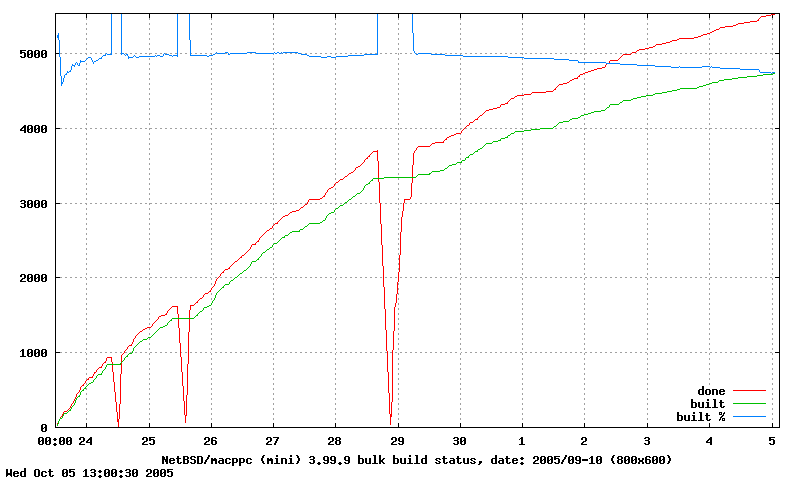 5,000 到達の夢はとっくに過ぎ去り
忘れないように plot の方法を書いておく
- Perl 手続 bulk-build-status
を cron を使って起動し、数字を保存しておく
- その手続とは、ps axw を起動し、その中で、次のような文字列から、 いまいくつ目を make しているかを取出す
m| /usr/bin/sed s;\^;(.*)=(.*)%|
- crontab の設定は次のようなもの
00,30 * * * * /home/makoto/perl/gnuplot/bulk-build-status >> /var/log/bulk-build-status/log
- 随時手動で、gnuplot を起動する
- gnuplot
の中身は、
attach/2005/20051005-bulk.gnuplot
- 手動で起動する方法は make, Makefile の中身は次のとおり
attach/2005/20051005-Makefile
bulk build の説明:
macppc2/bulk-build.html
所要 11.5 日かな。
Bulk build ended: Wed Oct 5 14:13:36 JST 2005
ttyp1:root@mini 14:13:37/051005(...pkgsrc/mk)#
@
その一 単なる練習:
# mkdir /home/cvsroot
# chown username /home/cvsroot
% mkdir ~/cvs ここで練習
% cvs -d /home/cvsroot init 保管庫
% mkdir /home/cvsroot/m モジュール
% mkdir ~/cvs-work 作業場を作る
% cd ~/cvs-work
% cvs -d /home/cvsroot co m 持出
cvs checkout: Updating m
% cd m
% emacs .
M-x cvs-status RET
CVS process has completed
@
その二 .emacs を env に登録しておく:
% mkdir /home/cvsroot/env
cvs -d /home/cvsroot co -d /home/username env
cd /home/username
cvs add .emacs
@
pcl-cvs:
(setq process-coding-system-alist
(append '(("cvs" undecided . iso-2022-jp)
("ediff" undecided . iso-2022-jp)
)
process-coding-system-alist))
と書くのと
(modify-coding-system-alist 'process "cvs"
'(undecided . iso-2022-jp))
(modify-coding-system-alist 'process "edif"
'(undecided . iso-2022-jp))
と書くのは同じこと ?
そうか、
といういう違いがある ?
後の方がその意味では確実 ?
ttyp1:makoto@ibook 21:27:21/021005(...databases/php4-pgsql)> make install
===> Installing for php-pgsql-4.2.3
===> Becoming root@ibook to install php-pgsql-4.2.3.
/usr/bin/su Password:
install -d -o root -g wheel -m 555 /usr/pkg/lib/php/20010901
install -c -o root -g wheel -m 444
/export/pkgsrc/databases/php4-pgsql/work/php-4.2.3/ext/pgsql/modules/pgsql.so
/usr/pkg/lib/php/20010901
===> Please note the following:
===========================================================================
$NetBSD: MESSAGE.module,v 1.3 2001/11/26 07:34:07 jlam Exp $
To enable this module, add the following to /usr/pkg/etc/php.ini:
extension=pgsql.so
and restart your PHP4-enabled HTTP server to load this module.
===========================================================================
===> Registering installation for php-pgsql-4.2.3
php-pgsql-4.2.3 requires installed package openssl-0.9.6g
php-pgsql-4.2.3 requires installed package perl-5.6.1nb6
php-pgsql-4.2.3 requires installed package php-4.2.3
php-pgsql-4.2.3 requires installed package postgresql-lib-7.2.2
ttyp1:makoto@ibook 21:27:34/021005(...databases/php4-pgsql)>
その次は apache6 に行かないで ap-ssl を入れて見る。
#3
[MTA] Config error: mail loops back to me (MX problem?)
これって、本当に「良くある問題」らしい。検索から日記に来る人も多い。
で実は、今まで自分でも解決していなかった。
のが、解決したかも知れない。
問題の基本は、
- DNS を見て送られる (mx record / cname record / a record)
- 送られた方で、自分は受取ることになっていない
時に起こる。
この二つの設定は、
(DNS と MTA という)
違うところにあるのが問題の本質かも知れない。
MTA の方は sendmail で言えば
/etc/mail/sendmail.aa に Accept Address, 受取るはずの機械名を全て書く
/etc/mail/sendmail.cw に 自分の別名 ( DNS の cname) を全て書く
ことで解決するはず。
でも僕の場合は、これだけではだめだった。
ChiBUG に書いた内容
( mail address 消してもらった方がいいかも知れない)
#1
[無題] 横浜中華街
11:30 - 昼食
16:40 頃本千葉戻り
二人の若い女性他四名(計六名)
#2
[外出] 日経新聞の 中小企業フォーラム 2001 に行って来る
13:30 - 17:00
cf.cgi をかなり変更しようとする。が挫折。
#1
[問屋町方面] 8:32 に出かけて 9:32 に帰って来た。
行く時は雨が降っていたので歩いて行ったが、
帰りは殆んど上っていた。
ななめになった石のタイルに滑って、ころびそうになる。
namazu-2.0.5-pre5 今回は良さそう。
...
Making all in template
170.694u 287.229s 8:06.45 94.1% 0+0k 369+2490io 223pf+0w
makoto@harry ■21:03:56/001005(...making-macppc/namazu-2.0.5)> ldd src/.libs/namazu
src/.libs/namazu:
-lnmz.4 => /usr/local/lib/libnmz.so.4
-lm.0 => /usr/lib/libm.so.0
-lc.12 => /usr/lib/libc.so.12
makoto@harry ■21:14:23/001005(...making-macppc/namazu-2.0.5)> ldd src/.libs/namazu.cgi
src/.libs/namazu.cgi:
-lnmz.4 => /usr/local/lib/libnmz.so.4
-lm.0 => /usr/lib/libm.so.0
-lc.12 => /usr/lib/libc.so.12
makoto@harry ■21:14:26/001005(...making-macppc/namazu-2.0.5)>
| 
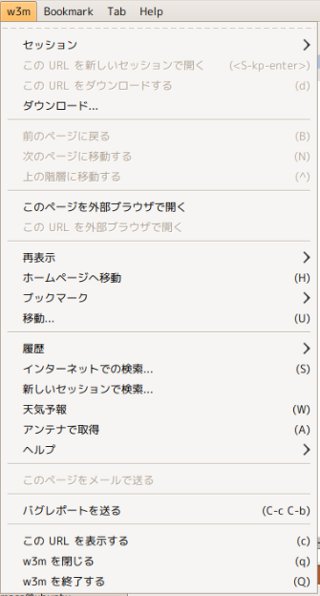 普段、emacs-w3m のメニューを見たりしなかったためもあって、
何をどうすると「emacs-w3m のメニューが日本語」になるのかが
(自分の頭の中で) 整理されていない
普段、emacs-w3m のメニューを見たりしなかったためもあって、
何をどうすると「emacs-w3m のメニューが日本語」になるのかが
(自分の頭の中で) 整理されていない