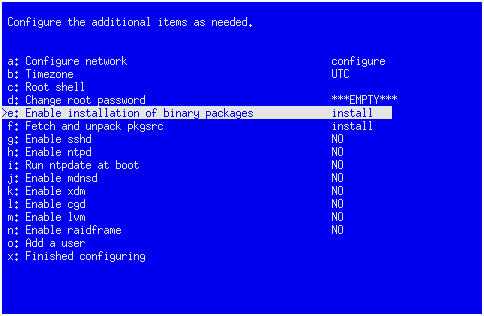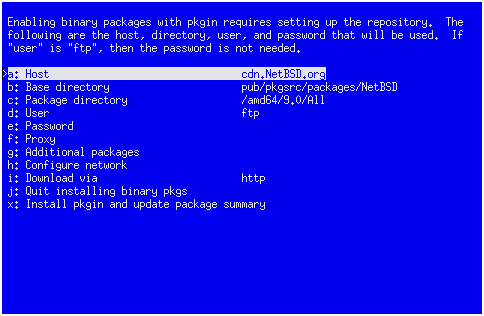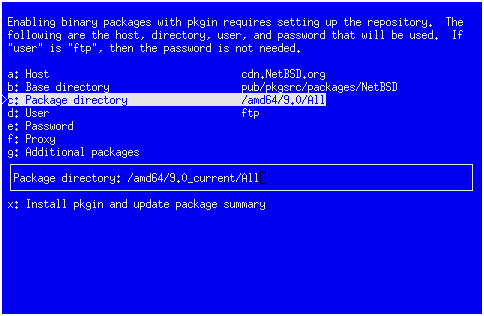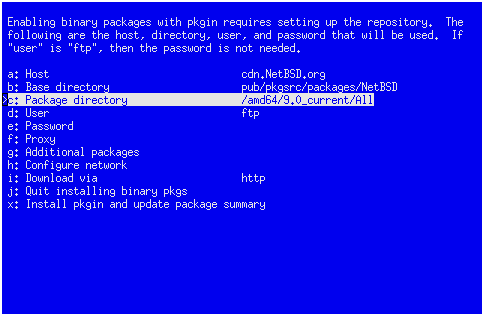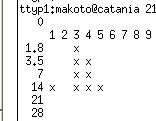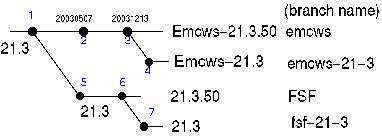|
#1
[pkgsrc] NetBSD pkgsrc binary 生活
この記事は、
NetBSD Advent Calendar 2020
の 2020/12/14 として書いているものです。
NetBSD/pkgsrc
と言えば、
するものと普通の方は考えていると思います。
しかし世の中には
yum
とか、なかなか便利なものがあります。
pkgsrc にも同じようなものはないかと思った人はいて、実は
pkgin
という良く似たしくみがあります。
ここでは make することなく
sudo pkgin search string
sudo pkgin install package-name
のようにして install する話と、
make package
する時でも、依存関係で必要になった package を binary で入れる方法を
書こうと思います。
ちなみに binary の話なので、既に binary が作られていることなので
ここでは、 NetBSD が動く architechture のうち、一部、例えば
amd64 に限定した話です。ごめんなさい。(以下は、一応 amd64 の話です)
@
binary package URL:
amd64 の binary package は
などにあります。これらは、大体同じなのですが、はじめの二つには、僕が
時々 upload している
9.0_current があります
@
Release と current:
もし Quarter Release で良いなら、
9.0
のようなところを指定します。少しくらい問題があっても新しい方が良い、という時に
9.0_current
を使います(指定します)
これらの URL を、自分の環境に教えておくと都合が良いのですが、それには何ヶ所か
あります。
@
sysinst で:
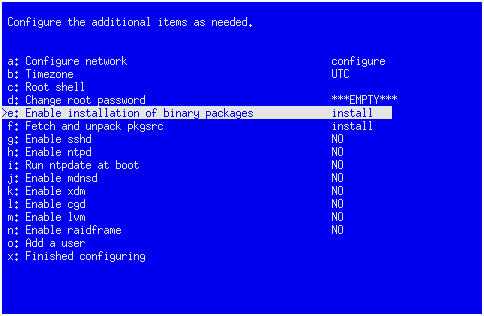 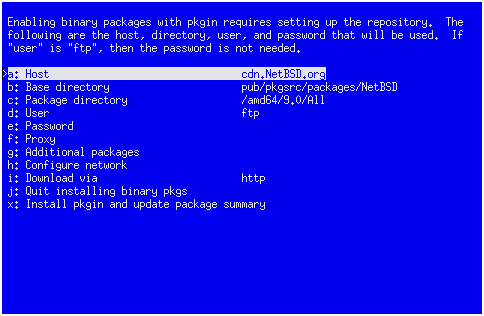 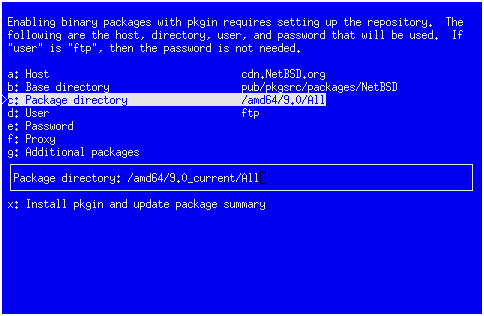 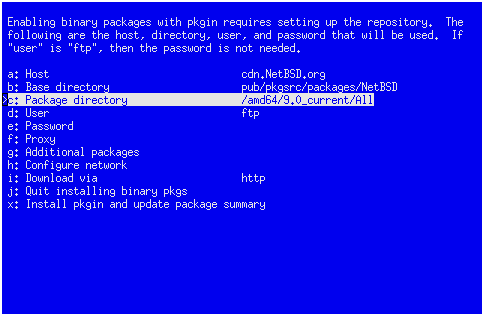
sysinst の時に、図のように
Configure
→ e. Enable installation of binary packages
→ a: Host cdn.NetBSD.org
→ c: Package directory /amd64/9.0_current/All
と指定しておくと pkgin 用に設定してくれて、
最初が楽です。(current でなくても大丈夫です)
ここで指定した URL は
/usr/pkg/etc/pkgin/repositories.conf
に設定されますが、後からここに書いても同じです。
ただし、後から書いた場合には
最初に pkgin (と pkg_install) を入れるのがちょっとだけ苦労です
pkgin がここを見るので、pkgin が入る前には、ここに何を書いても見てくれません。
@
後から pkgin を追加する:
sysinst では指定しなかったけれど、後から pkgin を追加する場合には
上の binary package の URL の付近から
pkgin
pkg_install
の二つを、手元のどこかに Download して、その directory で
sudo pkg_add pkgin
します。
または、
man pkg_add の中にある説明ですが、次のようにする方法もあります
export PKG_PATH=http://cdn.netbsd.org/pub/pkgsrc/packages/NetBSD/x86_64/9.0/All
pkg_add -v zsh
なお、repositories.conf には複数行 (複数の URL) が書けます
@
/etc/mk.conf:
もう一つの指定ヶ所ですが、 /etc/mk.conf に
DEPENDS_TARGET=bin-install
BINPKG_SITES=http://cdn.netbsd.org/pub/pkgsrc/packages/NetBSD/x86_64/9.0_current/
と書いておくと、make package した時に、依存のもので版数が合っていれば、
それを持って来ます。既にあっても版が合わない時には、やはり source から作るね、
と言って source から作ります。
@
pkgin help:
pkgin help と入力すると、簡単な説明が出ますが、それを alphabetical で sort
したものを下に示します。赤色な行は、良く使うかな、というものです。
h97@makoto 21:57:21/201220(~)% pkgin help |& sort
Commands and shortcuts:
Usage: pkgin [-cdfFhlnPtvVy] command [package ...]
autoremove (ar ) - Remove orphaned dependencies
avail (av ) - List all available remote packages
clean (cl ) - Remove downloaded package files
export (ex ) - Display PKGPATH for all keep packages
full-upgrade (fug ) - Upgrade all packages (deprecated)
import (im ) - Import keep package list from file
install (in ) - Install or upgrade packages
keep (ke ) - Mark packages that should be kept
list (ls ) - List installed local packages
pkg-build-defs (pbd ) - Show remote package build definitions
pkg-content (pc ) - Show remote package content
pkg-descr (pd ) - Show remote package long-description
provides (prov) - Show which shared libraries a package provides
remove (rm ) - Remove packages and any dependent packages
requires (req ) - Show which shared libraries a package requires
search (se ) - Search for a remote package
show-all-categories (sac ) - List all known categories
show-category (sc ) - List all packages belonging to a category
show-deps (sd ) - List remote package direct dependencies
show-full-deps (sfd ) - List remote package full dependencies
show-keep (sk ) - Display keep packages
show-no-keep (snk ) - Display autoremovable packages
show-pkg-category (spc ) - Show categories a package belongs to
show-rev-deps (srd ) - List local package reverse dependencies
stats (st ) - Show local and remote package statistics
unkeep (uk ) - Mark packages that can be autoremoved
update (up ) - Refresh local and remote package lists
upgrade (ug ) - Upgrade all packages
Download した package は、今のところ
/var/db/pkgin/cache/
に保存されるので、何かの理由で前の版にしたい、というような時には
そこから手動で pkg_add することも可能です
#1
[pkgsrc] graphics/adapta-gtk-theme
Cloning ../../metacity-1/max_button_unmaximize_prelight.svg
Cloning ../../metacity-1/max_button_unmaximize_pressed.svg
Cloning ../../metacity-1/max_button_unmaximize.svg
Rendering ../../metacity-1/thumbnail.png
cd ./asset/assets-xfwm-scripts && \
./recolor-assets-xfwm.sh
cd ./asset/assets-xfwm-scripts && \
/usr/pkg/bin/parallel --null --no-notice --line-buffer --jobs 100% ./render-assets-xfwm.sh ::: \
button1 \
button2 \
edge \
title
parallel: Warning: Cannot figure out number of cpus. Using 1.
#1
[network] ssh putty puttyge pagent
知合いが、Windows 7 で ssh の設定をしている。何故かうまく行かない。 サーバは僕が管理している。
| unix 操作 | Windows equivalent | 機能 |
|---|
| ssh | putty | ssh 操作 |
| ssh-keygen | puttygen | 鍵生成 |
| ssh-agent | pagent | パスフレーズを預けて、秘密鍵を使う時の入力を省略する |
それで、今手元の Windows XP から同じことを試そうとしているがやはり、うまく行かない。
検証としてその同じ Windows XP の上で cygwin からは ssh を使ってそのサーバに入れることを確認している。 だから、後は、鍵を適正に使っていれば、入れるはずである。
ちなみに、今出る問題は
Disconnected: No supported authentication method available
(server sent: public key)
このようなものとか。それで、では、ということで、試しに
puttygen で作った秘密鍵と公開鍵の組合せ
を cygwin の ssh の方で見えるようにして使って見ようとしたら、
Enter passphrase for key: '.ssh/private-key.ppk':
Enter passphrase for key: '.ssh/private-key.ppk':
Enter passphrase for key: '.ssh/private-key.ppk':
Permission denied (publickey).
と言うのだけれど、どうも、
あなたの入力したパスフレーズは、その秘密鍵を取出すにはは使えません
と言っているらしい。
では鍵がこわれているのかな、と、cygwin で作った方の鍵を pagent に教えて見る。
Add key から (All files) を選んでおいて、id_rsh を指定すると、
Couldn't load this key (OpenSSH SSH-2 private key)
と言って、けんもほろろ。もしかして、それは確かに秘密鍵だけど、 僕は使えないよ(読めないよ)と言っているのかな。
Unable to use key file "D:\privatekey.ppk" (OpenSSH SSH-2 private key)
「PuTTY's native format」は 「OpenSSH SSH-2 private key」とは違うということか。
何と、その記事の中にあるように puttygen の load-key を使って変換して、保存しておいて、 pagent の add key で、それを指定しておいて(pagent を再起動することもなく) putty したら、つながった。
ここまでで言えることは、今回の問題は
- (僕が) puttygen で作った鍵は使えない
- puttygent で作った方の公開鍵をサーバ側に正しく置いていない
- (僕が) puttygen で作った鍵を pagent を正しく伝えていない
のどれか、ということになる。
ちなみに putty は
0.62.0.0
SSH, Telnet and Rlogin client
Copyright C 1997-2011 Simon Tatham.
という版。
@
Conversions -> Export OpenSSH key::
save public_key で保存したものをサーバ側に送って authorized_keys に追加していたけども、
puttygen の画面で、
Conversions -> Export OpenSSH key
を選んで、その時に、
Public key to pasting into OpenSSH authorized_keys file:
ssh-rsa
...
と表示されているものをメモ帳に張り込んで、それを、サーバ側の ~/.ssh/authorized_keys に追加したら、どうも ssh で入れるように なった。
#1
[機械] フレッツ保守のため切断があった 00:00-08:30
2010/12/14 の 00:00 に突然
Dec 14 00:01:00 gw /netbsd: pppoe0: LCP keepalive timed out, going to restart
the connection
Dec 14 00:02:26 gw /netbsd: pppoe0: pap failure
というのがあって、切れてしまった。15 分に一回
ifconfig pppoe0 down
ifconfig pppoe0 up
するようにしておいたが、08:30 になってもつながっていなかった。
その時間に OCN 側故障窓口に電話をして聞いたところ、
フレッツ側での保守があり、問合せ多数だったとのこと。
今は上っているということだったが、
上の方法では、回復していなかった。
pppoe の接続手続を一度実行したところ、回復した。
(ルータは NetBSD)
ところが、上の down-up 手続を止めるのを忘れていて、これを一度実行したら、
またつながらなくなってしまった。もう一度故障窓口に電話をしたところ、
こちらから最初の一回を除いて、以後一度も認証要求が来ていないとのことで、
もしかして、と思ってルータを再起動したら、回復した。
という訳で、上の down-up 手続は、害あって益なし、ということになった。
#1
[無線] CQ WW DX Contest CW 2008 の点数
それで
やっと最初の数局の資料が読めるようになったので
N1MM
の Export を使って ADIF 形式を作成し、以前に用意していた他の部分
に Import した。実は
N1MM
はちゃんと計算してくれて、次のような結果になった。
| Band | QSOs | Pts | Cty | ZN |
|---|
| 1.8 | 1 | 3 | 1 | 1 |
| 3.5 | 19 | 49 | 10 | 10 |
| 7 | 45 | 127 | 24 | 16 |
| 14 | 38 | 112 | 9 | 9 |
| 21 | 26 | 60 | 14 | 8 |
| 28 | 7 | 21 | 4 | 2 |
| Total | 136 | 372 | 62 | 46 |
Score : 40,176
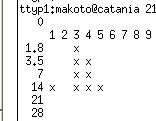
50W + 14.5m 垂直 + AH-4 (地上高 0m) + 40回巻(160m 用)
似たような設備の方の場合:
やっぱり無線がしたい
(JF3KQA)
<<梅>> 備忘録 〜Random Walk
(JA1OHP, 4m の線で 140 局だそうだ。すごい)
@
Zone x Freq Matrix:
ZLog だと周波数と
zone
の行列を表示してくれるらしいが、N1MM には簡単には見つからなかった
ので
perl 手続き:
cbr-to-zone.0
を作って見た。使い方は cbr 形式を標準入力から読ませるだけ。
更に横方向を縮めるようにしたもの →
cbr-to-zone
ttyp1:makoto@catania 21:53:33/081214(~)> perl tmp/CONTEST/cbr-to-zone < ~/tmp/CONTEST/cqww2008cw.log
0 1 2 3 4
1 2 3 4 5 6 7 8 9 0 1 2 3 4 5 6 7 8 9 0 1 2 3 4 5 6 7 8 9 0 1 2 3 4 5 6 7 8 9 0
1.8 x
3.5 x x x x x x x x x x
7 x x x x x x x x x x x x x x x x
14 x x x x x x x x x
21 x x x x x x x x
28 x x
#1
[印刷] トナー交換
印刷枚数:
総印刷枚数:
5653
トレイ1印刷枚数:
3355
MPトレイ印刷枚数:
133
シアン印刷枚数: 1431
マゼンタ印刷枚数: 1431
イエロー印刷枚数: 1431
ブラック印刷枚数: 5638
ベルトユニット:
6330 イメージ
定着器:
5652 プリント
この状態で交換
#3
[XFree86] /var/log/XFree86.0.log
に例えば、次のような文字がある
(**) Silicon MotionOption "ZoomOnLCD"
(**) Silicon MotionOption: pci_burst - PCI burst read enabled
この部分は、
programs/Xserver/hw/xfree86/drivers/siliconmotion/smi_driver.c
の 646 行目の
if (xf86ReturnOptValBool(pSmi->Options, OPTION_PCI_BURST, FALSE))
{
pSmi->pci_burst = TRUE;
xf86DrvMsg(pScrn->scrnIndex, X_CONFIG, "Option: pci_burst - PCI burst "
"read enabled\n");
}
が表示していると思われる。ところが、この Option: ... の部分を、ちょっと
変えて見ても、/var/log/XFree86.0.log の表示に反映されない。
変更した後は programs/Xserver で make を二回くらいやっている。
その後に XFree86 を /usr/X11R6/bin に cp している。
- ここではなく違う部分が表示している
- ここが表示しているが、compile の方法が正しくない
??
(これを変えるのが目的ではないが、どうも変更が反映されて
いない気がしたので、確実な部分ということで、この行を変更して見ている。)
誰か「何が悪いのか」教えて下さい...
@
勝手に変えてはいけないのかな。:
Diff to previous 1.32 (colored)
453. Add gcc format checking for the X server's message and logging
functions, and fix lots of associated warnings (David Dawes).
@
1.9:
151. Siliconmotion driver updates, including:
....
- CRT is off after exit X on DSTN 800x600.
@
試しに、646 行目を #if 0 ... #endif でかこんだが:
表示から消えない。??
siliconmotion:
-rw-r--r-- 1 makoto wheel 76915 Dec 14 23:04 siliconmotion_drv.o
-rw-r--r-- 1 makoto wheel 0 Dec 14 23:04 DONE
-rw-r--r-- 1 makoto wheel 40924 Dec 14 23:04 smi_driver.o
-rw-r--r-- 1 makoto wheel 86131 Dec 14 23:04 smi_driver.c
-rw-r--r-- 1 makoto wheel 16036 Dec 13 23:10 smi_video.o
..
Xserver:
-rwxr-xr-x 1 makoto wheel 1791767 Dec 14 23:05 XFree86*
こんな感じなのだけれど。どこかに cache している ??
@
make clean したら、:
DDDXOSVERRORF -DUSE_RGB_TXT -DSELF_CONTAINED_WRAPPER libcwrapper.c
libcwrapper.c:91:24: xf86_ansic.h: No such file or directory
通らなくなってしまった。きょうはおしまい。
#2
[hns][HTML] FONT color を使った色(試したかっただけ)
FONT color white
FONT color red
FONT color brown
FONT color orange
FONT color yellow
FONT color lightgreen
FONT color green
FONT color darkgreen
FONT color turquoise
FONT color skyblue
FONT color blue
FONT color purple
赤橙黄緑青藍紫
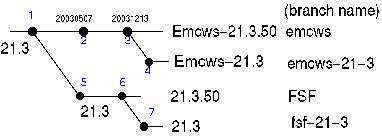 もしやるとすると、こうなるのかな。
出来ない
あまり意味がない
気もするけれど。
@
きのうの再実行:
全文
101 10:08 cd /export/emcws-track/
117 10:27 mkdir emcws-track2
118 10:27 cd emcws-track2
119 10:27 mkdir src repos co work log
123 10:31 setenv CVSROOT /export/emcws-track2/repos
134 10:33 setenv LOG /export/emcws-track2/log
120 10:27 cd src
121 10:27 tar zxf /e/u/j/distfiles/emacs-21.3.tar.gz
122 10:29 tar zxf /e/u/j/distfiles/leim-21.3.tar.gz
124 10:31 cvs init
135 10:33 cd emacs-21.3/
138 10:34 cvs import -ko -m 'FSF import' -W "*.elc -k 'b'" emcws FSF m_21_3 > ! $LOG/import
139 10:34 cd ../../co/
141 10:35 cvs co emcws > $LOG/co
142 10:41 cd emcws/
143 10:42 zcat /e/u/j/ftp/pub/emcws/emcws-21.3-20030507.gz | patch -p1 -s
181 10:58 find . -type d | awk '\!/CVS/ { print "cvs add", $1}' | sh
182 10:58 find . \
\! -name Root \
\! -name Repository \
\! -name Entries \
\! -name \*orig \
\! -name CVS \
-exec cvs -n update '{}' \; |& \
sort | awk ' /update: use/ { print "cvs add", $11}' |\
sh
183 10:59 cvs commit -m 'emcws-21.3-20030507' > $LOG/commit
184 10:59 cd ../../work/
186 11:00 cvs co emcws > $LOG/co-emcws
187 11:00 cd emcws/
190 11:01 ./configure \
--with-wnn-includes=/usr/pkg/include/wnn \
--with-wnn-libraries=/usr/pkg/lib \
--with-canna \
--with-canna-includes=/usr/pkg/canna/incude \
--with-canna-libraries=/usr/pkg/lib \
--with-sj3 \
--x-libraries=/usr/pkg/lib:/usr/X11R6/lib \
--x-includes=/usr/pkg/include:/usr/X11R6/include
191 11:01 time make
192 11:21 src/emacs -q
@
(CVS) きょうの疑問:
枝に tag は振れるのか。(枝と tag の関係は ?)
(別の言い方をすると、tag を付けると、それは幹と枝の両方に付くのか、
それとも片方に付けられるのか ?
@
shell script にしてみた。:
20030507-> 20031213 の差分
は /tmp/1 に置くとする。(rcs_id で rej が出るが無視する)
#!/bin/sh
mkdir head log repos fsf work
CVSROOT=`pwd`/repos
LOG=`pwd`/log
DIST=/e/u/j/distfiles
EMCWS=/e/u/j/ftp/pub/emcws
export CVSROOT LOG DIST EMCWS
cvs init
mkdir repos/emcws
cd fsf
cvs co -d emacs-21.3 -ko emcws
tar zxf ${DIST}/emacs-21.3.tar.gz
tar zxf ${DIST}/leim-21.3.tar.gz
cd emacs-21.3
find . -type d | awk ' ! /CVS/ { print "cvs add", $1}' | sort | sh > ${LOG}/add-dir 2>&1
find . -type f | awk ' { print "cvs add", $1}' | sort | sh > ${LOG}/add-files 2>&1
cvs commit -m 'FSF-21.3' > ${LOG}/commit-1
cvs tag -b FSF > ${LOG}/tag-1 2>&1
cd ../../work
cvs co -ko emcws > ${LOG}/co-fsf 2>&1
cd emcws
zcat ${EMCWS}/emcws-21.3-20030507.gz | patch -p1 -s
find . -type f -name \*orig | perl -nle unlink
find . -type d | awk ' ! /CVS/ { print "cvs add", $1}' | sort | sh > ${LOG}/cvs-add-directory 2>&1
find . -type f | awk ' { print "cvs add", $1}' | sort | sh > ${LOG}/cvs-add-files 2>&1
cvs commit -m 'emcws_20030507' > ${LOG}/commit-2 2>&1
cvs tag emcws_20030507 > ${LOG}/tag-2 2>&1
patch -s -p2 < /tmp/1
cvs commit -m 'emcws_20031213' > ${LOG}/commit-3 2>&1
cvs tag emcws_20031213 > ${LOG}/tag-3 2>&1
これで初めの図の 1 2 3 5 が出来たはず。
@
21.3.50:
regex.h がないというようなことを言うので
もしかしたら、と
cvs -d :ext:anoncvs@subversions.gnu.org:/cvs-2003-09-16/emacs co emacs
として見たが、やはり、これの方が古そう。
#2
[Emacs] yc + NetBSD + hpcmips + current
mule-utils.... と表示したところで止ってしまう ..
という問題 (Emacs-20.7)
答えは Google からなかなか見つからない。
... (これは誤りの表示が違う)
かなり良く保守されているように見受けられる
make したら簡単に終って、
pkg_info -D ap-perl
で表示されるままを追加してから
ttyq4:makoto@u 6:21:32/021214(...www/ap-perl)# /usr/pkg/sbin/apachectl configtest
[Sat Dec 14 06:21:41 2002] [warn] module mod_php4.c is already added, skipping
Syntax error on line 218 of /usr/pkg/etc/httpd/httpd.conf:
Cannot load /usr/pkg/lib/httpd/mod_perl.so into server: /usr/pkg/lib/httpd/mod_perl.so: Unsupported relocation type 6 in non-PLT relocations
最近どこかのメールで見た気がする。
type の後の数字が違うなぁ。
@
-fpic と -fPIC の違い:
-fpic If supported for the target machines, generate po-
sition-independent code, suitable for use in a
shared library.
-fPIC If supported for the target machine, emit position-
independent code, suitable for dynamic linking,
even if branches need large displacements.
普通は -fPIC を使っていれば良い。lang/libperl はそれを使っている。
@
そう言えば、ap-perl の最初に、次のような字が出ていた。:
Your Perl is uselargefiles enabled, but Apache is not, suggestions:
*) Rebuild mod_perl with Makefile.PL PERL_USELARGEFILES=0
*) Rebuild Apache with CFLAGS="-D_LARGEFILE_SOURCE -D_FILE_OFFSET_BITS=64"
*) Rebuild Perl with Configure -Uuselargefiles
*) Let mod_perl build Apache (USE_DSO=1 instead of USE_APXS=1)
これって四つのうちどれか一つでいいという意味かな。
apache6 が入っているはずだが、そこの Makefile を見ると
APACHE_CUSTOM_CFLAGS+= -D_LARGEFILE_SOURCE
APACHE_CUSTOM_CFLAGS+= -D_FILE_OFFSET_BITS=64
が既にある。もしかしてと思って apache6 を入直し。
(後で調べたら、Makefile/1.58 で これが入って 1.59 で 1.3.27 になっているので、
この二行は、入直す前から入っていたはず)
===> apache6-1.3.27nb2 conflicts with installed package(s): apache6-1.3.26nb2 found.
と言うので make update
ttyp9:root@u 23:29:24/021210(/export)# /usr/pkg/sbin/apachectl restart
Segmentation fault - core dumped
/usr/pkg/sbin/apachectl restart: configuration broken, ignoring restart
/usr/pkg/sbin/apachectl restart: (run 'apachectl configtest' for details)
ttyp9:root@u 6:58:05/021214(/export)# /usr/pkg/sbin/apachectl configtest
Segmentation fault - core dumped
ttyp9:root@u 6:58:12/021214(/export)# rehash
ttyp9:root@u 6:58:18/021214(/export)# /usr/pkg/sbin/apachectl configtest
Segmentation fault - core dumped
ttyp9:root@u 6:58:19/021214(/export)#
ますま泥沼。これというのも
epcam.c
->
lxr
->
mod_perl
というはまり方。
#0 0x419b12d0 in strlen () from /usr/lib/libc.so.12
(gdb) where
#0 0x419b12d0 in strlen () from /usr/lib/libc.so.12
#1 0x1839534 in ap_pstrcat ()
#2 0x18578c0 in ap_make_full_path ()
#3 0x183f538 in ap_server_root_relative ()
#4 0x183f750 in ap_process_resource_config ()
#5 0x1840594 in ap_read_config ()
#6 0x184b928 in main ()
#7 0x1809140 in _start ()
#8 0x418826f8 in _rtld_start () from /usr/libexec/ld.elf_so
#9 0x7c0802a6 in ?? ()
(gdb)
ap2 に行くかなぁ。
ttyq4:makoto@u 7:16:45/021214(...pkgsrc/www)> ls -lagd ap2*
drwxr-xr-x 3 makoto wheel 512 Nov 28 08:12 ap2-perl/
drwxr-xr-x 3 makoto wheel 512 Nov 28 08:12 ap2-php4/
以前に二つ問題を書いたが、やはり自分の間違いだった。
- 「何か終わるところが変。 (全ての終了部分で、短く切 た時
れてしまっているような気がする) 」
.... 「編集 → 初期設定 →エフェクト→クロスフェード再生」
になっていたのが悪い。(初期値はそれだけれど)
- 「これって細かく 32 曲にも分れているから
mp3 にするのに一つづつやるのはとても面倒」
.... 右上の「読み込み」をすれば勝手に全部やってくれる。
#2
[MTA] qmail と relay-test.mail-abuse.org の検査
著名な機械の設定はどうなっているかと、少し申訳けない気持もありながら、
確認させてもらった。
makoto@u 12:14:31/011214(...private/namazu-mef)# \
? telnet 155.53.1.253 25
Trying 155.53.1.253...
Connected to mail.netbsd.org.
Escape character is '^]'.
220 mail.netbsd.org ESMTP
HELO ki.nu
250 mail.netbsd.org
Mail From: makoto@ki.nu
250 ok
RCPT to: makoto.fujiwara%ieee.org@mail.netbsd.org
250 ok
RSET
250 flushed
quit
221 mail.netbsd.org
.
Connection closed by foreign host.
makoto@u 13:04:38/011214(...private/namazu-mef)#
やはりこれだと通らない気がする。
最近
google で jikenbo+ で検索した例
を見たが、
導入例は沢山あるはずなのに、検索結果は数件しか見つからない。
jikenbo+ を使っている時には、表示する時に
keyword tag に
jikenbo+ 導入地点
とか入っていると面白いと思う。
そうか
"最近の日記" hns
ってやればいいのかな。
@
google から来た時の検索文字列:
最近考えていたのは google から hns に来たら、検索文字列に予め
入れておくということだけれど、
どうも
ari さんのところ
Version 2.2-beta1
はそうなっている気がする。
今回、やっと make install する。
apel-10.2 も make install する。その他の
$SITELISP = /usr/local/share/emacs/site-lisp
はそのまま使う。
/usr/pkgsrc/x11/Xaw3d で make install しておいたので、今回は
Does Emacs use -lXaw3d? yes
Does Emacs use -lXpm? yes
Does Emacs use -ljpeg? yes
Does Emacs use -ltiff? yes
Does Emacs use -lungif? yes
Does Emacs use -lpng? yes
Does Emacs use X toolkit scroll bars? yes
となった。
|