|
#1
[Cuda] Installing the NVIDIA display driver...
Installing the NVIDIA display driver...
It appears that an X server is running. Please exit X before
installation. If you're sure that X is not running, but are
getting this error, please delete any X lock files in /tmp.
===========
= Summary =
===========
Driver: Installation Failed
Toolkit: Installation skipped
Samples: Installation skipped
You need kill lightdm procces. But you need to have some access to shell
other than display screen. I usually use ssh from another computer.
sudo apt-get install openssh-server
===========
= Summary =
===========
Driver: Installed
Toolkit: Installed in /usr/local/cuda-6.5
Samples: Installed in /home/makoto/cuda-samples, but missing recommended libraries
Please make sure that
- PATH includes /usr/local/cuda-6.5/bin
- LD_LIBRARY_PATH includes /usr/local/cuda-6.5/lib64, or, add
/usr/local/cuda-6.5/lib64 to /etc/ld.so.conf and run
ldconfig as root
To uninstall the CUDA Toolkit, run the uninstall script in /usr/local/cuda-6.5/bin
To uninstall the NVIDIA Driver, run nvidia-uninstall
Please see CUDA_Getting_Started_Guide_For_Linux.pdf in
/usr/local/cuda-6.5/doc/pdf for detailed information on
setting up CUDA.
Logfile is /tmp/cuda_install_9453.log
apt-get install openssh-server
apt-get install dejagnu
apt-get install g++
apt-get install git
#2
若草源氏物語
#1
[gdb] avr-gdb core dumps
modena@makoto 18:37:32/130808(..avr/simulavr)%
gdb /export/CHROOT/usr/pkgsrc/cross/avr-gdb/work/gdb-7.6/gdb/gdb avr-gdb.core
GNU gdb (GDB) 7.3.1
Copyright (C) 2011 Free Software Foundation, Inc.
License GPLv3+: GNU GPL version 3 or later <http://gnu.org/licenses/gpl.html>
This is free software: you are free to change and redistribute it.
There is NO WARRANTY, to the extent permitted by law. Type "show copying"
and "show warranty" for details.
This GDB was configured as "x86_64--netbsd".
For bug reporting instructions, please see:
<http://www.gnu.org/software/gdb/bugs/>...
Reading symbols from /export/CHROOT/usr/pkgsrc/cross/avr-gdb/work/gdb-7.6/gdb/gdb...
(no debugging symbols found)...done.
warning: exec file is newer than core file.
[New process 1]
Core was generated by `avr-gdb'.
Program terminated with signal 11, Segmentation fault.
#0 0x00000000004ef64b in qsort_cmp ()
(gdb) bt
#0 0x00000000004ef64b in qsort_cmp ()
#1 0x00007f7ff68cba13 in qsort () from /usr/lib/libc.so.12
#2 0x00000000004f05ea in find_pc_section ()
#3 0x00000000004f3095 in lookup_minimal_symbol_by_pc_section ()
#4 0x00000000004962ab in find_pc_sect_symtab ()
#5 0x000000000049315d in blockvector_for_pc_sect ()
#6 0x0000000000493260 in block_for_pc_sect ()
#7 0x0000000000577d9f in skip_inline_frames ()
#8 0x00000000004b323c in handle_inferior_event ()
#9 0x00000000004b6e8c in wait_for_inferior ()
#10 0x00000000004b6ff4 in start_remote ()
#11 0x0000000000415b6c in remote_start_remote ()
#12 0x00000000004161db in remote_open_1 ()
#13 0x000000000056be79 in execute_command ()
#14 0x00000000004c9454 in command_handler ()
#15 0x00000000004c9e00 in command_line_handler ()
#16 0x00000000005aa1a1 in rl_callback_read_char ()
#17 0x00000000004c94a4 in rl_callback_read_char_wrapper ()
#18 0x00000000004c88a8 in process_event ()
#19 0x00000000004c8d17 in gdb_do_one_event ()
#20 0x00000000004c8d67 in start_event_loop ()
#21 0x00000000004c304b in captured_command_loop ()
#22 0x00000000004c1e4b in catch_errors ()
#23 0x00000000004c3e75 in captured_main ()
#24 0x00000000004c1e4b in catch_errors ()
#25 0x00000000004c41b5 in gdb_main ()
#26 0x000000000040516a in main ()
(gdb)
#2
[機械] raid5 を直そうと思って起動用 USB メモリを消してしまった
#1
[機械] raid5 機の swap が raid でない時
2008/05/15 の日記
に書いてある通りにしていなかったので panic してしまった
その前に disk error が出ていたので
sudo atactl /dev/wd0a smart status
すると offline になっている。ssh で入ろうとしたら panic
した。再起動してから次のように見ると、offline にはなっていない。
tera5@makoto 11:14:27/110808(~)% foreach i ( 0 1 2 3 )
foreach> echo $i; sudo atactl /dev/wd${i}a smart status | egrep -i 'error|reco'
foreach> end
0
1 100 51 yes online positive Raw read error rate 40
7 253 51 yes online positive Seek error rate 0
195 100 0 no online positive Hardware ECC Recovered 797648111
199 200 0 no online positive Ultra DMA CRC error count 0
200 100 0 no online positive Write error rate 0
201 100 0 no online positive Soft read error rate 0
202 253 0 no online positive Data address mark errors 0
1
1 200 51 yes online positive Raw read error rate 0
7 200 51 yes online positive Seek error rate 0
199 200 0 no online positive Ultra DMA CRC error count 1133
200 200 51 yes offline positive Write error rate 0
2
1 200 51 yes online positive Raw read error rate 0
7 200 51 yes online positive Seek error rate 0
199 200 0 no online positive Ultra DMA CRC error count 0
200 200 51 yes offline positive Write error rate 0
3
1 200 51 yes online positive Raw read error rate 0
7 200 51 yes online positive Seek error rate 0
199 200 0 no online positive Ultra DMA CRC error count 536
200 200 51 yes offline positive Write error rate 0
tera5@makoto 11:14:39/110808(~)%
#1
[無線] VOICE2006 を IC-7000 に接続


知合いから
VOICE2006
をお借りした。
VOICE2006 は録音した音声をボタン一つで再生したり、繰返再生が
出来るもので、その音声は四種類まで記録出来る。
要するに音声 CQ を自動で出したり出来る。
外観はなかなかしっかりした、重厚な感じの、大変好感の持てる作りである。
さて
これを IC-7000 に接続するための対応線を作った。
RJ-45 の口の番号との対応は表のようになっている。
実は、最初 N/C はつながなくて良いのかと思って、
中央の 4-7 pin の 4 本だけを配線したものを作ったが、これではだめだった
(録音が出来なかった)。
VOICE2006 の説明書
を良く読むと、N/C とあるのは内部で thru になっている、
つまり、同じ番号が内部で配線済とのことである。
おそらく IC-7000 のマイクは(音を拾うには)
1 pin に 8V が来ている必要があるのだと思う。
| VOICE2006 | (変換) | IC-7000 |
|---|
| 1 | N/C |
| 1 | 8V |
| 2 | N/C |
| 2 | up/down |
| 3 | N/C |
| 3 | ? |
| 4 | MIKE_E | -> 5 | 4 | PTT |
| 5 | MIC | -> 6 | 5 | MIC_E |
| 6 | PTT | -> 4 | 6 | MIC |
| 7 | GND |
| 7 | GND |
| 8 | N/C |
| 8 | Data-In |
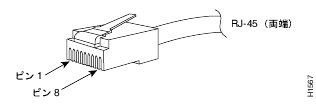
で、結局、次の三本は入替えてあるが、他はそのまま直線で接続
という線を(短いのと長いのを一本づつ)二本作った。
RJ-45 の延長用のメス⇔メスを一つ使って、写真のように接続した。
4 -> 5
5 -> 6
6 -> 4
使った線は、単なる 8 本が並んでいる平たい線である。
これでうまく動作した。あまり遠く離れていない
7MHz 用逆 Vee を使って 100W で送信して見たが、音は大丈夫の気がする。
しかし作った後で気が付いたが、
実は使いたいのは付属品のマイクではなく、
へッドセットについているものだった。これは次回に考えるとする。
なお、使用した RJ-45 Plug は Elepa のものだけれど、
以前には線を挿入するための案内(guide)が付いていたが、
最近のものは付いていない。今回は以前のものが使えたが、
この案内無でうまく線が挿込めるのか不安である。
念為追記: 以上の工作には RJ-45 圧着工具が必要
#1
[hns] 2007/08/08 のような URL
日記 (hns) の URL に
'2007/08/08'
のようなものが使いたいと思って、Apache 的には
Otsune さんの
mod_rewrite
を使って、今まででも利用出来るようにしていた。
更に進んで日記の中で参照している URL もそのようにしようと、
いくつか Template を変更して見た。元にした版は CVS 版で、
ただし、変更した後に hns-setup.ja は実行せず、単に差分を
適用した。
Index: public_html/diary/lib/HNS/Diary.pm
===================================================================
RCS file: /cvsroot/h14m/hns-perl/public_html/diary/lib/HNS/Diary.pm,v
retrieving revision 1.35
diff -u -r1.35 Diary.pm
--- public_html/diary/lib/HNS/Diary.pm 5 Jan 2005 22:44:59 -0000 1.35
+++ public_html/diary/lib/HNS/Diary.pm 8 Aug 2007 11:14:21 -0000
@@ -80,8 +80,8 @@
$Head = qq(<font size="+1">
- <a href="?%year%month%high&to=%year%month%{day}0#%year%month%{day}0"
- name="%year%month%{day}0">
+ <a href="%year/%month/%{day}/#%year%month%{day}0"
+ name="%year/%month/%{day}/">
%year/%month/%day (%week) </a>%user{TENKI}</font><dl>\n);
$UserVar = qq(<div class="uservar">
その他 jikenbo+ を使っているので、
そちらも変更。
これで本当にうまく行っているかは良く調べていない。.htaccess にも一行追加した。
# yyyy/mm/ -> ?yyyymm
#-----------------------------
RewriteRule ([0-9][0-9][0-9][0-9])/([0-9][0-9])/ /~makoto/diary/index.cgi?$1$2 [NE,T=application/x-httpd-cgi,L]
(Otsune さん)
のところでは、既にこれらの変更が紹介されている気がする。良く見ていなかった ...
PATH_INFO を使って
my @path = split('/', $ENV{'PATH_INFO'});
のようにして 日付を獲得する方がきれいな気もする。
(その時にはそれだけでは下方互換性がなくなるか ..)
この変更がまだだった
--- /home/makoto/public_html/diary/lib/HNS/Tools/RSS.pm.~1.7.~ 2006-03-01 08:47:49.000000000 +0900
+++ /home/makoto/public_html/diary/lib/HNS/Tools/RSS.pm 2007-08-09 08:26:03.000000000 +0900
@@ -249,7 +249,7 @@
$content = $item{"content"};
$high = $item{"high"};
- my $url = $HNS::System::MyDiaryURI."?$year$month$abc#$year$month$day$mark";
+ my $url = $HNS::System::MyDiaryURI."$year/$month/$day/$new.html#$year$month$day$mark";
my $rssitem;
$rssitem->{url} = $url;
$rssitem->{title} = $content;
#2
[pkgsrc] sieveshell localhost
# sieveshell localhost
connecting to localhost
Bad protocol from MANAGESIEVE server: EOL2
In /usr/pkg/etc/imapd.conf,
sieveusehomedir: true
#1
[macppc] Open FirmWare の中をのぞく
- OF の入力待で fff00100 dis とやる
0 > fff00100 dis
fff00100: 4800081c
fff00104: 48000000
fff00108: 30373133
fff0010c: 32303034
fff00110: 20303331
(omit)
- これを何かの方法で .long 0x4800081c 等と変換する
- それを as でアセンブル
- それを objdump -d で逆アセンブル (したものを少し手で直して)
00000000 <.text>:
...
100: 48 00 08 1c b 0x91c
104: 48 00 00 00 b 0x104
'07132004 031416.8'
108: 30 37 31 33
10c: 32 30 30 34
110: 20 30 33 31
114: 34 31 37 00
118: 38 60 00 00 `
11c: 4e 80 00 20 blr 0x13c
120: 38 80 06 f0 li r4,1776
124: 48 00 00 10 b 0x134
128: 38 80 06 ec li r4,1772
12c: 48 00 00 08 b 0x134
130: 38 80 06 e8 li r4,1768
134: 7c 08 02 a6 mflr r0
138: 48 00 00 05 bl 0x13c
13c: 7c 68 02 a6 mflr r3
これは fff0091c に飛んでいるので、その辺りを
00000000 <.text>:
...
91c: 7c 70 fa a6 mfdbsr r3
920: 74 60 00 01 andis. r0,r3,1
924: 41 82 00 34 beq- 0x958
928: 3c 80 12 34 lis r4,4660
92c: 60 84 56 78 ori r4,r4,22136
930: 7c a8 02 a6 mflr r5
934: 7e 04 28 00 cmpw cr4,r4,r5
938: 41 92 00 18 beq- cr4,0x950
93c: 48 00 00 05 bl 0x940
940: 7c 08 02 a6 mflr r0
944: 6c 00 ff f0 xoris r0,r0,65520
948: 74 00 ff f0 andis. r0,r0,65520
94c: 41 82 00 08 beq- 0x954
950: 48 00 24 e0 b 0x2e30
954: 48 00 02 ad bl 0xc00
958: 38 40 00 01 li r2,1
95c: 7c 51 43 a6 mtsprg 1,r2
960: 38 40 10 40 li r2,4160
964: 7c 40 01 24 mtmsr r2
968: 4c 00 01 2c isync
96c: 3c 00 ff ff lis r0,-1
970: 7c 1a 43 a6 mtear r0
974: 48 00 17 b8 b 0x212c
978: 38 00 00 00 li r0,0
97c: 64 00 80 00 oris r0,r0,32768
980: 4c 00 01 2c isync
984: 7c 00 01 a4 mtsr 0,r0
988: 7c 01 01 a4 mtsr 1,r0
98c: 7c 02 01 a4 mtsr 2,r0
990: 7c 03 01 a4 mtsr 3,r0
994: 7c 04 01 a4 mtsr 4,r0
998: 7c 05 01 a4 mtsr 5,r0
99c: 7c 06 01 a4 mtsr 6,r0
9a0: 7c 07 01 a4 mtsr 7,r0
9a4: 7c 08 01 a4 mtsr 8,r0
9a8: 7c 09 01 a4 mtsr 9,r0
9ac: 7c 0a 01 a4 mtsr 10,r0
9b0: 7c 0b 01 a4 mtsr 11,r0
9b4: 7c 0c 01 a4 mtsr 12,r0
9b8: 7c 0d 01 a4 mtsr 13,r0
9bc: 7c 0e 01 a4 mtsr 14,r0
9c0: 7c 0f 01 a4 mtsr 15,r0
9c4: 4b ff fc c8 b 0x68c
...
a00: 7c 08 02 a6 mflr r0
a04: 7c 09 03 a6 mtctr r0
a08: 60 65 00 00 ori r5,r3,0
a0c: 60 67 00 00 ori r7,r3,0
a10: 3d 00 00 01 lis r8,1
a14: 38 63 08 04 addi r3,r3,2052
a18: 2c 04 00 01 cmpwi r4,1
a1c: 40 82 00 1c bne- 0xa38
a20: 3d 00 00 0f lis r8,15
a24: 80 c3 00 10 lwz r6,16(r3)
a28: 7c 63 32 14 add r3,r3,r6
a2c: 7c a7 32 14 add r5,r7,r6
a30: 7c 05 38 40 cmplw r5,r7
a34: 40 81 00 30 ble- 0xa64
a38: 80 c3 00 20 lwz r6,32(r3)
a3c: 80 03 00 1c lwz r0,28(r3)
a40: 48 00 00 2d bl 0xa6c
a44: 4b ff fb c1 bl 0x604
a48: 88 8a 00 01 lbz r4,1(r10)
a4c: 88 aa 00 00 lbz r5,0(r10)
a50: 50 a4 44 2e rlwimi r4,r5,8,16,23
a54: 00 00 00 00 .long 0x0
reverse assemble はしてはいけない .. と書いてある .. ま普通だが。
以上は objdump -d の使い方ということで。
#3
[Namazu] mknmz: >namazu-Mail/NMZ.lock2: No such file or directory
ttyp0:makoto@u 21:41:05/030808(/export)> mknmz --update=namazu-Mail
Reading .mknmzrc-Mail-40
検索対象の譜を調べています...
mknmz: >namazu-Mail/NMZ.lock2: No such file or directory
ttyp0:makoto@u 21:46:14/030808(/export)>
以前もこういうことがあった。
update の先は絶対 path だけ ?
ttyp0:makoto@u 21:46:14/030808(/export)> cd
ttyp0:makoto@u 21:48:07/030808(~)> mknmz --update=/export/namazu-Mail
Reading .mknmzrc-Mail-40
検索対象の譜を調べています...
Note 型から、server に入って、
remote で file server に入って作業をしていて、
手元の機械を止めようとして....
file server を落してしまった。ここが
さびしいところ、遠隔から電源投入が出来ない。
しばらくして気が付いたことは、ちょっと古いけれど、
動いている機械の中に、写しがあること。
で、すげかえで復活。
(つまりしばらくの間、ちょっと古い資料で動いていた)
11:42 shutdown
( 2:03 down )
13:45 復活 serv つけかえ(総武快速線内)
移動で持運ぶ機械は...root password を変えておこう。
#1
[無題] 外出・目黒方面
#3
[Emacs] 小関さんの Emacs/21.3.50
User-Agent: Gnus/5.090008 (Oort Gnus v0.08) Emacs/21.3.50
(sparc-sun-solaris2.6) Mule/5.0 (賢木)
これって cvs 版かな。
CVS の画面
を少し変更していたら、
というようなものを見て、
世の中に、そういうサービスがあるのだなぁと、気が付く。
ISP != provider っていうのもあった気がする。
さふいへば、
はどうなったのだろう ? 9/1/2002 から ?
#1
[機械] uptime を書いておく
gw 65
ki.nu 32
ml 95
graphite 18 Network 移動
komekome 84
nazuha 110
何が理由で再起動したか書いておかないとつまらないなぁ。
#2
[Namazu] Namazu-2.0.6rc7
/usr/local/bin/msgfmt -o ja_JP.SJIS.mo ja_JP.SJIS.po
ja_JP.SJIS.po: warning:
Charset "Shift_JIS" is not a portable encoding name.
Message conversion to user's charset might not work.
....
output.o: In function `print_page_index':
/usr/local/src/namazu-2.0.6rc7/src/output.c:493:
undefined reference to `gettext'
以前の 2.0.6 は --with-included-gettext が要らなかった気がするが...
All 40 tests passed
===================
Making check in template
347.577u 192.374s 11:52.33 75.7% 0+0k 109+10077io 119pf+0w
@
何故か read: Device busy:
makoto@nazuha 22:40:41/010808(/export/home)# \
restore rvbf 112 harry:/dev/nrst0
Verify tape and initialize maps
read: Device busy
Tape read error while trying to set up tape
continue? [yn] n
makoto@nazuha 22:41:10/010808(/export/home)# \
rsh harry mt rew
makoto@nazuha 22:42:16/010808(/export/home)#
rewind は出来るのだから、何かの間違い ?
#1
[Abuse] CodeRed 記録を調べて見ると
かをるさん ->
さかにゃ日記
からたどって
にあった道具を使って
02/Aug/2001 29
03/Aug/2001 23
04/Aug/2001 29
05/Aug/2001 276
06/Aug/2001 403
07/Aug/2001 418
08/Aug/2001 124
01/Aug/2001 1
と出る。
他に表示されている IP address って、
汚染されているっていうこと ?
xxxx.compac.co.jp
なんていうのもある。 210.145.2x5.2y8 なるほど、すぐ隣だなぁ。
(Server: Microsoft-IIS/5.0)
これって ComPaq ではなかった。:-)
「あなたの機械は汚染されています、patch を当てて下さい」
を見て下さい。
っていうメールを自動で出そうかな。
宛先を決めるのが面倒そうなのと、
それ自体が Dos 攻撃になってもいけないので、やめとこ。
#2
[NetBSD] sendmail mailwrapper
実は、いままで 1.4V の機械からはメールが出せなかった。
その必要はなかったので、良く見ていなかったが、
send-pr しようとすると、それが必要になる。
send-pr の中には次のように書いてある。
MAIL_AGENT="/usr/sbin/sendmail -oi -t"
1.5_ALPHA だと、次のようになっていて
lrwxr-xr-x 1 root wheel 21 Jun 8 02:43 /usr/sbin/sendmail -> /usr/sbin/mailwrapper
それは
/etc/mailer.conf
を見に行く。
しかしもし安易に sendmail を使うなら、
/usr/sbin/mailwrapper -> /usr/libexec/sendmail/sendmail
としておけばいい。
#1
[NetBSD] File mode specification error: (void-function send-pr-mode)
setenv EDITOR emacs で send-pr したら、題名のような
字が見えるが、問題ないようだ。
| 

 知合いから
知合いから
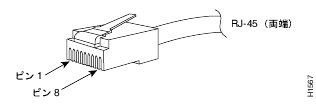 で、結局、次の三本は入替えてあるが、他はそのまま直線で接続
という線を(短いのと長いのを一本づつ)二本作った。
RJ-45 の延長用のメス⇔メスを一つ使って、写真のように接続した。
で、結局、次の三本は入替えてあるが、他はそのまま直線で接続
という線を(短いのと長いのを一本づつ)二本作った。
RJ-45 の延長用のメス⇔メスを一つ使って、写真のように接続した。