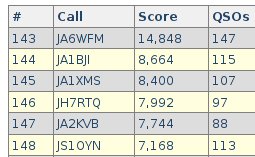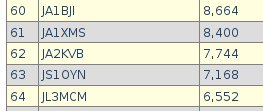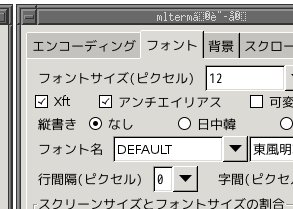|
#1
[pkgsrc] msql-server-5.5.32
m08@makoto 20:16:59/130629(..packages/All)% pkg_info -D mysql-server
Information for mysql-server-5.5.32:
Install notice:
===========================================================================
$NetBSD: MESSAGE,v 1.1.1.1 2011/04/25 21:12:13 adam Exp $
After the tables are set up and the MySQL server is running,
please remember to set a password for the MySQL root user!
This is done by running both:
/usr/pkg/bin/mysqladmin -u root -p password 'new-password'
/usr/pkg/bin/mysqladmin -h `hostname` -u root -p password 'new-password'
The "Enter password:" prompt is asking for the existing password.
As there is no existing password, just press the Return key.
There is a script distributed with MySQL that can help you lock down
an installation. This script has been installed to
/usr/pkg/bin/mysql_secure_installation.
Please see the manual and the MySQL web site for more instructions.
===========================================================================
m08@makoto 20:18:32/130629(..packages/All)% sudo cp -p /usr/pkg/share/examples/rc.d/mysqld /etc/rc.d/
m08@makoto 20:18:45/130629(..packages/All)% sudo /etc/rc.d/mysqld onestart
Initializing MySQL database system tables.
Installing MySQL system tables...
OK
Filling help tables...
OK
To start mysqld at boot time you have to copy
support-files/mysql.server to the right place for your system
PLEASE REMEMBER TO SET A PASSWORD FOR THE MySQL root USER !
To do so, start the server, then issue the following commands:
/usr/pkg/bin/mysqladmin -u root password 'new-password'
/usr/pkg/bin/mysqladmin -u root -h m08 password 'new-password'
Alternatively you can run:
/usr/pkg/bin/mysql_secure_installation
which will also give you the option of removing the test
databases and anonymous user created by default. This is
strongly recommended for production servers.
See the manual for more instructions.
You can start the MySQL daemon with:
cd /usr/pkg ; /usr/pkg/bin/mysqld_safe &
You can test the MySQL daemon with mysql-test-run.pl
cd /usr/pkg/mysql-test ; perl mysql-test-run.pl
Please report any problems with the /usr/pkg/bin/mysqlbug script!
Starting mysqld.
m08@makoto 20:22:27/130629(..packages/All)% 130629 20:22:27 mysqld_safe Logging to '/var/mysql/m08.err'.
130629 20:22:27 mysqld_safe Starting mysqld daemon with databases from /var/mysql
m08@makoto 20:23:53/130629(~)% /usr/pkg/bin/mysql_secure_installation
NOTE: RUNNING ALL PARTS OF THIS SCRIPT IS RECOMMENDED FOR ALL MySQL
SERVERS IN PRODUCTION USE! PLEASE READ EACH STEP CAREFULLY!
In order to log into MySQL to secure it, we'll need the current
password for the root user. If you've just installed MySQL, and
you haven't set the root password yet, the password will be blank,
so you should just press enter here.
Enter current password for root (enter for none):
OK, successfully used password, moving on...
Setting the root password ensures that nobody can log into the MySQL
root user without the proper authorisation.
Set root password? [Y/n]
New password:
Re-enter new password:
Password updated successfully!
Reloading privilege tables..
... Success!
By default, a MySQL installation has an anonymous user, allowing anyone
to log into MySQL without having to have a user account created for
them. This is intended only for testing, and to make the installation
go a bit smoother. You should remove them before moving into a
production environment.
Remove anonymous users? [Y/n]
... Success!
Normally, root should only be allowed to connect from 'localhost'. This
ensures that someone cannot guess at the root password from the network.
Disallow root login remotely? [Y/n]
... Success!
By default, MySQL comes with a database named 'test' that anyone can
access. This is also intended only for testing, and should be removed
before moving into a production environment.
Remove test database and access to it? [Y/n]
- Dropping test database...
... Success!
- Removing privileges on test database...
... Success!
Reloading the privilege tables will ensure that all changes made so far
will take effect immediately.
Reload privilege tables now? [Y/n]
... Success!
Cleaning up...
All done! If you've completed all of the above steps, your MySQL
installation should now be secure.
Thanks for using MySQL!
m08@makoto 20:32:16/130629(~)% mysql -u root mysql -p
Enter password:
Reading table information for completion of table and column names
You can turn off this feature to get a quicker startup with -A
Welcome to the MySQL monitor. Commands end with ; or \g.
Your MySQL connection id is 12
Server version: 5.5.32 Source distribution
Copyright (c) 2000, 2013, Oracle and/or its affiliates. All rights reserved.
Oracle is a registered trademark of Oracle Corporation and/or its
affiliates. Other names may be trademarks of their respective
owners.
Type 'help;' or '\h' for help. Type '\c' to clear the current input statement.
mysql> show tables;
+---------------------------+
| Tables_in_mysql |
+---------------------------+
| columns_priv |
| db |
| event |
| func |
| general_log |
| help_category |
| help_keyword |
| help_relation |
| help_topic |
| host |
| ndb_binlog_index |
| plugin |
| proc |
| procs_priv |
| proxies_priv |
| servers |
| slow_log |
| tables_priv |
| time_zone |
| time_zone_leap_second |
| time_zone_name |
| time_zone_transition |
| time_zone_transition_type |
| user |
+---------------------------+
24 rows in set (0.00 sec)
mysql>
#2
[無線] ARRL 10m 2010 の結果が出ている
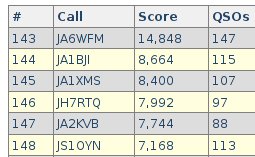 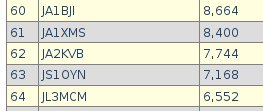
去年の
2010/12/12
にあった ARRL 10m コンテストの結果が出ている。
次の接続先は会員限定ではないと信じているけれど、全て Japan 限定の話です。
(どうも Web page に小さな問題があり &ofst=xx を手で追加する必要がある)
#1
[pkgsrc] mlterm などというものをさわって見る
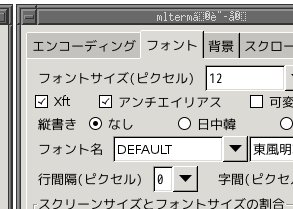
しかし、xterm でも、
env LANG=ja_JP.UTF-8 xterm
とやれば、fc-list の表示は文字化けなく見ることが出来た。
で mlterm だけれど、その窓の中で shift-mouse-right とすると、図のような画面が出て来る。
この図の中の窓枠の文字が化けているのは fvwm2 の設定が悪いのか、あるいは限界なのか。
この際、xfce4 かなと思って一応作って起動して見たが、良く分らないので、また fvwm2 に
戻って来た。
t-105@makoto 08:31:06/110701(~)% mlterm --version
mlterm version 3.0.5
#1
[NetBSD] MacBook/amd64 4.99.67
MacBook で Xen の環境を用意しようとしているが、まだうまく行っていない。
では、ということで amd64 の最新版を入れて見る。しかし、sysinst の中で
Device Busy と言われて、
二つ定義を外せばいい
ということで作り直し。Network boot の方法が分らないので、止むを得ず
amd64cd.iso を作る。/boot がないとか booxx.amd64 がないとか言われる
ので、その辺は手で写す。
122 23:07 sudo cp -p distrib/amd64/cdroms/bootcd/obj/bootxx.amd64 \
/export/20080629/src/distrib/amd64/cdroms/installcd/obj/
167 23:33 sudo cp -p distrib/amd64/cdroms/bootcd-com/obj/cdrom/boot \
/export/20080629/src/distrib/amd64/cdroms/installcd/obj/cdrom/
これで何とか入った
NetBSD macbook 4.99.67 NetBSD 4.99.67 (GENERIC) #0:
Sun Jun 29 22:54:44 JST 2008
root@modena:/export/20080629/src/sys/arch/amd64/compile/obj/GENERIC amd64
しかし current だと binary package がないので自分で作る。
#1
[会合] 電通大にて会合
この辺りの景色は
37 年振りではないかと思われるが、全く覚えていなかった。
帰りは殆んど終電。
U-Boot は、flash に書くが、実際には一度 RAM に写してから
動作する。それに関係して:
| 譜名 | 関数名 | 作業内容 |
|---|
| lib_ppc/board.c | board_init_f | flash で実行している時の初期化 |
| lib_ppc/board.c | board_init_r | ram に写した後の初期化 |
| start.S | relocate_code: | 実際に flash から ram に写す作業をするコード |
上で start.S と書いてあるものは、cpu 毎に用意するので、例えば
cpu/mpc824x/start.S
mozilla を gdb していて、その中で
(gdb) s
1148 nsCOMPtr.h: No such file or directory.
in nsCOMPtr.h
と言われるのは、
xpkgwedge のせい ?
ではなくて、単に src file の探索設定が不充分なせいか ?
(のようだ)
ttyp4:makoto@harry 12:34:27/040629(...work/mozilla)> find . -name \*.h | perl -nle 's/\/[^\/]*.h$//; print" dir $_ ";' | sort -u > ! /tmp/1
Symbolic link to CVS-controlled source file; follow link? (yes or no)
次のところ、何もなかったように抜けてしまう気がする。
nsCOMPtr<nsIServiceManager> servMan;
NS_ADDREF( provider );
rv = NS_InitXPCOM2(getter_AddRefs(servMan), nsnull, provider);
NS_RELEASE(provider);
/usr/pkg/bin/mozilla でやっているように環境変数を設定したら、
@
nsXPCOMGlue.cpp の中の:
次の部分で:
#ifndef XPCOM_GLUE_NO_DYNAMIC_LOADING
extern "C" NS_COM nsresult
NS_InitXPCOM2(nsIServiceManager* *result,
nsIFile* binDirectory,
nsIDirectoryServiceProvider* appFileLocationProvider)
{
if (!xpcomFunctions.init)
return NS_ERROR_NOT_INITIALIZED;
return xpcomFunctions.init(result, binDirectory, appFileLocationProvider);
}
return xpcomFunctions.init(result, binDirectory, appFileLocationProvider);
を呼すようになって、その
(同じところで) Segfault するようになった (次の最後)。
0x445616a4 <_ZN14nsXPCException14CanGetPropertyEPK4nsIDPKtPPc+48>: bl 0x4459a6c8 <_ZN21XPCWrappedNativeScope12gDyingScopesE+780>
0x445616a8 <_ZN14nsXPCException14CanGetPropertyEPK4nsIDPKtPPc+52>: mr r0,r3
0x445616ac <_ZN14nsXPCException14CanGetPropertyEPK4nsIDPKtPPc+56>: li r3,0
0x445616b0 <_ZN14nsXPCException14CanGetPropertyEPK4nsIDPKtPPc+60>: stw r0,0(r29)
まだ src の設定が足りないのかな。
@
./xpcom/build/nsXPComInit.cpp:
nsresult NS_COM PR_CALLBACK
NS_GetFrozenFunctions(XPCOMFunctions *functions, const char* libraryPath)
{
if (!functions)
return NS_ERROR_OUT_OF_MEMORY;
if (functions->version != XPCOM_GLUE_VERSION)
return NS_ERROR_FAILURE;
PRLibrary *xpcomLib = PR_LoadLibrary(libraryPath);
if (!xpcomLib)
return NS_ERROR_FAILURE;
nsresult rv = NS_ERROR_FAILURE;
GET_FUNC(init, InitFunc, "NS_InitXPCOM2");
GET_FUNC(shutdown, ShutdownFunc, "NS_ShutdownXPCOM");
#6
[ML] ChiBUG に未読があるなぁっ
て思いながら netbsd-ml を読んで、つい ChiBUG のつもりで返事を書い
てしまった。まあ、いいか。捨てたい物の一つだから。
「通産省国売り物語」は繰り返されるのか。
ICタグで米コンピューター帝国は崩壊する
なかなか威勢のいい話なので。
@
(1)ある人が言ったこと:
雑誌の記事の内容に関しては、著者が著作権を持っているが編集物としては雑
誌社が著作権を持つので PDFデータや雑誌のコピーを勝手に配布してはいけな
いという考えに基づいています。
と、
@
(2)それを例えで解釈したこと:
上記の例えだと、雑誌が M... L... で、雑誌の記事の内容に対応するの
が、個別のプログラムです。雑誌のコピーの配布は、記事の著者でも行うこと
ができません、ということは、GPL のプログラムを書いた本人でも、M...
L... に含まれているその自分のプログラムを再配布できないといいたいこと
になります
@
は、同じではないと思う。:
僕は、その会社の人は、通常受入れられないようなことを、
何か自分に都合のいいように動かそうとしている、変だ。
と思う。だけれど、上の部分だけは K さんの方の解釈が違うと思う。
(1) は厳密に解釈されるべきで、紙面の配置、文章がそのままだったら写しては
いけない。でも内容(=文章)については(著作権者が写すことは)問題ない。
という意味だし、それ以上の強い解釈は出来ないと思う。
内容が
(a) GPL の場合と、
(b)普通の原稿依頼で書いて原稿料をもらった場合 ( = 財産権が移っている)
では、違って来て (b) の場合には、内容(=文章)も、
「記事の著者でも行うことが出来ない」と思うけれど、
(a) の場合は、財産権は移っていないので、そうはならない。
月刊誌の場合、一か月を過ぎると、「ああいいですよ」になることは多そうだけれど。
あまり巻込まれたくないので link 無。
つい読んでしまった。(
40
-
91
くらいだから、初めの方だけかも知れない)
#1
[mkisofs] no Apple/Unix files will be decoded/mapped
って何だったけなぁ
ttyp5:root@harry 10:35:51/030629(/e/komekome)# mkisofs -part -hfs -r -J -l -o /export/CDimage NetBSD
mkisofs: Warning: no Apple/Unix files will be decoded/mapped
Hanoi -> 成田就航記念便にて帰って来る
3161歩
#3
[Namazu] 館山側で見直している。make install など。
検索結果が正しくなさそうなので調べている。これは ?
makoto@tateyama ■22:13:37/000629(~)> mknmz --version
Undefined subroutine &ichitaro456::pre_codeconv called at (eval 40) line 1.
/usr/local/share/namazu を避けておいて、もう一回入直し
(と言っても make install だけ) 使っているのは 20000615
操作行から入力すると、
makoto@tateyama ■22:21:38/000629(...making/namazu-2000-06-15)> namazu wanderlust
検索結果
参考ヒット数: [ (インデックスが開けませんでした) ]
検索式にマッチする文書はありませんでした。
うーん、INDEX を変更する方法が分らない。
makoto@tateyama ■22:22:19/000629(...software/search)> namazu -debug wanderlust
namazu(debug): load_rcfile: /usr/local/etc/namazu/namazurc loaded
namazu(debug): -n: 20
namazu(debug): -w: 0
namazu(debug): query: [wanderlust]
namazu(debug): Index name [0]: /usr/local/var/namazu/index
っていうところまでは分ったが。
~/.namazurc に
INDEX (index-path)
[- 日記システム警告:コマンド INDEX は予約されています。-]
と書いておいたら、見えるようにはなった。
namazu -d wanderlust として見る。長いので別に。
1755/1755 - http://www.ki.nu/software/tgif/index.shtml [text/plain]
Writing index files...
[Append]
Date: Thu Jun 29 23:50:03 2000
Added Documents: 1,755
Deleted Documents: 1,949
Size (bytes): 2,853,307
Total Documents: 1,560
Added Keywords: 562
Total Keywords: 55,754
Wakati: module_kakasi -ieuc -oeuc -w
Time (sec): 4,377
File/Sec: 0.40
System: netbsd
Perl: 5.00503
Namazu: 2.0.5
...
makoto@tateyama ■23:50:05/000629(~/namazu)>
#2
[二輪] Bee's Cycle
息子が自転車を欲しいというので、夜に出かける。
きのう書いたことを port-macppc に書いて見た。
|