|
#1
sudo pkgin install mysql-server
examplehp@makoto 14:48:19/190217(/export/backup)% sudo pkgin install mysql-server
reading local summary...
processing local summary...
pkg_summary.bz2 100% 3106KB 194.1KB/s 00:16
calculating dependencies...done.
5 packages to refresh:
icu-63.1nb1 perl-5.28.1 mysql-client-5.7.24nb2 lz4-1.8.3 editline-3.1.20150325
1 package to upgrade:
boost-libs-1.69.0
1 package to install:
mysql-server-5.7.24nb1
5 to refresh, 1 to upgrade, 1 to install
73M to download, 433M to install
proceed ? [Y/n] y
icu-63.1nb1.tgz 100% 16MB 2.0MB/s 00:08
perl-5.28.1.tgz 100% 11MB 2.2MB/s 00:05
mysql-client-5.7.24nb2.tgz 100% 2171KB 1.1MB/s 00:02
lz4-1.8.3.tgz 100% 97KB 96.8KB/s 00:01
editline-3.1.20150325.tgz 100% 123KB 123.1KB/s 00:00
boost-libs-1.69.0.tgz 100% 4646KB 1.5MB/s 00:03
mysql-server-5.7.24nb1.tgz 100% 40MB 2.3MB/s 00:17
refreshing icu-63.1nb1...
refreshing perl-5.28.1...
refreshing mysql-client-5.7.24nb2...
refreshing lz4-1.8.3...
refreshing editline-3.1.20150325...
pkg_install warnings: 0, errors: 0
upgrading boost-libs-1.69.0...
pkg_install warnings: 0, errors: 0
installing mysql-server-5.7.24nb1...
===========================================================================
$NetBSD: MESSAGE,v 1.1 2016/09/16 06:49:12 adam Exp $
After the tables are set up and the MySQL server is running,
please remember to set a password for the MySQL root user!
This is done by running both:
/usr/pkg/bin/mysqladmin -u root -p password 'new-password'
/usr/pkg/bin/mysqladmin -h `hostname` -u root -p password 'new-password'
The "Enter password:" prompt is asking for the existing password.
As there is no existing password, just press the Return key.
There is a script distributed with MySQL that can help you lock down
an installation. This script has been installed to
/usr/pkg/bin/mysql_secure_installation.
Please see the manual and the MySQL web site for more instructions.
===========================================================================
pkg_install warnings: 0, errors: 0
reading local summary...
processing local summary...
marking mysql-server-5.7.24nb1 as non auto-removable
exampleh@makoto 14:50:45/190217(/export/backup)%
@
log:
@
pkg_info -D mysql-server:
examplehp@makoto 15:03:41/190217(/export/backup)% pkg_info -D mysql-server
Information for mysql-server-5.7.24nb1:
Install notice:
===========================================================================
$NetBSD: MESSAGE,v 1.1 2016/09/16 06:49:12 adam Exp $
After the tables are set up and the MySQL server is running,
please remember to set a password for the MySQL root user!
This is done by running both:
/usr/pkg/bin/mysqladmin -u root -p password 'new-password'
/usr/pkg/bin/mysqladmin -h `hostname` -u root -p password 'new-password'
The "Enter password:" prompt is asking for the existing password.
As there is no existing password, just press the Return key.
There is a script distributed with MySQL that can help you lock down
an installation. This script has been installed to
/usr/pkg/bin/mysql_secure_installation.
Please see the manual and the MySQL web site for more instructions.
===========================================================================
examplehp@makoto 15:51:39/190217(/export/backup)% history
43 sudo vi /usr/pkg/etc/my.cnf
44 sudo mysqld -u root -p
45 sudo vi /usr/pkg/etc/my.cnf
46 sudo mysqld -u root -p
47 mkdir /tmp/mysql
48 sudo chown mysql /tmp/mysql/
49 sudo mysqld -u root -p
50 sudo mkdir /var/mysql/tmp
51 sudo chown mysql /var/mysql/tmp
52 sudo mysqld -u root -p
53 ls -l /var/mysql/iblog/
54 mkdir /var/mysql/iblog
55 sudo mkdir /var/mysql/iblog
56 sudo chown mysql /var/mysql/iblog
57 sudo mysqld -u root -p
58 sudo mysqld -u root
-
sudo mysqld -u root
と入力すると起動する
- /usr/pkg/etc/my.cnf の次の行を有効にする (## の文字を消す)
## skip-grant-tables
-
sudo mysqld -u root
で起動する
- 次のように入力する
mysql -u root
use mysql;
UPDATE user SET authentication_string=password(' ') WHERE user='root';
flush privileges;
quit
項目 の一時変更を元に戻す
-
1194769 4 -rw-r----- 1 root mysql 303 Feb 17 16:07 /var/mysql/ib_buffer_pool
1218011 98400 -rw-r----- 1 root mysql 50331648 Feb 17 15:50 /var/mysql/iblog/ib_logfile1
examplehp$ sudo chown mysql /var/mysql/ib_buffer_pool
examplehp$ sudo chown mysql /var/mysql/iblog/ib_logfile1
examplehp$ sudo /etc/rc.d/mysqld start
Starting mysqld.
examplehp$ ps ax|grep mysql
7371 ? Ss 0:00.08 sh -c logger -t nbmysqld_safe
10188 ? S 0:00.00 logger -t nbmysqld_safe
20232 ? Ss 0:00.08 /bin/sh /usr/pkg/bin/mysqld_safe --user=mysql --datadir=/var/mysql --pid-file=/var/mysql/.pid
22494 ? Sl 0:00.54 /usr/pkg/sbin/mysqld --basedir=/usr/pkg --datadir=/var/mysql --plugin-dir=/usr/pkg/lib/mysql/plugin --
10865 pts/1 O+ 0:00.00 grep mysql
Just by my memory, not really investigated
|
| Japanese | NetBSD/amd64 |
|
|
|---|
| name | pkgsrc version | capability | pkgin binary | license | comments |
|---|
| xpdf | 3.0.4 | ○ |
|
|
|
| evince | 3.22.1 | × |
| GPL v2 |
|
|
| sumatra | 0.0 |
|
| GPL v3 | (windows only ?) |
|
| okular | 16.08.0 |
| 15.12.0 |
| (comes with full KDE set ?) |
|
| mupdf | 1.10a | △ | 1.10a |
|
|
|
◎ OK
○ OK with minor modification (or add more pacakge)
△ all characters (fonts) are merged to CJK
▲
× ng
#1
[pkgsrc] Japanese processing with platex and xpdf
久し振りに、新しい環境で wip/ja-ptex を加えて (make package-install して)
platex と xpdf を使ったら、
いろいろ問題があって
- platex の方は
2016/12/27 の日記を見て、
file
を追加
この追加した譜は、次のように tex-ptex-3.2pl36135 由来だと思われる
cd /usr/pkg
share/texmf-dist/tex/platex/config/hyphen.cfg tex-ptex-3.2pl36135
share/texmf-dist/tex/platex/config/platex.ini tex-ptex-3.2pl36135
print/tex-ptex の commit log では、次のもの。
revision 1.4
date: 2015-04-25 13:26:47 +0900; author: markd; state: Exp; lines: +4 -8; co
mmitid: qdESrPTQxPqRuViy;
Update tex-ptex{,-doc} to 3.2pl36135
latest texlive version. changes unknown.
- xpdf は font を追加し
ghostscript-cidfonts-ryumin-9.06nb9
kochi-ttf-20030809nb6
/usr/pkg/etc/xpdfrc
に
(以前とは違う文字列への)変更
を加えたら、再び使えるようになった
ghost-script を作る時に、
PKG_OPTIONS.ghostscript-agpl+= disable-compile-inits
PKG_OPTIONS.ghostscript-gpl+= disable-compile-inits
PKG_OPTIONS.ghostscript+= disable-compile-inits
のような option を加えておく。
「のような」の意味は、多分本当に必要なのは、上のうちの一つだけれど、
一応全部書いておく、の意味。
こうしておかないと、上記
ghostscript-cidfonts-ryumin-9.06nb9
は package 出来ない。(実はこれはずうっと以前の情報だけれど、多分今も有効のはず)
ここ
に書いてあることは調べておく必要があるかも知れない
#1
[無線] 2010 年 JA1XMS コンテストの記録
#2
[Emacs] で何故か fontset-14 がないと
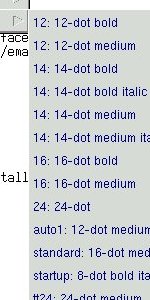
ttyp1:makoto@genova 10:42:15/080216(/export)> emacs
Font `fontset-14' is not defined
それで、次のように起動する
ttyp1:makoto@genova 10:42:17/080216(~)> emacs -fn fontset-standard
その後で shift + 左クリックすると、14-dot medium の書体が選べて、いつもの画面になる。
これは、
~/.Xdefaults
の中を次のように変更すれば直った。
!上に定義した中で次のものを標準とする
!Emacs.Font: fontset-14
Emacs.Font: -*-fixed-medium-r-normal--14-*-*-*-*-*-fontset-14
どこかで alias が使えなくなっている ?
@
w3m はちょっとおかしい ?:
(当然自分の環境または設定がちょっとおかしい)という意味
ucs_conv=1: bad option
w3m version w3m/0.5.2, options
lang=en,m17n,color,ansi-color,mouse,menu,cookie,ssl,ssl-verify,
external-uri-loader,w3mmailer,nntp,ipv6,alarm,mark
usage: w3m [options] [URL or filename]
options:
-t tab set tab width
-r ignore backspace effect
See the diary on
2006/02/28
ttyp5:makoto@genova 11:13:09/080216(...wip-jp/w3m)> make
make: "/export/pkgsrc/wip-jp/w3m/options.mk" line 47:
Malformed conditional (!empty(PKG_OPTIONS:Mm17n) ||
(defined(W3M_USE_M17N) && !empty(W3M_USE_M17N:M[Yy][Ee][Ss])))
make: "/export/pkgsrc/wip-jp/w3m/options.mk" line 56:
Malformed conditional (!empty(PKG_OPTIONS:Municode) ||
(defined(W3M_USE_UNICODE) &&
!empty(W3M_USE_UNICODE:M[Yy][Ee][Ss]))) make: Fatal errors
encountered -- cannot continue
make: stopped in /export/pkgsrc/wip-jp/w3m
ttyp5:makoto@genova 11:13:12/080216(...wip-jp/w3m)>
instead:
179 11:13 env W3M_USE_M17N=yes W3M_USE_UNICODE=yes make
182 11:16 sudo env W3M_USE_M17N=yes W3M_USE_UNICODE=yes make package
@
ちょっと関係ないけれど dvipdfmx:
dvipdfmx
mktexpk: don't know how to create bitmap font for rml.
2006/07/27 の日記
、
2006/08/09 の日記
13:25 sudo cp -p /usr/pkg/share/examples/dvipdfmx/dvipdfmx.cfg \
/usr/pkg/share/texmf-local/dvipdfm/
13:26 sudo vi /usr/pkg/share/texmf-local/dvipdfm/dvipdfmx.cfg
still getting:
** ERROR ** Could not find encoding file "Ryumin-Light-H".
update:
149 13:36 sudo updmap
150 13:36 sudo mktexlsr
(not fixed yet)
@
pkgsrc/wip-jp/dvipdfmx looks greate:
もしかして
wip-jp
の下のものを使えばいいのかな。
pkgsrc/wip-jp/dvipdfmx
を入れる
** WARNING ** Could not locate a virtual/physical font for TFM "rml".
...
** WARNING ** Could not locate a virtual/physical font for TFM "gbm".
...
modifiy /usr/pkg/etc/dvipdfmx/cid-x.map as:
%% This file 'cid-x.map' is read by dvipdfmx for default
%% dvipdfmx.cfg setting. Please append fontmap entries here.
rml H Ryumin-Light
gbm H GothicBBB-Medium
now problem fixed. Looks greate. これで動いた。
** WARNING ** No image converter available for converting file
"./dot/convert-memory-address.eps" to PDF format.
** WARNING ** >> Please check if you have 'D' option in config file.
The line
%% GhostScript (Unix/Linux):
%D "gs -q -dNOPAUSE -dBATCH -sPAPERSIZE=a0 -sDEVICE=pdfwrite
-dCompatibilityLevel=1.3 -dAutoFilterGrayImages=false
-dGrayImageFilter=/F
lateEncode -dAutoFilterColorImages=false
-dColorImageFilter=/FlateEncode -dUseFlateCompression=true
-sOutputFile=%o %i -c quit"
in following file was NOT activated.
/usr/pkg/share/texmf-local/dvipdfm/dvipdfmx.cfg@ ->
/usr/pkg/etc/dvipdfmx/dvipdfmx.cfg
Removing the first char % fixed the problem.
@
gs also getting error:
The version are:
ghostscript-fonts-8.11nb1 Postscript fonts for Aladdin Ghostscript
ghostscript-8.61nb2 Postscript interpreter
ttyp6:makoto@genova 14:18:37/080216(..hoge/tex)> gs hoge.ps
...
Can't find (or can't open) font file Resource/Font/GothicBBB-Medium-H.
Can't find (or can't open) font file GothicBBB-Medium-H.
Can't find (or can't open) font file Resource/Font/GothicBBB-Medium-H.
Can't find (or can't open) font file GothicBBB-Medium-H.
Didn't find this font on the system!
Substituting font Courier for GothicBBB-Medium-H.
Loading NimbusMonL-Regu font from
/usr/pkg/share/ghostscript/fonts/n022003l.pfb... 2818224
1180431 2327416 666095 1 done.
Can't find (or can't open) font file Resource/Font/Ryumin-Light-H.
Can't find (or can't open) font file Ryumin-Light-H.
Didn't find this font on the system!
Substituting font Courier for Ryumin-Light-H.
>>showpage, press <return> to continue<<
#1
[Emacs] 久振りに Emacs を更新
emacs 本体は wip/emacs-current
に patch を加えたもの。obache さんありがとう。
2007/12/24
| apel | 10.7 |
| flim | 14.9 |
| semi | 14.6 |
| emacs-w3m | cvs |
| wanderlust | cvs |
| tc | 2.3.1 | + patch + symbol.rev |
| auc-tex | cvs |
|
| x-face | x-face-e21.el |
|
この他は ~/mule/site に入っているのをそのまま使う
hnf-mode
jaspace
elscreen
@
tc-2.3.1:
@
emacs-w3m:
110 9:17 cd /export/cvs-work/
111 9:17 cvs -d :pserver:anonymous@cvs.namazu.org:/storage/cvsroot login
112 9:17 cvs -d :pserver:anonymous@cvs.namazu.org:/storage/cvsroot co emacs-w3m
117 9:20 autoconf
118 9:20 ./configure --with-emacs=/usr/pkg/bin/emacs
119 9:20 make
120 9:21 sudo make install
121 9:21 sudo make install-icons
@
auc-tex:
125 9:22 cvs -d :pserver:anonymous@cvs.savannah.gnu.org:/sources/auctex co auctex
128 9:25 cd ./auctex/
129 9:25 ./autogen.sh
130 9:25 ./configure --prefix=/usr/pkg
131 9:26 make
132 9:26 sudo make install
@
wanderlust:
165 10:00 cd /e/bologna/cvs-work/wanderlust/
166 10:00 cvs update -dP -A
174 10:01 make
176 10:01 sudo make install
@
x-face:
180 10:09 sudo mkdir /usr/pkg/share/emacs/site-lisp/a-files
181 10:09 cd /export/local-src/
183 10:09 cp $DISTFILES/x-face-e21.el.gz .
184 10:10 gunzip x-face-e21.el.gz
185 10:10 emacs -batch -f batch-byte-compile x-face-e21.el
186 10:10 sudo cp x-face-e21.el* /usr/pkg/share/emacs/site-lisp/a-files
@
riece:
104 10:36 cd /e/bologna/cvs-work/riece/
106 10:36 cvs update -dP -A
107 10:38 autoreconf -f -i
108 10:39 ./configure
111 10:40 sudo env LANG=ja_JP.eucJP make -i install
#1
[MacOSX] G4 Cube に USB マイクとへッドフォン(NG)
2005/09/15 の日記
に、 G4 Cube に ELECOM USB-SAV51 を使うと簡単にへッドセットが付けられると
書いた。特に Cube の場合、USB の口が空いてないので、もし無給電で使えるもの
なら鍵盤に付けられて、重宝するとも書いた。
これらのことは全て事実なのだが、実は鍵盤に無給電でつないだ場合、問題がある
ことが分った。
おそらく OS X の機能だと思うが、ボタンを長押しすると三ボタンの右クリック
と同じメニューが出てくる。
ここで話題にしている ELECOM USB-SAV51 を鍵盤に無給電でつないでいる時に、
何故か雑音のように、その右クリックメニューが無作意に表示されてしまう。
これはもちろん何かをクリックすれば消えるが、結構わづらわしい。
実は、この問題は何が原因か分らず、おそらく半年くらいその状態で使っていた
のだと思う。OS の入直しとか、いくつかやって見たが解決しなかった。しかし今日
ふと、これが原因ではないかと思って外したら、解決した。
製造側では、「(無給電) HUB につながないで PC の USB の口に直接つないで下さい」
と言っているので、何も問題はない。僕が、それを無視した使い方をしたのが悪い
訳だ。
Correct behavior with 2.99.12
..
checking for struct statfs.f_iosize... no
checking for struct dirent.d_namlen... yes
checking *printf() support for %lld... yes
checking for strtoll... (cached) yes
checking whether optind is declared... yes
checking whether optreset is declared... yes
configure: creating ./config.status
config.status: creating Makefile
config.status: creating nbcompat/config.h
cc -DDEF_UMASK=0022 -I/export/pkgsrc/pkgtools/pkg_install/work/libnbcompat -I. -I. -O2 -DHAVE_CONFIG_H -o bits bits.c
./bits nbcompat/nbtypes.h
/usr/bin/awk -f nbcompat.awk nbcompat/config.h > nbcompat/nbconfig.h
cc -DDEF_UMASK=0022 -I/export/pkgsrc/pkgtools/pkg_install/work/libnbcompat -I. -I. -O2 -DHAVE_CONFIG_H -c glob.c
ar cr libnbcompat.a glob.o
ranlib libnbcompat.a
configure: WARNING: If you wanted to set the --build type, don't use --host.
If a cross compiler is detected then cross compile mode will be used.
checking build system type... powerpc-unknown-netbsd2.99.12
@
Strange behavior with 2.99.15:
...
checking for struct statfs.f_iosize... no
checking for struct dirent.d_namlen... yes
checking *printf() support for %lld... yes
checking for strtoll... (cached) yes
checking whether optind is declared... yes
checking whether optreset is declared... yes
configure: creating ./config.status
config.status: creating Makefile
config.status: creating nbcompat/config.h
make: Graph cycles through nbcompat/nbtypes.h
/usr/bin/awk -f nbcompat.awk nbcompat/config.h > nbcompat/nbconfig.h
cc -DDEF_UMASK=0022 -I/export/pkgsrc/pkgtools/pkg_install/work.mini/libnbcompat -I. -I. -O2 -DHAVE_CONFIG_H -c glob.c
In file included from __glob13.c:35,
from glob.c:12:
/export/pkgsrc/pkgtools/pkg_install/work.mini/libnbcompat/nbcompat.h:37:30: nbcompat/nbtypes.h: No such file or directory
*** Error code 1
Stop.
make: stopped in /export/pkgsrc/pkgtools/pkg_install/work.mini/libnbcompat
*** Error code 1
Stop.
make: stopped in /export/pkgsrc/pkgtools/pkg_install
===>
===> There was an error during the ``configure'' phase.
===> Please investigate the following for more information:
===> * config.log
===> * /export/pkgsrc/pkgtools/pkg_install/work.mini/.work.log
===>
*** Error code 1
Stop.
make: stopped in /export/pkgsrc/pkgtools/pkg_install
@
using -r 1.27 of pkgtools/libnbcompat/files/Makefile.in:
using -r 1.27 of pkgtools/libnbcompat/files/Makefile.in
will fix above problem.
Valentines special:
# TNF = (The NetBSD Foundation) Date to be checked out
TNFDATE=20050214-UTC
# nandra date: (patch file name)
DATE=050214
@
non stop completion (Mac mini):
ttyp5:makoto@mini 23:24:26/050215(...checkout/src)> time sudo ./build.sh release >& ../log-1
8473.864u 2720.771s 3:01:19.35 102.8% 0+0k 19393+442848io 32887pf+182w
@
sourcesets:
ttyp5:makoto@mini 6:39:25/050216(...checkout/src)> sudo env BUILD_DONE=1 TOOLDIR=/export/20050214/checkout/src/tooldir.NetBSD-2.99.15-powerpc ./build.sh -u sourcesets
@
bin/date with -static:
cd bin/date
cc -o date -static obj/date.o obj/netdate.o -L../../lib/libutil/obj -lutil
prepare ISO format with above bin/date
@
available at ftp:
@
install with CD-R and rebooted with new one:
boot cd:,ofwboot.elf netbsd.macppc
..
NetBSD mini 2.99.15 NetBSD 2.99.15 (GENERIC) #0: Wed Feb 16 02:02:32 JST 2005 root@mini:/export/20050214/checkout/src/sys/arch/macppc/compile/GENERIC macppc
#2
[Namazu] $ON_MEMORY_MAX = 40000000; # 40M
$ON_MEMORY_MAX = 40000000; # 40M
だと
22964 makoto 72 4 317M 314M RUN 23.7H 99.02% 99.02% perl
くらいかな
@
何故か、きょうは時間がかかっている:
インデックスを書き出しています...
[基本]
日付: Sun Feb 16 19:18:57 2003
追加された文書の数: 344,536
サイズ (bytes): 1,407,339,758
合計の文書数: 344,536
追加キーワード数: 5,185,963
合計キーワード数: 5,185,963
わかち書き: module_kakasi -ieuc -oeuc -w
経過時間 (秒): 99,172
ファイル/秒: 3.47
システム: netbsd
Perl: 5.006001
Namazu: 2.0.12
#1
[無題] 富津・君津・高倉
9:32 おどや富津店
(159 県道)
10:32 ニコニコ市場君津店
11:20 高倉農協
(館山道) 木更津南料金所手前の道が少し変っていた。
南の方につなぐためのように思えるが、
まずはどこまで伸びるのかな。
@
外は雪:
16:30 頃精米に行こうと外に出ると、ボタ雪
が降っている。
@
18:30 には止んでいた:
#5
[機械] 液晶表示が来た
自分用ではないのだけれど。
Sony SDM-S51
49k くらいかな。
#3
[Emacs] x-face 多階調版
いままでは
10737 Dec 14 2000 /a/j/distfiles/x-face-e21.el.gz
を開けた
/usr/pkg/share/emacs/site-lisp/a-files/
42537 Jul 17 2001 x-face-e21.el
27954 Jul 17 2001 x-face-e21.elc
というのを使っていたが、入替えた。tar.gz だと思ってしばらく悩んだが、
単に
gunzip
emacs -batch -f batch-byte-compile x-face-e21.el
すれば良かった。
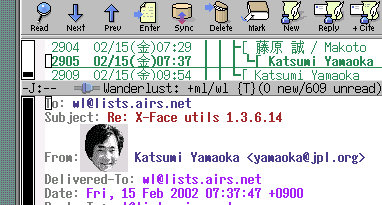
後は作る方。
#2
[NetBSD] CodeWarrior としばらく奮闘
@
その後、CVS から NetAtalk へ:
options=crlf というのを有効にしたいが、どうもうまく行かない。
ところが、これでも動かないという話もある...
etc/afpd/fork.c:static __inline__ int crlf( of )
この辺が怪しいという気も ?
#1
[機械] 13W3 と DB-15
というのを偶然
(
野首さんの日記
から
060turbo 再生産
に行ってからだった。 60 というのが 68060 だとは分るが、
これの本体が何かは不明.. Sharp か Next か)
見付けて、
02/09 の日記
と、
その図
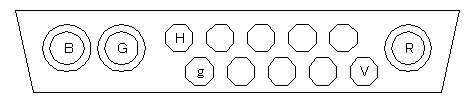
などを見比べていると、どうも
13W3
に書いてある
Analog: 13W3 connector:
+----------------- * gnd
| +------------- * vertical sync
| | +--------- sense 2
| | | +----- sense common (gnd)
| | | | +- composite sync
| | | | |
| | | | | grey
red | | | | | green blue
| 1o 2o 3o 4o 5o | |
(O) (O) (O)
6o 7o 8o 9o 10o
| | | | |
| | | | +--- composite common (gnd)
| | | +------- sense 0
| | +----------- sense 1
| +--------------- * gnd
+------------------- * horizontal sync
の図が違っているのではないかという気がして来た。
しかし多数決を採ると、
英語の情報
の方が正しい気がする。
それとも、
次の接続が必要
なのかな。
13W3 connector
2 o-----/\/\/\-----+
|
6 o-----/\/\/\-----+
|
5 o----------------+
しかし、試しているのは
GDM-20E20
で、separate/composite sync と書いてあるから、多分それは必要ないはず。
波形を実際に確める方がいいかなと思いながら、
オシロがどこかにあったのだが...
#1
[機械] ki.nu 止っていた
朝 5:00 に起きて、いつもは朝はメールを確めない家人が、
メールサーバにつながらないし、www.ki.nu も見えないと言っている。
しょうがないので、www.ki.nu の卓を見ると、
「NMB CLUSTER が足りないから増やせ」というようなことを言っている。
@
機械別状況 (OS は全て NetBSD):
- A server SS/10 (1.4M)
- 画面が埋っていて良く分らない。「NMB CLUSTER が足りないから増やせ」というのは見える。
強制再起動。が ypbind で止ってしまう。^C すれば先には行くが。
- B yp master SS/2 (1.4.1)
- 様子を見ようとしたが、何も応答がない。
二回くらい電源 OFF/ON。
しかし実は卓の(直列口の)速度が合っていないので、何が起きている
か分らないだけだった。速度を合せて break を送ったら
>b (boot) c (cont) n (new mode)
で止っていたので b したら正常に戻った。
- C new server StarMax 4000/160 (1.4E)
- 卓の表示を A の方に転送していたため、A の方で画面をうめ
てしまって操作を難しくしていた。 Ethernet 線を抜いて対応。
- D 常用 client StarMax 3000/240 (1.5K)
- 電源を入れるが、ypbind が動かない。これは ^C すれば先に行く。
root で login。
ping を router にしても返事がないので、router がおかし
いのかと思ってしまった。実は ping -n する必要があった。
(DNS が利用出来ない状態になっていた)
- iBook (1.5_ALPHA + 1.5K)
- mknmz が途中で止っていた
@
ypbind 無で mail server が動いてしまうと makoto@ki.nu が User Unknown:
になってしまう。ので、router を落としたら、直列口の通信が出来なくなってし
まう。TA の電源を落して外からつながらないようにする。
@
iBook /mknmz が止っていた:
namazu (mknmz) を前の日から走らせていて、3:35 分に止っていた。
85683/181641 - /amd/host/export/home/makoto/Mail/ml/namazu-dev/3084 [message/rfc822]
@@ 部品: mailnews.pl
@@ Processing mail/news file ...
85684/181641 - /amd/host/export/home/makoto/Mail/ml/namazu-dev/3085 [message/rfc822]
@@ 部品: mailnews.pl
@@ Processing mail/news file ...
85685/181641 - /amd/host/export/home/makoto/Mail/ml/namazu-dev/3086 [message/rfc822]
@@ 部品: mailnews.pl
@@ Processing mail/news file ...
85686/181641 - /amd/host/export/home/makoto/Mail/ml/namazu-dev/3087 [message/rfc822]
mknmz: /amd/ki.nu./export/home/makoto/Mail/ml/namazu-dev/3088: No such file or directory
makoto@nazuha ■3:35:54/010216(~/Mail)> ypwhich
^C
makoto@nazuha ■5:25:05/010216(~/Mail)>
今までは
$ON_MEMORY_MAX = 10,000,000;
していたが(実際にはカンマ無)、今回は
$ON_MEMORY_MAX = 20,000,000; していた。
これが原因で NFS server に負荷がかかってしまったのではないかと思う。
普通だと client より server の方が速い機械だと思うが、僕の場合はいつも逆
なのも、問題になる原因
@
と思ったが、本当にその譜がなくて、:
@
いつも乗る 6:17 本千葉 には間に合わなかったが、6:25 には間に合って、:
6:32 の千葉駅・久里浜行には何とか座れる。(会社にはいつも通り行けた)
@
帰って来てから ki.nu:/var/log/messages* を見るが、:
makoto@milano ■8:53:06/010217(/var/log)> ls -lt mes*
-rw-r--r-- 1 root wheel 60910 Feb 17 08:53 messages
-rw-r--r-- 1 root wheel 4602 Feb 17 08:00 messages.0.gz
-rw-r--r-- 1 root wheel 4403 Feb 17 07:00 messages.1.gz
-rw-r--r-- 1 root wheel 4825 Feb 17 06:00 messages.2.gz
-rw-r--r-- 1 root wheel 4609 Feb 17 05:00 messages.3.gz
-rw-r--r-- 1 root wheel 4565 Feb 17 04:00 messages.4.gz
-rw-r--r-- 1 root wheel 4823 Feb 17 03:00 messages.5.gz
のように 一時間毎に転回されていて、過去の記録は見えなかった。
(これってどこに設定されているのかな)
crontab -l より
# rotate log files every hour, if necessary
0 * * * * /usr/bin/newsyslog
@
-rw------- 1 root wheel 36956 Feb 16 01:00 maillog.1.gz を見たら:
問題が起きたのはもっと早い時刻。
makoto@milano 9:46:57/010217(/var/log)# zcat maillog.1.gz | grep '<makoto@ki.nu>... User unknown'
Feb 15 23:39:21 milano sendmail[5329]: XAA05329: <makoto@ki.nu>... User unknown
Feb 15 23:39:24 milano sendmail[4703]: XAA04703: <makoto@ki.nu>... User unknown
少なくとも 111 通が失われている
makoto@milano 9:47:53/010217(/var/log)# zcat maillog.[01].gz | grep '<makoto@ki.nu>... User unknown' | wc
111 999 8951
@
(2/15/2001) 23:35 頃に ypserver が使えなくなった。(原因不明):
ypserver が二つ動いているが不充分 ?
ypserv だけが反応しなくなっても、その機械が ping に応答するような状態だと
他の機械に聞きに行かない ?
機械 C の記録から
makoto@komekome 11:00:46/010217(/var/log)# zcat messages.5.gz | grep ypbind | head -2
Feb 15 23:39:21 komekome ypbind[118]: broadcast: sendto: Host is down
Feb 15 23:40:04 komekome ypbind[118]: broadcast: sendto: Host is down
@
全然関係ないけれど OCN NTP server:
(この辺 2/17 日に書いている)
http://www.ocn.ad.jp/ocnuser/ntp.html
これって stratum 3。何だかけちっぽいと思ってしまう。
makoto@milano 10:28:42/010217(/var/log)# ntpq -c peers
remote refid st t when poll reach delay offset disp
==============================================================================
+jh1ynw.jn1lfd.g .GPS. 1 u 29 128 377 54.08 0.099 16.68
*clock.nc.fukuok .GPS. 1 u 20 128 377 66.19 -4.392 14.22
202.234.233.104 0.0.0.0 16 - - 512 0 0.00 0.000 16000.0
ki.nu 0.0.0.0 16 - - 512 0 0.00 0.000 16000.0
xkomekome.ki.nu jh1ynw.jn1lfd.g 2 u 303 512 376 1.71 60.700 8.12
+ml.ki.nu cesium.mtk.nao. 2 u 75 64 376 1.83 -0.505 0.61
i.ki.nu 0.0.0.0 16 - - 512 0 0.00 0.000 16000.0
nazuha.ki.nu 0.0.0.0 16 - - 512 0 0.00 0.000 16000.0
-cesium.mtk.nao. .ATOM. 1 u 190 512 377 120.00 -42.490 107.54
ntp-tk01.ocn.ad 202.234.233.104 3 u 126 1024 377 115.75 43.570 39.54
ntp-tk02.ocn.ad 202.234.233.104 3 u 135 1024 377 23.16 0.234 3.13
ntp-os01.ocn.ad 202.234.233.105 3 u 126 1024 377 123.41 46.202 38.41
さすがに
ocn の stratum 2 の 202.234.233.104 の機械は通信出来ないようになっているようだ。
makoto@tateyama 10:07:18/010217(/var/log)# ntpq -c peers
remote refid st t when poll reach delay offset disp
==============================================================================
*jh1ynw.jn1lfd.g .GPS. 1 u 28 64 377 56.49 0.236 10.24
+clock.nc.fukuok .GPS. 1 u 38 64 377 58.59 -0.064 16.39
+ki.nu clock.nc.fukuok 2 u 16 64 377 2.11 0.227 0.85
xkomekome.ki.nu jh1ynw.jn1lfd.g 2 u 401 512 376 2.04 60.209 7.32
ml.ki.nu 0.0.0.0 16 - - 512 0 0.00 0.000 16000.0
i.ki.nu 0.0.0.0 16 - - 512 0 0.00 0.000 16000.0
nazuha.ki.nu 0.0.0.0 16 - - 512 0 0.00 0.000 16000.0
-cesium.mtk.nao. .ATOM. 1 u 26 64 377 36.50 0.429 6.61
ntp-tk01.ocn.ad 202.234.233.104 3 u 266 1024 377 24.34 -0.106 5.69
ntp-tk02.ocn.ad 202.234.233.104 3 u 258 1024 377 38.44 -7.155 17.27
ntp-os01.ocn.ad 202.234.233.105 3 u 267 1024 377 228.96 -94.907 98.65
makoto@tateyama 10:32:30/010217(/var/log)#
実はこの表示の読み方を良く知らないので、man ntpq
x designated falseticker by the intersection algorithm;
. culled from the end of the candidate list;
- discarded by the clustering algorithm;
+ included in the final selection set;
# selected for synchronization but distance exceeds maximum;
* selected for synchronization; and
o selected for synchronization, PPS signal in use.
| 
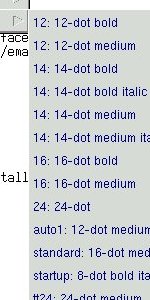
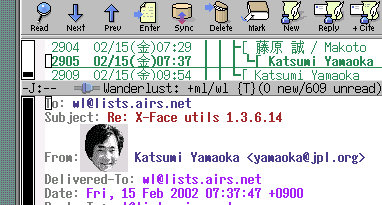 後は作る方。
後は作る方。