- 例えば、 装置利用記録明細を開けて、 Edit Layout して、 全てを control-a で選びます
- Edit -> copy します
- exit layout します
- 別の新しい layout を開けて
- paste します
- Exit Layout します。
- Layout と table の関連を設定(指定)出来るので、
Manage -> Layout を選びます
- 編集したい Layout を選びます
-
- 自分の名前や
- Associated table の名前を変更可能です
こうすると、 field は、以前の写す前の先に link されています
でも これで中身がどうなるかと言うと、中も入っていません (?)
#1
[pkgsrc] tqsl 1.14 problem Undefined PLT symbol "tqsl_setStationLocationCertFlags" (symnum = 183)
(tqsl:10210): Gtk-WARNING **: Unable to find default local directory monitor type
tqsl: Undefined PLT symbol "tqsl_setStationLocationCertFlags" (symnum = 183)
modena@makoto 00:30:18/130521(..ham-radio/LoTW)%
modena@makoto 00:43:09/130521(..wip/trustedQSL)% pkg_info |grep tqsl
tqsllib-2.2nb3 Tqsl library for ARRL LoTW
tqsl-1.14 TrustedQSL, uploading QSL Data to LoTW of ARRL
Is tqsllib 2.2 up-to-date ?
Yes, I think so.
===> Install binary package of tqsl-1.14
pkg_add: Conflicting PLIST with tqsllib-2.2nb2: include/adif.h
pkg_add: 1 package addition failed
*** Error code 1
If using tqsl-1.13, the problem does not exist.
基本的な質問として、so.a.i の a と i は作る時に、どこに設定するのかという
ことも分っていません。
今回の場合
定義: tqsl-114/src/location.cpp
参照: tqsl-114/src/apps/tqslwiz.cpp
で、外部のライブラリではないので、もう少し単純な気がするのだけれど。
と思ったが、何故か外(ライブラリ)を見に行っていて、location.cpp の方は見ていない。
どうも、tqsllib が別に必要だったのは、tqsl-1.13 までで、今回からは外部は要らない(らしい)
という訳で解決
#1
[pkgsrc][Emacs] now emacs-23.2 built successfully with one line debug message
I was writing the Segfaults while buiding emacs-23.1.97, 23.2 in my diary as:
05/05
pretest 23.1.97 on NetBSD/amd64 (STABLE_5.0)
05/12
editor/emacs (23.2) segfaults
05/13
without pkgsrc, it also segfaults,
05/13
Segfaults at generating lisp/cus-load.el (+combination test)
05/14
now by-passing cus-load.el
I have one extra line to find where the segfault point is:
$NetBSD$
--- work/emacs-23.2/lisp/cus-dep.el~ 2010-04-04 07:26:07.000000000 +0900
+++ lisp/cus-dep.el 2010-05-20 02:22:19.000000000 +0900
@@ -59,6 +59,7 @@
(unless (or (string-match custom-dependencies-no-scan-regexp file)
(string-match preloaded file)
(not (file-exists-p file)))
+ (message file)
(erase-buffer)
(insert-file-contents file)
(goto-char (point-min))
But now it completes without segfaults.
Is it good to me or bad ?
#1
[NetBSD] NetBSD/evbarm has problem for raidctl
 I have some problem setting up NetBSD/evbarm on
TeraStation Pro (Rack mount).
I will explain some story I've got so far.
First of all, the model I am struggling with, is
TS-RH2.0TGL/R5
The one important thing is the serial console is enabled by
pushing special
red button
at the same time you push the power button
(The red button is sitting in the panel, you will find it
by opening front cover, hidden below LCD display).
I have the
supposedly work on this machine.
I have setup BOOTP and TFTP server to support this.
After getting U-boot prompt with typing any key at certain timing:
Booting from Device 1
hit any key to switch tftp boot.
Hit any key to stop autoboot: 0
switched to TFTP boot.
<<system_bootend>>
Hit any key to stop autoboot: 0
Marvell>>
 I have typed 'bootp 8000; g 8000'.
The machine is netbooted by reading gunzipped
netbsd-KUROBOX_TERA_INSTALL.bin.gz
and sysinst starts as the right photo.
But before starting sysinst, I had to try RAID5 setup.
The first problem was that
(1) raidctl -iv hang. It is Ram-disk environment. Control-T doesn't work.
And there is no way to know what is happening,
the only way to stop is 'Power On Reset'.
So I decided to install everything / on wd0a without RAID setup.
Everything goes smoothly. I needed to swap kernel from ram-disk version
to normal kernel to boot. While booting with normal kernel, it detects
the trace of RAID5 setup. and it claims problem reading RAID5.
So I have booted ram-disk version again and trying to un-configure by
'raidctl -u raid0'. But it again freezes.
One thing I have to try wipe out the trace of RAID,
dd if=/dev/zero of=/dev/rwd0a count=63
But I think it still there.
I remember I have typed /dev/null instead of /dev/zero ... BAD ..
I have typed following for this time.
# dd if=/dev/zero of=/dev/rwd0c count=63
and then restor the label by using stored old label: (/tmp/ss)
# disklabel -R wd0 /tmp/ss
disklabel: ioctl DIOCWDINFO: No disk label on disk;
use "disklabel -I" to install initial label
Then I did:
# disklabel -iI /dev/rwd0c
partition> W
Label disk [n]? y
Label written
partition> Q
# disklabel -R wd0 /tmp/ss
(Also, I have to erase disklabel at least two. One is not enough).
#1
[機械] ML115 割引のその後
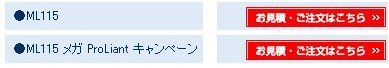
サーバ出荷台数世界一は達成したので、もう値引販売はしないのかなと
思っていたが、流石に売上げが一度に下ってしまったのは良くないのか、
以前ほどではないが 30,000 -> 15,000 ->
23,100
とまた割引販売を再開した。メモリ等の追加は以前のように 50% 引なので、うれしい。
右に示した二つあるボタンのうち、上から入ると
定価、下から入ると割引になっている気がする。初めは上の方から入って、変
だなと思っていた。
#2
[NetBSD] U-Boot を NetBSD/macppc 上で
実は powerpc--linux のクロスコンパイルは U-boot を make しようとして
用意していたが、西村さんから、gmake と gcc3 を使えば NetBSD 上でも
可能ですよと教えてもらって、make することが出来た。
一応
覚えは用意
したが、間違いがあるかも知れない。その時は後で修正予定。
#1
[gcc] powerc--linux
クロスコンパイル環境を用意しようとしている。多分次のような方法がある。
- pkgsrc/cross/i386-linux を見て powerpc-linux を用意してから make
- 手動で
binutils, environment(lib/include), gcc を用意する
- (上林さんに教わった) crosstool
を使う
とりあえず 1 とか 2 を試しているところ。
lib/include については、出来合いのものがあるので、それを使う。例えば:
glibc-2.5-3.ppc.rpm
glibc-devel-2.5-3.ppc.rpm
kernel-headers-2.4.26-0vl17.6.ppc.rpm
それで何度も見たのが gcc の libgcc を作るところでの次の部分。
In file included from ./gthr-default.h:1,
from ../../gcc-4.1.1/gcc/gthr.h:114,
from ../../gcc-4.1.1/gcc/unwind-dw2.c:42:
../../gcc-4.1.1/gcc/gthr-posix.h:43:21: error: pthread.h: No such file or directory
../../gcc-4.1.1/gcc/gthr-posix.h:44:20: error: unistd.h: No such file or directory
確かに /usr/pkg/include/pthread.h はある。
gcc-4.1.1/gcc/Makefile.in を変更して
それを無理矢理見るようにすれば、通らせることは出来る
やっと自分で気が付いたのが、
クロスコンパイル用の include の方には入っていない、ということ。
これって pthread library をクロス側に入れておけということかな。
devel/pth を入れればいいらしい。 (どうやってクロス側に ?)
/export/pkgsrc/devel/pth/PLIST:include/pthread.h
例えば簡単に
time gmake -e CFLAGS=-I/usr/pkg/include
とすると、pthread.h は見つけてくれるが、次に、このようなことを言う。
/usr/pkg/include/pthread.h:111:53: error: sys/types.h: No such file or directory
sys/types.h については、次のようなところにはあるが、今回の環境には入っていない。
/usr/include/sys/types.h
/usr/pkg/gcc34/lib/gcc/powerpc--netbsd4.99.9/3.4.6/include/sys/types.h
/usr/pkg/cross/i386-mingw32/include/sys/types.h
ということは lib/include の入れ方に(かなり)問題がある.. か、実は全く入っていない ?
rpm や rpm2cpio の使い方が分っていないので .. こうかな
LINUX_SANITIZED_HEADER_DIR=linux-libc-headers-2.6.12.0
GLIBCTHREADS_FILENAME=glibc-linuxthreads-2.3.5
こういうものを探しておけばいいのかな。
wget http://gentoo.netnitco.net/distfiles/glibc-linuxthreads-2.3.5.tar.bz2
という面白そうなものを知る。簡単に言えば Ruby を速くするものらしい。
「Ruby コードをバイトコンパイルする。
そのバイトコードを実行する VM を用意する」というしくみである。
バイトという言葉は、最近は 8 bits とは限らず、機械語幅という意味で使う
(笹田さんは、そういう意味では使っていない)。
そのために 8 bit の方にはオクテットという
言語
用語
が用意されている。
(でも自分でも普段は 8 bit という意味でバイトという字を使うこともあるけれども)。
- Ruby のある日の cvs をとって来る(日付がどこかに書いてあったが見つからない)
- patch を当てる
-
$ ruby extconf.rb
$ make
とやるらしい。
chroot 下に symbolic link を null_mount してある NFS disk の場合、
Make sure the Makefile and checksum file (/usr/pkgsrc/archivers/mousetar/distinfo)
"/usr/bin/make NO_CHECKSUM=yes [other args]".
と言われることが何回かある。上に書いていない環境だと正常のようなものが、である。
ttyp0:makoto@mini 8:36:14/050520(...usr/pkgsrc)> find . -name .broken\* -exec grep -i NO_checksum /dev/null '{}' \;
./archivers/mousetar/.broken.html:"/usr/bin/make NO_CHECKSUM=yes [other args]".
./biology/profit/.broken.html:"/usr/bin/make NO_CHECKSUM=yes [other args]".
./converters/chef/.broken.html:"/usr/bin/make NO_CHECKSUM=yes [other args]".
./lang/cint/.broken.html:"/usr/bin/make NO_CHECKSUM=yes [other args]".
./lang/ja-gawk/.broken.html:"/usr/bin/make NO_CHECKSUM=yes [other args]".
./misc/JMdict/.broken.html:"/usr/bin/make NO_CHECKSUM=yes [other args]".
./misc/dnetc/.broken.html:"/usr/bin/make NO_CHECKSUM=yes [other args]".
./net/bind4/.broken.html:"/usr/bin/make NO_CHECKSUM=yes [other args]".
./net/py-twisted-docs/.broken.html:"/usr/bin/make NO_CHECKSUM=yes [other args]".
./print/cnprint/.broken.html:"/usr/bin/make NO_CHECKSUM=yes [other args]".
./sysutils/mdf2iso/.broken.html:"/usr/bin/make NO_CHECKSUM=yes [other args]".
./x11/xpmicons/.broken.html:"/usr/bin/make NO_CHECKSUM=yes [other args]".
ttyp0:makoto@mini 8:38:08/050520(...usr/pkgsrc)>
もしかしたら、本当にこわれているものもあるかも知れないが..
例えば、普通に mount した場合には次のようになる。
=> Checksum SHA1 OK for gawk-3.0.4.tar.gz.
=> Checksum RMD160 OK for gawk-3.0.4.tar.gz.
=> Checksum SHA1 OK for gawkmb112.diff.gz.
=> Checksum RMD160 OK for gawkmb112.diff.gz.
work.mini -> /export/pkgsrc/lang/ja-gawk/work.mini
@
www/firefox:
bulk-build で
firefox-1.0.3 が出来ないというので
単独に試すと、見かけ上、出来ている。しかし
make install
....
環境変数の設定が限りなく続いた後で
/bin/sh "../../www/mozilla/files"/moz-install
[1] Segmentation fault ${SETENV} LD_LIB...
[1] Segmentation fault ${SETENV} LD_LIB...
cd /usr/pkg/lib/firefox && /usr/bin/env LD_LIBRARY_PATH=. MOZILLA_FIVE_HOME=. HOME=/export/pkgsrc/www/firefox/work.mini/mozilla ./firefox-bin -register
この後 make package も完了する。しかし起動しようとしても何も起きない。
少し変更してみたら、
ttypd:makoto@mini 6:43:47/050521(...www/firefox)> \
cvs diff ../../www/mozilla/Makefile.common
Index: ../../www/mozilla/Makefile.common
===================================================================
RCS file: /e/st4200/cvsync/pkgsrc/www/mozilla/Makefile.common,v
retrieving revision 1.49
diff -u -r1.49 Makefile.common
--- ../../www/mozilla/Makefile.common 25 Dec 2004 15:39:42 -0000 1.49
+++ ../../www/mozilla/Makefile.common 20 May 2005 21:40:47 -0000
@@ -167,7 +167,7 @@
${WRKSRC}/dist/bin/chrome/installed-chrome.txt
do-install:
- ${SETENV} ${SCRIPTS_ENV} ${SH} ${FILESDIR}/moz-install
+ ${SETENV} ${SCRIPTS_ENV} ${SH} -xv ${FILESDIR}/moz-install
.include "../../mk/pthread.buildlink3.mk"
ttypd:makoto@mini 6:44:00/050521(...www/firefox)>
次のところで落ちている
+ cd /usr/pkg/lib/firefox
${SETENV} LD_LIBRARY_PATH=. MOZILLA_FIVE_HOME=. ./regxpcom
+ /usr/bin/env LD_LIBRARY_PATH=. MOZILLA_FIVE_HOME=. ./regxpcom
[1] Segmentation fault ${SETENV} LD_LIB...
${SETENV} LD_LIBRARY_PATH=. MOZILLA_FIVE_HOME=. ./regchrome
+ /usr/bin/env LD_LIBRARY_PATH=. MOZILLA_FIVE_HOME=. ./regchrome
[1] Segmentation fault ${SETENV} LD_LIB...
sudo gdb /usr/pkg/lib/firefox/regxpcom /usr/pkg/lib/firefox/regxpcom.core
して見るが library の中はシンボルがない ..
1.0.2 でも同じ。
11:56 本千葉
12:10 千葉
13:31 横浜
13:38 東神奈川
13:45 新横浜
16:17 新横浜
16:34 横浜
17:56 千葉
/export/pkgsrc/www/mozilla/work/dist/include/.headerlist.lck: No such file or directory
と言っているのは、mozilla の字が足りない
/export/pkgsrc/www/mozilla/work/
mozilla
/dist/include/.headerlist.lck
@
試しに work/mozilla/config/autoconf.mk を変更:
して見たら、少し先に行く。
work/mozilla/config/autoconf.mk:DIST = $(DEPTH)/mozilla/dist
この時 autoconf は 2.54。気のせいか 2.57 の機械ではうまく行く ?
@
make update って pkg_delete -r:
ttyp1:makoto@harry 9:20:18/040520(...devel/autoconf)> make update
===> Deinstalling for autoconf
===> Becoming root@harry to deinstall autoconf.
/usr/bin/su Password:
Running /usr/sbin/pkg_delete -K /var/db/pkg -r autoconf-2.54
===> Registering installation for automake-1.8.4
automake-1.8.4 requires installed package autoconf-2.59
automake-1.8.4 requires installed package perl-5.6.1nb7
===> Cleaning for automake-1.8.4
===> Cleaning for autoconf-2.59
ttyp1:makoto@harry 9:24:47/040520(...devel/autoconf)>
関係ないのかなぁ。autoconf213>=2.13 を調べている。
make install
...
/usr/pkg/lib/perl5/5.6.1/CGI/Util.pm
Can't locate Text/ParseWords.pm in @INC (@INC contains: lib) at lib/File/Glob.pm line 156.
*** Error code 2
ttyp0:makoto@quick 6:55:45/040520(...lang/perl5)>
最近さんざん。
(そう言えば、perl58 の make install でも止っていて、
そのせいかな。)
@
lang/perl58 が止ってしまう:
NetBSD quick 1.6ZG NetBSD 1.6ZG (INSECURE-ZS-L2PB2-SHM-PCI) #0: Sun Jan 4 09:15:20 JST 2004
./miniperl -w -Ilib -MExporter -e '<?>' || /usr/bin/make minitest
Attempt to free unreferenced scalar: SV 0x190b5c8.
./miniperl -Ilib configpm configpm.tmp
@
試しに /usr/local へ:
141 7:57 tar zxf /e/u/j/distfiles/perl-5.8.4.tar.bz2
142 7:57 cd perl-5.8.4/
144 7:57 ./Configure -des
145 7:58 time make
Making Errno (nonxs)
Writing Makefile for Errno
../../miniperl "-I../../lib" "-I../../lib" "-I../../lib" "-I../../lib" Errno_pm.PL Errno.pm
cp Errno.pm ../../lib/Errno.pm
*** Error code 1 (ignored)
Everything is up to date. Type 'make test' to run test suite.
291.193u 35.551s 5:19.27 102.3% 0+0k 12+4379io 1pf+0w
ttyp0:makoto@quick 8:04:07/040520(...local-src/perl-5.8.4)>
@
久し振に make test:
t/op/64bitint........................skipping test on this platform
ext/GDBM_File/t/gdbm.................skipping test on this platform
ext/ODBM_File/t/odbm.................skipping test on this platform
..
ext/thread... で限りなく
..
All tests successful.
u=3.95 s=1.22 cu=206.23 cs=40.81 scripts=812 tests=80611
ttyp0:makoto@quick 8:12:29/040520(...local-src/perl-5.8.4)>
@
sudo make install 完了:
#2
dvi2tty が pkgsrc にないので、/usr/local
に自分で
patch/make
(いや converters/dvi2tty はあるが、日本語対応していない気がしたので)。
#1
[NetBSD] apache-2.0.45 に VirtualHost を設定して見る
bind-9 の view を使って、特定の機械向けに
一時的な名前を設定出来るので、とても便利。
つまり、
仮の機械で VirtualHost を設定するのに、
本来の名前を全てそちらに向けたり出来る。
(でもそれだけなら、別に bind9 でなくても、一時的な DNS を動かせば
いい気もするが)
#1
[NetBSD] 20020519 の kernel を作って見る
材料
- NetBSD-current/tar_files/src/sys.tar.gz
(20020519 の日付がある)
- Tsubai version (macppc-020518.tar.gz)
- patch (port-powerpc-ja)
- sys/dev/ic/tulip.c
sys/kern/kern_subr.c
patch
binutils-2.11.2(20020407-1.5ZC),
gcc-3.0.4,
台 G4/800 Dual,
kernel = 020328 (椿井版)
369.806u 96.836s 7:20.80 105.8% 0+0k 6+3050io 76pf+0w
ttyp0:makoto@quick 23:41:57/020520(...compile/GENERIC-gcc-insecure)>
これはうまく動かない。
5/13 日の時
と似ている。
(この時は iBook の上で 2.95.3。src は 20011016 のはず)
自分で組立てたもので最近動いている kernel と言えば
- (harry) 2.95.3 で作った 20020414 が StarMax 3000/240 の上で (ちょっと怪しい)
- (ibook) gcc-3 で作った 20020414 + ts (no-altivec) が iBook の上で
- (quick) gcc-3 で作った 20020414 + ts が StarMax 3000/200 の上で
かな。
動かないのが
- (harry) 2.95.3 で作った 20020519 (harry)
- (ibook) 2.95.3 で作った 20011016+xcast (ibook) 5/13
- (quick) 3.0.4 で作った 20020519 (quick) 5/20
google で探したら、自分で書いたものが出て来たが、どうも、
kernel と libc か userland かの版が合っていないだけという説がある。
10:35 出発
10:40 H 氏を拾う
11:02 S 氏宅着
17:30 S 氏宅発
17:50 千葉駅着, Ta, To 氏を送る
17:55 H 氏を送る
18:01 帰宅
#1
[NetBSD] きのう動かなかった amd は、今朝再起動したら動いている。
「再起動が必要」ということだったのか。
@
1.5.1 では 2001/03/29 の iBook patch が取入れられているらしい。:
@
1.5S の上で 1.5V の make build:
setenv DESTDIR /D
cd /usr
time make build
4977.849u 3921.533s 3:37:41.87 68.1% 0+0k 12527+310122io 24869pf+0w
があるので、少し覗いて見た
/usr/src/distrib/utils/sysinst/arch/macppc/
にて
makoto@nazuha ■19:49:43/010520(...arch/macppc)> grep ^md md.c
md_get_info()
md_pre_disklabel()
md_post_disklabel(void)
md_post_newfs()
md_copy_filesystem()
md_make_bsd_partitions()
md_update()
md_cleanup_install()
md_pre_update()
md_init()
md_set_sizemultname()
md_set_no_x()
- installboot
- md_post_newfs()
- disklabel を新しく書くのは
| 

