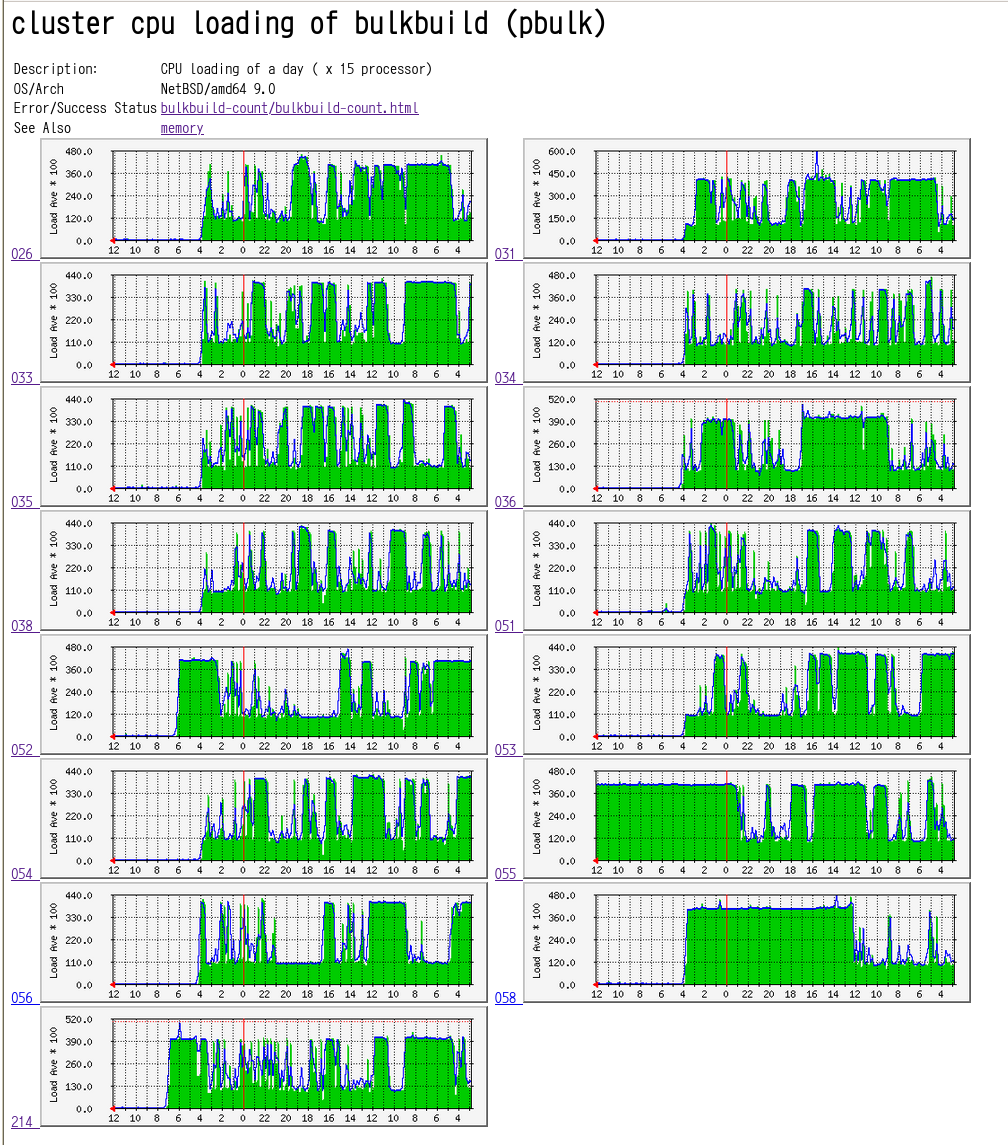|
#1
[pkgsrc] mame-0.236 took 13.5 hours to package
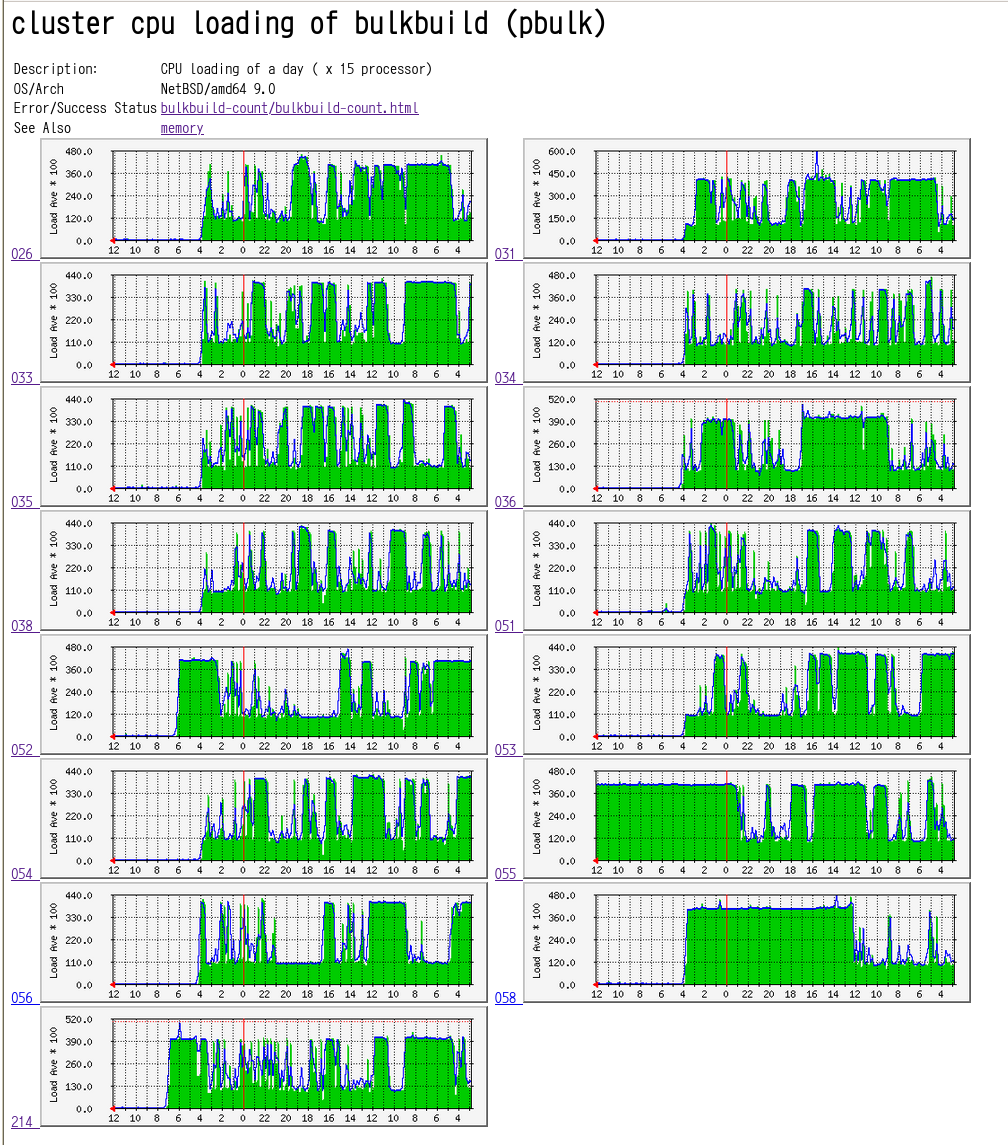
$ ls -lt
total 58552
-rw-r--r-- 1 root wheel 77 Oct 17 03:16 package.log
-rw-r--r-- 1 root wheel 2643 Oct 17 03:16 install.log
-rw-r--r-- 1 pbulk wheel 29182753 Oct 17 03:16 work.log
-rw-r--r-- 1 root wheel 681350 Oct 17 03:15 build.log
-rw-r--r-- 1 root wheel 7021 Oct 16 13:42 configure.log
-rw-r--r-- 1 root wheel 152 Oct 16 13:41 checksum.log
-rw-r--r-- 1 root wheel 2179 Oct 16 13:40 depends.log
-rw-r--r-- 1 root wheel 29 Oct 16 13:40 pre-clean.log
#2
[pkgsrc] wip/emacs-current と ham/xlog
xlog を更新しようとしたら gl とか dri が必要とか言って、
それらは (Emacs が必要とする) MesaLib と競合 (conflict) する、というような理解
になって、これが本当か調べるには
emacs と xlog の二つだけを meta-pkg として bulkbuid にかければ良いと思って、
その通りやって見たが、
# $NetBSD$
# $Id: Makefile,v 1.1.1.1 2011/06/12 00:47:44 makoto Exp $
DISTNAME= xlog-emacs-test-1.0
CATEGORIES= personal
META_PACKAGE= yes
MAINTAINER= packages at ki.nu
HOMEPAGE= http://www.ki.nu/OHP/
COMMENT= Desktop Environment
DEPENDS+= emacs:../../wip/emacs-current
DEPENDS+= xlog:../../ham/xlog
.include "../../mk/bsd.pkg.mk"
/limited-list の内容として、これだけを書いておく
personal-pkgsrc/config-emacs-xlog
この結果が次のようにだめ
m09# /usr/pkg_bulk/bin/bulkbuild
Warning: All log files of the previous pbulk run will be
removed in 5 seconds. If you want to abort, press Ctrl-C.
Scanning...
. 1/1
Resolving...
Scanning...
.. 2/2
Resolving...
Unresolvable dependencies found, exiting:
wip/emacs-current
ham/xlog
m09#
どうもこの Unresolvable dependencies found というのは、
(以前も見たけれど)
この記事の最初に書いた意味のようだ。
#personal-pkgsrc/config-emacs-xlog
wip/emacs-current
ham/xlog
これは行ける
( /limited-list の中では # が注釈の意味で使えるようだ)
#1
[NetBSD] installboot がうまく行っていない
2011/10/02
に、「かなりおかしい」と思っていた RAID5 サーバを 5.1 に上げた、と書いた。
それで、
2011/10/14
に、「念願の 1.5TB x 4」を入手したと書いたものを DL-320/G5p に入れて、
software RAID5 を設定しようとしている。
で以前のサーバと同じ(ような)構成にしたつもりだけれど、installboot
がうまく行かず、まだ kernel が起動しない。
多分、以前は、一度 /r0 に minimum を入れて、それを /raid0 に手で写したの
ではないかと思うが、今回は
- /raid1 に 全てを入れておいて
- その一部を /r0 に写す
- 次のようにして raid1a を mount_root する kernel にしておく
t-105@makoto 00:02:00/111018(..amd64/conf)% cat RAID1A
include "arch/amd64/conf/XEN3_DOMU"
#ident "INSTALL-$Revision: 1.5 $"
no config netbsd
config netbsd root on raid1a type ?
-
cd /mnt/usr/mdec;
installboot -v -o speed=115200,console=com0 /dev/sd0a bootxx_ffsv1 /boot
のように操作したと思うが、kernel を読んでいる数字が表示された後に、再起動してしまう。
と日記を書いていたら、
間違い
に気が付いた。
と書いたものの、この後、風呂に入って考えたら、いろいろ変。install boot がおかしい
なら、kernel を読む数字は表示されない。mount_root は kernel が起動した後の話。
installboot がおかしいと思ったのは、まあ色々あるのだけれど、例えば、次の
ように言われる所為。
# installboot -v -o speed=115200,console=com0 /dev/sd0a bootxx_ffsv1 /boot
installboot: File system `/dev/sd0a' is of an unknown type
# installboot -f -v -o speed=115200,console=com0
-t ffs /dev/rsd0a bootxx_ffsv1 boot
installboot: Invalid file system type `ffs' from -t
installboot: Supported file system types are:
という訳で、間違いを直したら、起動しました。続きはまた後で。
#2
[pkgsrc] devel/mercurial
最近
cvs
に代るもの
がいくつもある。
その中の
hg
はどうか、という話があって、保管庫だけは写して見た。
#1
[機械] LinkStation HD-LAN 基板入手
#2
[gcc] as: unrecognized option `-mppc'
cross コンパイラを作ろうとしている。
gcc は、
最近、と言っても 3.0 以来かな、
まず仮のコンパイラを作って、その後で、作った仮のコンパイラで、
もう一度自分を作って見て、その作ったものが同じか比較する
というようになっている。
- stage 1 を作る
- stage 1 で stage 2 を作る
- stage 2 で stage 3 を作る
- stage 2 と stage 3 が同じか比較する
ところが、
クロスの場合
には、このようにして出来た stage 2 は
target で動くものだから、stage 2 で stage 3 を作ることは出来ない。
それで、途中で止めて欲しい訳だが、僕がいい加減に試すと、
次のように stage 2 で stage 3 を作ろうとする気がする。
as: unrecognized option `-mppc'
make[1]: *** [crtbegin.o] Error 1
make[1]: Leaving directory `/home/makoto/local-src/gcc-4.0.2-work/gcc'
make: *** [all-gcc] Error 2
何か間違っているかな ?
configure と make は次の通り
135 ../gcc-4.0.2/configure \
--target=powerpc-gnu-linux \
--enable-languages=c,c++ \
--build=i386-gnu-linux \
--host=i386-gnu-linux
136 time make
実は binutils は、後から用意しようと思っているが、それがあれば
解決する ?
(はずがないと思う)
@
binutils を作ってからもう一度:
142 cd binutils-2.16.1-work
143 ../binutils-2.16.1/configure --target=powerpc-gnu-linux --build=i386-gnu-linux --host=i386-gnu-linux
144 time make
145 sudo make install
146 cd ../gcc-4.0.2-work/
147 ../gcc-4.0.2/configure --target=powerpc-gnu-linux --enable-languages=c,c++ --build=i386-gnu-linux --host=i386-gnu-linux --with-gnu-as --with-gnu-ld
148 rm -rf *
149 ../gcc-4.0.2/configure --target=powerpc-gnu-linux --enable-languages=c,c++ --build=i386-gnu-linux --host=i386-gnu-linux --with-gnu-as --with-gnu-ld
150 time make
何だか違う問題になっている
../../gcc-4.0.2/gcc/gthr-posix.h:43:21: error: pthread.h: No such file or directory
../../gcc-4.0.2/gcc/gthr-posix.h:44:20: error: unistd.h: No such file or directory
In file included from ./gthr-default.h:1,
from ../../gcc-4.0.2/gcc/gthr.h:114,
include とか lib とかも調整・整備しておいて:
ckup; else true; fi && mv ./libgcc_s.so.1.tmp ./libgcc_s.so.1 && ln -s libgcc_s.so.1 ./libgcc_s.so
/usr/local/powerpc-gnu-linux/bin/ld: skipping incompatible /lib/libc.so.6 when searching for /lib/libc.so.6
/usr/local/powerpc-gnu-linux/bin/ld: cannot find /lib/libc.so.6
collect2: ld returned 1 exit status
make[2]: *** [libgcc_s.so] Error 1
make[2]: Leaving directory `/home/makoto/local-src/gcc-4.0.2-work/gcc'
make[1]: *** [stmp-multilib] Error 2
make[1]: Leaving directory `/home/makoto/local-src/gcc-4.0.2-work/gcc'
make: *** [all-gcc] Error 2
#1
[Database] MySQL / Access denied for user
M-x sql-mysql RET username RET password RET Database RET hostname で:
ERROR 1045 (28000): Access denied for user 'username'@'hostname' (using password: YES)
これって何だったっけ ?
単に wrong password
?
Emacs からではなく
shell
から
mysql --host=HOSTNAME --user=USERNAME --password=PASSWORD
では利用可能だ。変だ。Database 違い ?
mysql --host=HOSTNAME --user=USERNAME --password=PASSWORD DATABASE
では確かに
ERROR 1044 (42000): Access denied for user 'USERNAME'@'' to database 'DATABASE'
になってしまう (管理者権限が必要だったかな) .. そうでもない。
関係ないが --password=hogehoge という入力は良くない。--password で切って、次に聞かれた時に
入力するようにするのがいい。
元の問題だけれど、
ユーザ参照権
が不充分 ?
ttyp0:makoto@hostname 9:52:39/051017(/var/log)> mysql -u root -p
Enter password:
Welcome to the MySQL monitor. Commands end with ; or \g.
Your MySQL connection id is 2818 to server version: 4.1.11
Type 'help;' or '\h' for help. Type '\c' to clear the buffer.
mysql> grant select on DATABASE.* to MYLOGIN identified by 'PASSWORD';
Query OK, 0 rows affected (0.08 sec)
mysql>
(この件、相変らず未解決)
更新: "2004/10/17 23:50:27"
16
ttyp7:makoto@st4200 16:25:43/041017(...checkout/src)> time sudo ./build.sh release >& ../log-netbsd.h-fix-tsubai
9080.576u 3180.164s 4:49:13.16 70.6% 0+0k 22452+365942io 35683pf+246w
@
古いまま mozilla を作った時:
ttyp9:makoto@st4200 23:15:59/041017(~)> mozilla
/usr/pkg/lib/mozilla/components/libgfx_gtk.so: Undefined PLT symbol "_Z16XineramaIsActiveP9_XDisplay" (symnum = 298)
ttyp9:makoto@st4200 23:16:11/041017(~)>
これって別の問題か。
svnadmin create /export/svn/
> setenv EDITOR emcws
> svn mkdir file:///export/svn/repos
Log message unchanged or not specified
a)bort, c)ontinue, e)dit
c
Committed revision 1.
>
#1
[無題] just for the record
07:30 本千葉
07:37 蘇我
08:30 東京
09:00-17:00 国際フォーラム(B)
17:34 東京
18:22 蘇我
18:27 本千葉
朝、一緒に仕事をしている人から、
「きのうの夜に具合が悪くなって病院に行って、
午前4時に家に戻った」という電話。
あわてて持って行く PC を一台追加。
(でも結局、何も問題なく済んだ)
昔仕事を一緒にしていた人、何人かと再会。
#4
[Namazu] filter が正常終了しなかった時
mknmz の 815 行目付近で、
eval '$err = ' . $var::REQUIRE_ACTIONS{$mtype} .
'::filter($orig_cfile, $contref, $weighted_str,
$headings, $fields);';
if ($err) {
return ($file_size, $file_size, 0, "$mtype; x-error=$err");
}
となっているのに、bzip2.pl の方で、
{
my $fh = util::efopen("|$bzip2path -d > $tmpfile");
print $fh $$cont;
}
util.pl の方で、
sub efopen ($) {
my ($fname) = @_;
my $fh = fopen($fname) || cdie("$fname: $!\n");
return $fh;
}
となっていては、そこで終ってしまう。
やはり Perl 的には、正常終了で non 0, 問題がある時は undef or 0 を返す
ようにした方がいい。
- util::efopen
my $fh = fopen($fname) || print ("$fname: $!\n") && return 0;
- filter
my $fh;
if ($fh = util::efopen("|$bzip2path -d > $tmpfile")) {
print $fh $$cont;
}
else {
return 0 }
- filter あるいは
-
my $fh = util::efopen("|$bzip2path -d > $tmpfile");
if (!$fh) { return 0}
でいいような気がする。(だめ。 file handle が返せない)
grep util::efopen */* |wc
すると 74 箇所もある。
ところが、現在のやり方は、error message を戻したいということがあって、
そこまで変えるかという気がする。
しかし、
やはり file handle も返したい。誤り文も返したいというのは無理な注文。
(だから、今までは cdie していた)
誤り文って $! に 代入してしまえばというのはどう ?
表示がうまくない。でも、一応
「file がこわれていても無視して通過する」という
目的は達成しているという説もある。
// 検出された形式: application/x-gzip
@@ 部品: gzip.pl
// tmpnam: index/NMZ.gzip.tmp
@@ Processing gzip file ... (using '/usr/bin/gzip')
gzip: stdin: unknown method 126 -- get newer version of gzip
// 検出された形式: text/plain
// pre_codeconv
// load_document 実行後: /tmp/test/index.html.gz: 190, 0, 0, text/plain
1/2 - /tmp/test/index.html.gz は大きさが 0 なので無視します
これでは何が問題なのかは個別に gunzip して見ないと分らないが。
NetBSD/1.5E の上で作業
/etc/rc.conf に
ipfilter=YES
と書いておいて ipfilter を生かす。
(しかし /etc/ipf.conf は空にしておく)
ipnat=YES
も書いておく
...
Enabling ipfilter.
IP Filter: v3.4.9 initialized. Default = pass all, Logging = enabled
Installing NAT rules ... 0 entries flushed from NAT table
...
/etc/ipnat.conf を設定して
map de0 192.168.48.120/24 -> 210.145.40.120/32 proxy port ftp ftp/tcp
map de0 192.168.48.120/24 -> 210.145.40.120/32 portmap tcp/udp 10000:40000
touch /etc/ipf.conf
ipnat -f /etc/ipnat.conf
ちょっと直したりして、初めからということであれば
makoto@komekome 12:22:09/011017(/var/log)# ipnat -C
3 entries flushed from NAT list
makoto@komekome 12:22:12/011017(/var/log)# ipnat -f /etc/ipnat.conf
makoto@komekome 12:22:18/011017(/var/log)# ipnat -ls
mapped in 313 out 418
added 147 expired 146
no memory 0 bad nat 0
inuse 1
rules 3
List of active MAP/Redirect filters:
map de0 192.168.48.0/24 -> 210.145.40.120/32 proxy port ftp ftp/tcp
map de0 192.168.48.0/24 -> 210.145.40.120/32 portmap tcp/udp 272:40000
List of active sessions:
MAP 192.168.48.105 50255 <- -> 210.145.40.120 50255 [210.145.40.114 80]
makoto@komekome 12:22:23/011017(/var/log)#
de0 と書いてあるものは 外側の i/f。
初め内側の ne0 と書いていて、動かないと悩んでいた。
これって最近移動してしまったという話が。
(20010801 -> 入っている /sbin/ipf)
多分
- ipnat (IP address 変換) を使うには ipfilter も生かす
- ipfilter(/etc/ipf.conf) ipnat (/etc/ipnat.conf) それぞれを設定する必要がある。
- ただし実際問題として ipnat だけを使うなら ipfilter の設定 (ipf.conf) は空にしておけば良い ( 「pass in all 」と書いたのと同じ)
- これらは kernel の表を書換えるというような作業。ps ax で見えたりはしない。 ipnat の方は ipnat -l, ipnat -s, ipnat -ls などで設定の状態が見える
- kernel の ip forwarding を生かしておく
- sysctl -w net.inet.ip.forwarding=1 か、または
- /etc/sysctl.conf に
net.inet.ip.forwarding=1
と書いておく
@
ipfilter:
ipnat でなくて ipfilter の方は、もう少し面倒
(これは cisco IOS の世界)
#2
[Emacs] w3 が Meta tag を見ていないのかな
を w3-4.0(cvs, 2001/10/15) で見ると、文字が読めない。
telnet で取って来たら、次のようなもの
...
Content-Type: text/html
<!-- MHonArc v2.4.6 -->
<!--X-Subject: 日本語ファイルを保存したら、文字が消えた??? -->
...
<!--X-Head-End-->
<!DOCTYPE HTML PUBLIC "-//W3C//DTD HTML 4.01 Transitional//EN">
<HTML LANG="ja">
<HTML>
<HEAD>
<META HTTP-EQUIV="Content-Type" CONTENT="text/html; charset=EUC-JP">
c-u r euc-japan しても、やはり読めない。
M-x describe-current-coding-system すると euc-japan になっていない。
Coding system for saving this buffer:
J -- iso-2022-jp (alias: junet)
Default coding system (for new files):
J -- iso-2022-jp (alias: junet)
@
試しに 2001/07 版 + 私家版変更に戻して見たが:
Debugger entered--Lisp error:
(wrong-type-argument number-or-marker-p nil)
+(nil 12)
font-spatial-to-canonical("+12pt")
css-expand-length("+12pt" t)
css-expand-value(height "+12pt")
css-parse-args(238 257)
css-parse("file:/usr/local/share/default.css" nil nil)
これは
2001/04/17 #3
に同じことが書いてある。default.css を変更してしのいで
いたのを忘れていた。「新しい版ではこんな小細工は必要ない」かな。
こちらの古い方が快適。CharSet を何にしても読める。不思議。
w3-4.0 cvs ってメーリング・リストがないのかな。
#1
[Namazu] こわれた bzip2 形式を読むと ?
I try to index some files (8000+ for that matter) and mknmz
fails with a broken bzip2 compressed file. Exit code was 141.
というメールが来ている。虫のような気がする。
bzip2 って何だっけ。
|