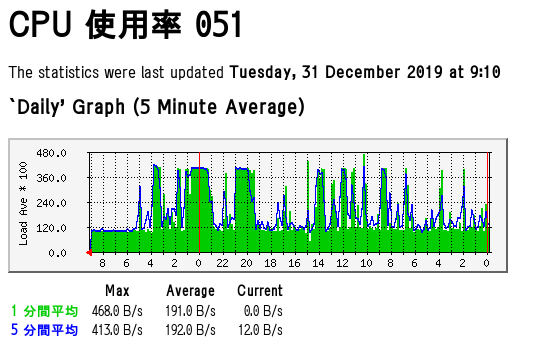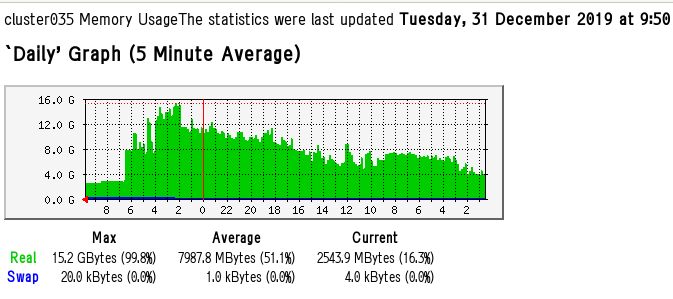|
#1
[NetBSD] NetBSD 10_BETA
I've trying to install NetBSD 10_BETA.
- Celeron board -> HANG
- Let's Note CF-J10
- trackpad works
- but click is strange
- By using the kernel which SYNAPTICS disabled
- Trackpad and clicking works OK as usual
- Let's Note CF-SX3 As usual, I need to disable SYNAPTICS
@
disabling PMS_SYNAPTICS_TOUCHPAD:
h97@makoto 12:25:34/221231(..git-work/netbsd-src)% cat sys/arch/amd64/conf/GENERIC-no-SYNAPTICS
# $NetBSD: XEN3_DOMU,v 1.75 2017/05/21 06:19:37 pgoyette Exp $
include "arch/amd64/conf/GENERIC"
no options PMS_SYNAPTICS_TOUCHPAD
options MSGBUFSIZE=131072
#
#2
[pkgsrc] avr-libc won't generate refman.pdf
gmake[4]: Leaving directory '/tmp/cross/avr-libc/work/avr-libc-2.0.0/doc/api/latex_src'
true
cp latex_src/refman.pdf avr-libc-user-manual.pdf
cp: latex_src/refman.pdf: No such file or directory
gmake[3]: *** [Makefile:640: avr-libc-user-manual.pdf] Error 1
Searching my old diary,
2015/02/11
had similar problem.
#1
[pLaTeX] You can't use `\lower' in vertical mode.
You can't use `\lower' in vertical mode.
<recently read> \lower
最近、これが出て、直した記憶があるが、どこか覚えていない
#1
[pkgsrc][bulkbuild] graphics/adapta-gtk-theme-3.95.0.11nb2
25360 ? Is 0:00.05 | `-- sshd: root@notty
11372 ? Is 0:00.78 | `-- /usr/pkg_bulk/bin/pbulk-build -c 192.168.60.28:2002 -b /usr/pkg_bulk/
15798 ? I 0:00.02 | `-- /bin/sh /usr/pkg_bulk/libexec/pbulk/pkg-build
16575 ? I 0:00.41 | `-- /usr/bin/make all BATCH DEPENDS_TARGET WRKLOG
29686 ? I 0:00.00 | `-- /bin/sh -c set -e;\t\t\t\t\t if test -n "" && /usr/sbin/pkg_in
16407 ? I 0:00.44 | `-- /usr/bin/make _MAKE OPSYS OS_VERSION LOWER_OPSYS _PKGSRCDIR P
1587 ? I 0:00.01 | `-- /usr/pkg/bin/gmake -j4 -f Makefile all
2471 ? I 0:00.00 | `-- /bin/sh -c fail=; \\\nif (target_option=k; case ${target_
133 ? I 0:00.02 | `-- /usr/pkg/bin/gmake all
6639 ? I 0:00.39 | `-- /usr/pkg/bin/perl /usr/pkg/bin/parallel --null --no-n
4757 ? I 0:00.01 | |-- sleep 10101
8395 ? I 0:00.01 | |-- sleep 10101
13709 ? I 0:00.01 | `-- sleep 10101
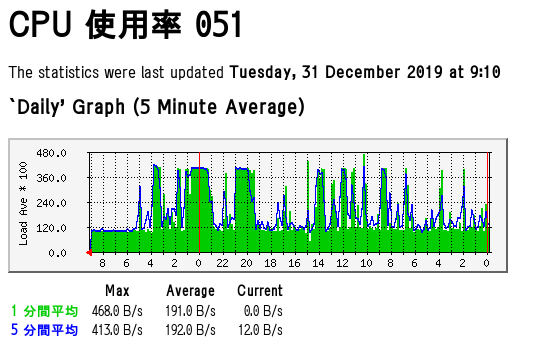
From 5:30 - 9:00, some 3.5 hours
cluster051% ps axlwwww |grep parallel
2029 6639 133 18270 81 0 55472 17364 wait I ? 0:00.39 \
/usr/pkg/bin/perl
/usr/pkg/bin/parallel
--null
--no-notice
--line-buffer
--jobs
100%
./render-assets-gtk3.sh
:::
checkbox
misc radio
slider
toggle
window-close
window-minimize
window-maximize
window-unmaximize
cluster051%
parallel: Warning: Cannot figure out number of cpus. Using 1.
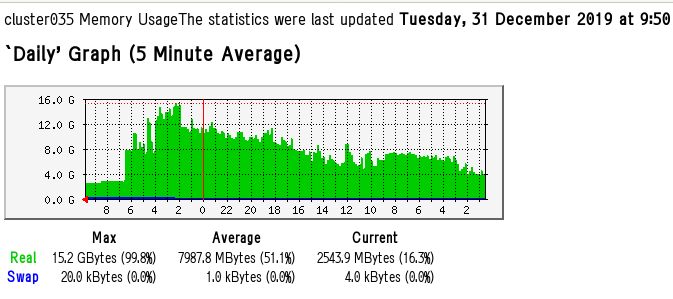
@
thunderbird60-60.9.1.tgz:
-rw-r--r-- 1 root wheel 46442904 Dec 30 19:07 thunderbird60-60.9.1.tgz
thunderbird60 might have taken 15.2GB memory
dvipdfmx hoge.dvi
hoge.dvi -> hoge.pdf
[1
kpathsea: Running mktexpk --mfmode / --bdpi 600 --mag 1+199/600 --dpi 799 rml
mktexpk: don't know how to create bitmap font for rml.
mktexpk: perhaps rml is missing from the map file.
kpathsea: Appending font creation commands to missfont.log.
dvipdfmx:warning: Could not locate a virtual/physical font for TFM "rml".
dvipdfmx:warning: >> There are no valid font mapping entry for this font.
dvipdfmx:warning: >> Font file name "rml" was assumed but failed to locate that font.
dvipdfmx:fatal: Cannot proceed without .vf or "physical" font for PDF output...
Output file removed.
*** Error code 1
Usually the file is under texmf-dist, but this time under texmf
lets-note-N9@makoto 22:26:28/161231(..Manuals/hoge)% \
diff -u /usr/pkg/etc/texmf/dvipdfmx/dvipdfmx.cfg.orig /usr/pkg/etc/texmf/dvipdfmx/dvipdfmx.cfg
--- /usr/pkg/etc/texmf/dvipdfmx/dvipdfmx.cfg.orig 2016-12-27 22:24:54.000000000 +0900
+++ /usr/pkg/etc/texmf/dvipdfmx/dvipdfmx.cfg 2016-12-31 22:26:23.000000000 +0900
@@ -215,7 +215,7 @@
%f psfonts.map
%% Put additional fontmap files here (usually for Type0 fonts)
-%f cid-x.map
+f cid-x.map
lets-note-N9@makoto 23:38:09/161231(~)% pulseaudio --verbose
W: [(null)] caps.c: Normally all extra capabilities would be dropped now,
but that's impossible because PulseAudio was built without capabilities support.
E: [(null)] core-util.c: Failed to connect to system bus: Failed to connect to socket
/var/run/dbus/system_bus_socket: No such file or directory
最近 N3150 の機械に Software RAID を設定した。
- Netboot を設定して NetBSD/amd64 7.0 の RAMDISK 版を起動
- sysinst から抜ける
- disklabel を手で書く
a 0.5 GB boot用
e 20 GB raid0
f 980 GB raid1
swap は省いたつもりだったが、今見ると、入っている。
# size offset fstype [fsize bsize cpg/sgs]
a: 1024128 2048 4.2BSD 1024 8192 0 # (Cyl. 2*- 1018*)
b: 32481792 1026176 swap # (Cyl. 1018*- 33242*)
c: 1953523120 2048 unused 0 0 # (Cyl. 2*- 1938020)
d: 1953525168 0 unused 0 0 # (Cyl. 0 - 1938020)
e: 40960000 33507968 RAID # (Cyl. 33242*- 73876*)
f: 1879057200 74467968 RAID # (Cyl. 73876*- 1938020)
e 区画に、
raidctl を使って、raid5 を設定 (device = raid0)
- sysinst を使って raid0 に設置
- e からは 60GB の区画が出来るので、それを
1GB /
15GB swap
12GB /usr
15GB /var
15GB /home-root
とする。 df -m で見ると:
/dev/raid0a 971 93 829 10% /
/dev/raid0f 14542 52 13762 0% /var
/dev/raid0e 11633 1055 9995 9% /usr
/dev/raid0g 15644 15 14846 0% /home-root
以前と違って、kernel は GENERIC のままで /dev/raid0a を見つけてくれる。
@
続いて DL320/G5p にも 同様に入れようと:
(以前どこまでやったか覚えていないので)
p400 controller のもの 1TB x 4 の構成
目印: 00:22:64:01:9c:64
# dmesg |grep ciss
ciss0 at pci1 dev 0 function 0: HP Smart Array 3
ciss0: interrupting at ioapic0 pin 16
ciss0: 1 LD, HW rev 3, FW 2.08/2.08
scsibus0 at ciss0: 1 target, 1 lun per target
ciss0: normal state on 'ciss0:0' (online)
#
| sd0 at scsibus0 target 0 lun 0: <HP, LOGICAL VOLUME, 2.08> disk fixed
| sd0: 2794 GB, 65535 cyl, 255 head, 350 sec, 512 bytes/sect x 5860378032 sectors
| sd0: GPT GUID: b07e7971-f757-11e2-a2a5-002264019c64
| sd0: bad GPT partition array CRC
| sd0: async, 8-bit transfers, tagged queueing
何だか変。最初からやり直す。Hardware RAID は(僕にとっては)ある意味取扱い難いので、
Software RAID にするつもり。
@
別の E400 Controller の機械には:
DragonFly BSD 3.6.0 が入っていた (1GB Memory/ 80GB x 4 Disk)
目印 00:24:81:00:91:14
Disk を 1.5T x 4 に入替えて network 起動
sd0 at scsibus0 target 0 lun 0: <HP, LOGICAL VOLUME, 1.86> disk fixed
sd0: 4191 GB, 65535 cyl, 255 head, 526 sec, 512 bytes/sect x 8790633264 sectors
sd0: async, 8-bit transfers, tagged queueing
となってしまったので、やり直し。しかるべきところで F8 を押し、Delete Logical Drive をしたが、
これでは disk は一つも見えない。
止むを得ないので E400 Controller を外して SATA port から直結にした。
こんどは、次のように見える。
wd0: <WDC WD15EARS-00MVWB0>
wd0: 1397 GB, 2907021 cyl, 16 head, 63 sec, 512 bytes/sect x 2930277168 sectors
wd1 at atabus0 drive 1
wd1: <WDC WD15EARS-00MVWB0>
wd1: 1397 GB, 2907021 cyl, 16 head, 63 sec, 512 bytes/sect x 2930277168 sectors
wd2 at atabus1 drive 0
wd2: <WDC WD15EARS-00MVWB0>
wd2: 1397 GB, 2907021 cyl, 16 head, 63 sec, 512 bytes/sect x 2930277168 sectors
wd3 at atabus1 drive 1
wd3: <WDC WD15EARS-00MVWB0>
wd3: 1397 GB, 2907021 cyl, 16 head, 63 sec, 512 bytes/sect x 2930277168 sectors
disklabel wd0a
# disklabel -i wd0a
Enter '?' for help
partition>P
4 partitions:
# size offset fstype [fsize bsize cpg/sgs]
a: 2930277168 0 4.2BSD 0 0 0 # (Cyl. 0 - 2907020)
d: 2930277168 0 unused 0 0 # (Cyl. 0 - 2907020)
partition>a
Filesystem type [4.2BSD]:
Start offset ('x' to start after partition 'x') [0c, 0s, 0M]: 2048s
Partition size ('$' for all remaining) [2907021c, 2930277168s, 1430799.375M]: 500MB
a: 1024000 2048 4.2BSD 0 0 0 # (Cyl. 2*- 1017*)
partition>e
Filesystem type [unused]: RAID
Start offset ('x' to start after partition 'x') [0c, 0s, 0M]: a
Partition size ('$' for all remaining) [0c, 0s, 0M]: 20000M
e: 40960000 1026048 RAID # (Cyl. 1017*- 41652*)
partition>f
Filesystem type [unused]: RAID
Start offset ('x' to start after partition 'x') [0c, 0s, 0M]: f
Partition size ('$' for all remaining) [0c, 0s, 0M]:
partition>f
Filesystem type [RAID]:
Start offset ('x' to start after partition 'x') [0c, 0s, 0M]: e
Partition size ('$' for all remaining) [0c, 0s, 0M]: $
f: 2888291120 41986048 RAID # (Cyl. 41652*- 2907020)
partition>P
6 partitions:
# size offset fstype [fsize bsize cpg/sgs]
a: 1024000 2048 4.2BSD 0 0 0 # (Cyl. 2*- 1017*)
d: 2930277168 0 unused 0 0 # (Cyl. 0 - 2907020)
e: 40960000 1026048 RAID # (Cyl. 1017*- 41652*)
f: 2888291120 41986048 RAID # (Cyl. 41652*- 2907020)
partition>W
Label disk [n]?y
Label written
partition>Q
#
次のようにして、全ての disk に複製
# disklabel wd0a > /tmp/R
# disklabel -R wd1d /tmp/R
# disklabel -R wd2d /tmp/R
# disklabel -R wd3d /tmp/R
# newfs -O2 /dev/wd0a
/dev/rwd0a: 500.0MB (1024000 sectors) block size 8192, fragment size 1024
using 11 cylinder groups of 45.46MB, 5819 blks, 10976 inodes.
super-block backups (for fsck_ffs -b #) at:
144,
93248,
186352,
279456,
372560,
465664,
558768,
651872,
744976,
838080,
931184,
# mount /dev/wd0a /mnt
# ls /mnt
# mkdir /mnt/etc
# mkdir /mnt/etc/raid
# cat > /mnt/etc/raid/raid0.conf
START array
# numRow numCol numSpare
1 4 0
START disks
/dev/wd0e
/dev/wd1e
/dev/wd2e
/dev/wd3e
#START spare
#/dev/wd3e
START layout
# sectPerSU SUsPerParityUnit SUsPerReconUnit RAID_level_1
128 1 1 5
START queue
fifo 100
#
2014/03/31 の日記
を見ながら
# raidctl -C /mnt/etc/raid/raid0.conf raid0
raid0: Component /dev/wd0e being configured at col: 0
Column: 0 Num Columns: 0
Version: 0 Serial Number: 0 Mod Counter: 0
Clean: No Status: 0
Number of columns do not match for: /dev/wd0e
/dev/wd0e is not clean!
raid0: Component /dev/wd1e being configured at col: 1
Column: 0 Num Columns: 0
Version: 0 Serial Number: 0 Mod Counter: 0
Clean: No Status: 0
Column out of alignment for: /dev/wd1e
Number of columns do not match for: /dev/wd1e
/dev/wd1e is not clean!
raid0: Component /dev/wd2e being configured at col: 2
Column: 0 Num Columns: 0
Version: 0 Serial Number: 0 Mod Counter: 0
Clean: No Status: 0
Column out of alignment for: /dev/wd2e
Number of columns do not match for: /dev/wd2e
/dev/wd2e is not clean!
raid0: Component /dev/wd3e being configured at col: 3
Column: 0 Num Columns: 0
Version: 0 Serial Number: 0 Mod Counter: 0
Clean: No Status: 0
Column out of alignment for: /dev/wd3e
Number of columns do not match for: /dev/wd3e
/dev/wd3e is not clean!
raid0: There were fatal errors
raid0: Fatal errors being ignored.
raid0: RAID Level 5
raid0: Components: /dev/wd0e /dev/wd1e /dev/wd2e /dev/wd3e
raid0: Total Sectors: 122879616 (59999 MB)
#
# raidctl -I 2015123100 raid0
# raidctl -iv raid0
Initiating re-write of parity
Parity Re-write status:
2% | | ETA: 08:24 -
# raidctl -A hardroot raid0
raid0: New autoconfig value is: 1
raid0: New rootpartition value is: 1
raid0: Autoconfgure: Yes
raid0: Root: Force
#
- sysinst を起動
- utility から Network を設定
This is the extended partition manager. All disks, partitions, etc. are
listed below. MBR partitions, if desired, must be created before editing
the disklabel. To use RAID, LVM, or CGD: 1) Create BSD partitions with the
appropriate type; 2) Create RAID/LVM VG/CGD using these partitions; 3) Save
changes; 4) Create partitions for RAID/CGD or Logical Volumes for LVM.
f: wd1a: 4.2BSD 500M
g: wd1e: RAID 20000M
h: wd1f: RAID 1410298M
i: wd2 (1.4T, WDC WD15EARS-00MVWB0) WDC WD15EARS-0a UNCHANGED
j: wd2a: 4.2BSD 500M
k: wd2e: +---------------------------------------------+ 20000M
l: wd2f: | a: Disks: | 1410298M
m: wd3 (1.4T, W|>b: Spares: | UNCHANGED
n: wd3a: | c: RAID level: 0 | 500M
o: wd3e: | d: numRow: 0 | 20000M
p: wd3f: | e: numCol: 0 | 1410298M
q: raid0 | f: numSpare: 0 | UNCHANGED
r: raid0a: | g: sectPerSU: 32 | 59999M
>s: Create softw| h: SUsPerParityUnit: 1 |
t: Update devic| i: SUsPerReconUnit: 1 |
u: Save changes| j: REMOVE |
x: Finish parti| x: DONE |
<: page up, >: +---------------------------------------------+
(この方法は中止して使わない)。手で次のように設定
# size offset fstype [fsize bsize cpg/sgs]
a: 1024000 63 4.2BSD 0 0 0 # (Cyl. 0*- 166*)
b: 30720000 1024063 swap # (Cyl. 166*- 5166*)
d: 122879616 0 unused 0 0 # (Cyl. 0 - 19999*)
e: 24576000 31744063 4.2BSD 0 0 0 # (Cyl. 5166*- 9166*)
f: 30720000 56320063 4.2BSD 0 0 0 # (Cyl. 9166*- 14166*)
g: 35839553 87040063 4.2BSD 0 0 0 # (Cyl. 14166*- 19999*)
partition>W
Label disk [n]?y
Label written
partition>Q
#
と思ったが sysinst の中で、もう一度対話的に区画を設定
You can now change the sizes for the system partitions. The default is to
allocate all the space to the root file system. However, you may wish to
have separate /usr (additional system files), /var (log files etc) or /home
(users' home directories) file systems.
Free space will be added to the partition marked with a '+'.
MB Cylinders Sectors Filesystem
a: 1002 334 2052096 /
b: 16002 5334 32772096 swap
c: 0 0 0 /tmp (tmpfs)
d: 12000 4000 24576000 /usr
e: 15000 5000 30720000 /var
>f: 15993 5331 32753664 /home
g: Add a user defined partition
h: Change input units (sectors/cylinders/MB)
x: Accept partition sizes. Free space 2 MB, 9 free partitions.
@
/netbsd と /boot を /dev/wd0a に写しておく:
# installboot -fv -o console=com0 speed=0 /dev/rwd0a bootxx_ffsv1
installboot: Opening file system `speed=0' read-write: No such file or directory
# installboot -fv -o console=com0,speed=0 /dev/rwd0a bootxx_ffsv1
File system: /dev/rwd0a
Primary bootstrap: bootxx_ffsv1
Boot options: timeout 5, flags 0, speed 0, ioaddr 0, console com0
上記は boot しなかった。
# mount /dev/wd0a /mnt
# installboot -fv -o console=com0,speed=0 /dev/rwd0a bootxx_ffsv1 /mnt/boot
File system: /dev/rwd0a
File system type: ffs (blocksize 8192, needswap 0)
Primary bootstrap: bootxx_ffsv1
Secondary bootstrap: /mnt/boot
Boot options: timeout 5, flags 0, speed 0, ioaddr 0, console com0
#
boot しない
# installboot -o timeout=30 -v -o console=com0,speed=0 /dev/rwd0e /usr/mdec/bootxx_ffsv1
File system: /dev/rwd0e
Primary bootstrap: /usr/mdec/bootxx_ffsv1
Ignoring PBR with invalid magic in sector 0 of `/dev/rwd0e'
Boot options: timeout 30, flags 0, speed 0, ioaddr 0, console com0
boot しない
# installboot -o timeout=30 -v -o console=com0,speed=0 /dev/wd0a /usr/mdec/bootxx_ffsv2 /mnt/boot
File system: /dev/rwd0a
File system type: ffs (blocksize 8192, needswap 0)
Primary bootstrap: /usr/mdec/bootxx_ffsv2
Secondary bootstrap: /mnt/boot
Boot options: timeout 30, flags 0, speed 0, ioaddr 0, console com0
scan_ffs
# stty erase ^H
# mount /dev/raid0a /mnt
# chroot /mnt
# mount -a
# stat_ffs /dev/wd0a
stat_ffs: not found
# scan_ffs /dev/wd0a
Disk: WDC WD15EARS-00Mfictitious
Total sectors on disk: 2930277168
FFSv2 at 0 size 1024000, last mounted on /mnt/mnt
scan_ffs: pread: Invalid argument
# newfs /dev/wd0a
/dev/rwd0a: 500.0MB (1024000 sectors) block size 8192, fragment size 1024
using 11 cylinder groups of 45.46MB, 5819 blks, 11328 inodes.
super-block backups (for fsck_ffs -b #) at:
32,
93136,
186240,
279344,
372448,
465552,
558656,
651760,
744864,
837968,
931072,
# scan_ffs /dev/wd0a
Disk: WDC WD15EARS-00Mfictitious
Total sectors on disk: 2930277168
FFSv1 at 0 size 1024000, last mounted on
ffsv1 にしておいて、もう一度 installboot
# installboot -o timeout=30 -v -o console=com0,speed=0 /dev/wd0a /usr/mdec/bootxx_ffsv1 /mnt/boot
File system: /dev/rwd0a
File system type: ffs (blocksize 8192, needswap 0)
Primary bootstrap: /usr/mdec/bootxx_ffsv1
Secondary bootstrap: /mnt/boot
Boot options: timeout 30, flags 0, speed 0, ioaddr 0, console com0
#
boot しない
# cd /usr/mdec
# installboot -o timeout=30 -v -o console=com0,speed=0 /dev/wd0a bootxx_ffsv1 /mnt/boot
File system: /dev/rwd0a
File system type: ffs (blocksize 8192, needswap 0)
Primary bootstrap: bootxx_ffsv1
Secondary bootstrap: /mnt/boot
Boot options: timeout 30, flags 0, speed 0, ioaddr 0, console com0
# installboot -o timeout=30 -v -o console=com0,speed=0 /dev/wd1a bootxx_ffsv1 /mnt/boot
File system: /dev/rwd1a
File system type: raw (blocksize 8192, needswap 0)
Primary bootstrap: bootxx_ffsv1
Secondary bootstrap: /mnt/boot
Ignoring PBR with invalid magic in sector 0 of `/dev/rwd1a'
Boot options: timeout 30, flags 0, speed 0, ioaddr 0, console com0
# installboot -o timeout=30 -v -o console=com0,speed=0 /dev/wd2a bootxx_ffsv1 /mnt/boot
File system: /dev/rwd2a
File system type: raw (blocksize 8192, needswap 0)
Primary bootstrap: bootxx_ffsv1
Secondary bootstrap: /mnt/boot
Ignoring PBR with invalid magic in sector 0 of `/dev/rwd2a'
Boot options: timeout 30, flags 0, speed 0, ioaddr 0, console com0
# installboot -o timeout=30 -v -o console=com0,speed=0 /dev/wd0e bootxx_ffsv1 /mnt/boot
File system: /dev/rwd0e
File system type: raw (blocksize 8192, needswap 0)
Primary bootstrap: bootxx_ffsv1
Secondary bootstrap: /mnt/boot
Boot options: timeout 30, flags 0, speed 0, ioaddr 0, console com0
#
boot しない
# stty erase ^H
# mount /dev/raid0a /mnt
shc# ^U
chroot /mnt
# mount -a
# cd /usr/mdec
# mount /dev/wd0a /mnt
# ls /mnt
boot netbsd
# installboot -o timeout=30 -v -o console=com0,speed=0 /dev/wd0d bootxx_ffsv1 /mnt/boot
File system: /dev/rwd0d
File system type: raw (blocksize 8192, needswap 0)
Primary bootstrap: bootxx_ffsv1
Secondary bootstrap: /mnt/boot
Ignoring PBR with invalid magic in sector 0 of `/dev/rwd0d'
Boot options: timeout 30, flags 0, speed 0, ioaddr 0, console com0
# sync
# sync
# reboot
boot した。wd0a でなく wd0d とする必要があった。
@
pkg_add pkgin:
# export PKG_PATH=ftp://ftp.jp.netbsd.org/pub/pkgsrc/packages/NetBSD/amd64/7.0_RC1_riz/All
# pkg_add pkgin
load: 1.44 cmd: pkg_add 5551 [biowait] 0.02u 0.00s 0% 3752k
load: 1.32 cmd: pkg_add 5551 [biowait] 0.02u 0.00s 0% 3752k
===========================================================================
$NetBSD: MESSAGE,v 1.6 2014/12/05 14:31:07 schmonz Exp $
You may wish to have the vulnerabilities file downloaded daily so that
it remains current. This may be done by adding an appropriate entry
to a user's crontab(5) entry. For example the entry
# download vulnerabilities file
0 3 * * * /usr/pkg/sbin/pkg_admin fetch-pkg-vulnerabilities >/dev/null 2>&1
will update the vulnerability list every day at 3AM. You may wish to do
this more often than once a day.
In addition, you may wish to run the package audit from the daily
security script. This may be accomplished by adding the following
lines to /etc/security.local
if [ -x /usr/pkg/sbin/pkg_admin ]; then
/usr/pkg/sbin/pkg_admin audit
fi
Alternatively this can also be acomplished by adding an entry to a user's
crontab(5) file. e.g.:
# run audit-packages
0 3 * * * /usr/pkg/sbin/pkg_admin audit
Both pkg_admin subcommands can be run as as an unprivileged user,
as long as the user chosen has permission to read the pkgdb and to write
the pkg-vulnerabilities to /var/db/pkg.
The behavior of pkg_admin and pkg_add can be customised with
pkg_install.conf. Please see pkg_install.conf(5) for details.
If you want to use GPG signature verification you will need to install
GnuPG and set the path for GPG appropriately in your pkg_install.conf.
===========================================================================
@
/export は 4.0TB くらいあるので gpt:
#1
[無線] LoTW Certificate 更新
三年前
に使い始めた LoTW の証明書を更新した。次のようなメールが来たTo: <ja1xms@..>
Subject: Your Logbook of the World certificate expires soon
From: LoTW <lotw-admin@..>
Date: Sat, 29 Dec 2012 06:01:27 GMT
Message-Id: ...
According to our records, your Logbook of the World digital
certificate for:
JA1XMS - JAPAN
expires at:
Jan 5 18:09:44 2013 GMT
To continue submitting log data for this call sign and entity,
you must renew your certificate. Instructions for doing so can
be found at:
-- The Logbook team
上の URL を開いてから Go Now を選ぶと、PDF 形式の説明になる。
今の証明書が有効なうちに更新すれば、それで認証されるので、
とても簡単に出来る、とある。tqsl 用途別プログラムには tqsl
と tqslcert があるが、こういう時には後者を使う。
- tqsl の版は 1.13 以降であること(の確認方法が書いてある)
- tqsl が古い場合の更新(取得元)
- tqsl と tqslcert の二つがあるが後者を起動する
- 画面の Certificate からRenew Certificate を選ぶ
- (複数の証明書を持っている場合など)、更新する証明書を選んで 右クリックする
- 確認画面が出るので、Next> を選ぶ
- 有効 QSO の、日付の範囲の部分で
QSO end date:
は空欄にしておき、Next> を選ぶ
- 秘密鍵を使うための password を(新たに)入力する
- 作った証明書の保存先を入力
(callsign.tq6)
(callsign.tq5)
- 作った証明書を email するか WebPage (いつも Log を送るところと同じ) から送信
これで送られ、Web から送った場合には画面にその旨が表示される
@
*.tq6 がメールで届いた:
(送ったのが 01:30 頃、届いたのが 04:20 頃、所要 2:50)
しばらくすると署名された callsign.tq6 がメールで届いたので、これを保存する
(この辺は最初の時と同じ、ここから先は、最初と同じなので、説明はその時のを参照する必要があるのかな)
tqslcert を起動して Load Certificate を選び、送られて来たものを指定する。
@
*.tq12 を保存::
この後、これも最初と同じように *.tq12 形式を保存して、別の媒体にも保存しておく
いろいろ画面でやり取りがあった。
- 保存する時の password を聞いて来る (新規に入力)
- *.tq6 から取出す時の password を聞いて来る(今回 *.tq6 を保存した時に使ったもの)
#1
[pkgsrc][NetBSD] /usr/pkg/include/xorg を見てくれない
modular-xorg-server を package しようとしている
- wip/modular-xorg-server そのまま、および 1.11.3 にしたもの
- xf86-input-keyboard そのまま、及び 1.6.0 にしたもの
- xorg-util-macros 1.15.0 及び 1.16.0 にしたもの
で問題が起きる
xorg-macros.pc が見つからないというような問題。
次のようにすると、確かに変。
modena@makoto 22:14:39/111231(~)% pkg_info -qL xorg-util-macros
/usr/pkg/share/aclocal/xorg-macros.m4
/usr/pkg/share/pkgconfig/xorg-macros.pc
/usr/pkg/share/util-macros/INSTALL
modena@makoto 22:14:40/111231(~)% pkg-config --cflags xorg-macros.pc
Failed to open 'xorg-macros.pc': No such file or directory
No package 'xorg-macros.pc' found
多分
-/usr/pkg/share/pkgconfig/xorg-macros.pc
+/usr/pkg/lib/pkgconfig/xorg-macros.pc
に入るべきなのだと思うが、自分で patch を作るのかな。
- xorg-util-macros (の Makefile.am と Makefile.in に) patch を当てて (datadir) を (libdir) に変更
- xorg-util-macros に buildlink3.mk を追加
- xf86-input-keyboard に 上記を include する
とやって見て、まだ
No package 'xorg-macros.pc' found
と言われて、調べたら share も lib も本来探してくれるので、「そういう問題ではない」らしい。
ああ、pkg-config xproto とかするので、pkg-config xproto.pc の pc は余計だった。
modena@makoto 23:13:57/111231(..wip/modular-xorg-server)% cat `find . -name xorg-server.pc`
prefix=/usr/pkg
exec_prefix=${prefix}
libdir=${exec_prefix}/lib
includedir=${prefix}/include ${prefix}/include/xorg
datarootdir=${prefix}/share
moduledir=${exec_prefix}/lib/xorg/modules
sdkdir=${prefix}/include/xorg
sysconfigdir=${datarootdir}/X11/xorg.conf.d
このように includedir の ${prefix}/include/xorg を追加して見ているが、良く見ると
sdkdir って、いつ使われるのだろう。
この変更をする前でも、次のように出ている。sdkdir が効いているのかな。
だとすると、名前 (xorg-server)の問題か ?
modena@makoto 23:17:15/111231(..wip/modular-xorg-server)% pkg-config --cflags xorg-server
-fvisibility=hidden -I/usr/pkg/include/xorg -I/usr/pkg/include -I/usr/pkg/include/pixman-1
今出ているのは xf86-input-keyboard で次のような問題。
..
gmake[2]: Entering directory `/export/CHROOT
/usr/pkgsrc/x11/xf86-input-keyboard/work/xf86-input-keyboard-1.6.0/src'
CC kbd.lo
kbd.c:21:25: error: xorg-server.h: No such file or directory
kbd.c:26:18: error: xf86.h: No such file or directory
kbd.c:28:25: error: xf86Privstr.h: No such file or directory
kbd.c:32:24: error: extnsionst.h: No such file or directory
kbd.c:33:21: error: extinit.h: No such file or directory
kbd.c:34:22: error: inputstr.h: No such file or directory
kbd.c:36:24: error: xf86Xinput.h: No such file or directory
kbd.c:37:25: error: xf86_OSproc.h: No such file or directory
これらは /usr/pkg/include/xorg の下にあるが、見えていないらしい。
modena@makoto 23:24:52/111231(..x11/xf86-input-keyboard)% find . -name xorg-server.h
./work/.buildlink/include/xorg/xorg-server.h
試しに(中の) Makefile の CFLAGS の行に手で追加したら、完了した
-CFLAGS = -O2 -I/usr/pkg/include
+CFLAGS = -O2 -I/usr/pkg/include -I/usr/pkg/include/xorg -I/usr/pkg/include/pixman-1
その時に見たのだけれど、次のような行があった。何か一部がうまく行っていないのだな。
XORG_LIBS = -Wl,-R/usr/pkg/lib -L/usr/pkg/lib -lpixman-1 -lpciaccess
同じような問題が xf86-input-mouse でも起きる。
次のようにすると、(手で Makefile を変更するのと同じ意味だけれど) 少し進む
Index: Makefile
===================================================================
RCS file: /e/cvsync/cvsync/pkgsrc/x11/xf86-input-mouse/Makefile,v
retrieving revision 1.12
diff -u -r1.12 Makefile
--- Makefile 14 Sep 2010 11:03:11 -0000 1.12
+++ Makefile 1 Jan 2012 03:06:26 -0000
@@ -9,6 +9,7 @@
MAINTAINER= joerg@NetBSD.org
HOMEPAGE= http://xorg.freedesktop.org/
COMMENT= Modular Xorg mouse driver
+CFLAGS+= -I${PREFIX}/include/xorg -I${PREFIX}/include/pixman-1
PKG_DESTDIR_SUPPORT= user-destdir
が、まだ次のようになる
libtool: compile: cc -DHAVE_CONFIG_H -I. -I.. -I../src
-I/export/CHROOT/usr/pkgsrc/x11/xf86-input-mouse/work/.buildlink/include
-Wall -Wpointer-arith -Wstrict-prototypes -Wmissing-prototypes
-Wmissing-declarations -Wnested-externs -fno-strict-aliasing
-Wbad-function-cast -O2
-I/export/CHROOT/usr/pkgsrc/x11/xf86-input-mouse/work/.buildlink/include/xorg
-I/export/CHROOT/usr/pkgsrc/x11/xf86-input-mouse/work/.buildlink/include/pixman-1
-MT mouse.lo -MD -MP -MF .deps/mouse.Tpo -c mouse.c -fPIC
-DPIC -o .libs/mouse.o
mouse.c:128: error: expected declaration specifiers or '...' before 'IDevPtr'
mouse.c:134: error: expected ')' before 'local'
mouse.c:169: warning: initialization from incompatible pointer type
こういうのは、大抵、include が一つ読めないというような問題のはずなのだが。
modena@makoto 12:35:31/120101(..x11/xf86-input-mouse)%
cat -n `find . -name mouse.c` | sed -n 120,130p
120 */
121 int nib_table[NIB_COUNT][NIB_SIZE];
122
123 } DragLockRec, *DragLockPtr;
124
125
126
127 static const OptionInfoRec *MouseAvailableOptions(void *unused);
128 static InputInfoPtr MousePreInit(InputDriverPtr drv, IDevPtr dev, int flags);
129 #if 0
130 static void MouseUnInit(InputDriverPtr drv, InputInfoPtr pInfo, int flags);
ということで結局、現在は、
patches/patch-aa は削除。
このような patch
で package している。
#3
[pkgsrc] process many SPECIAL_PERMS
good example is found at canna-dict/Makefile
REQD_DIRS_PERMS+= ${CANNA_DICTDIR} ${CANNA_USER} ${CANNA_GROUP} 0775
.for d in fuzokugo.cbd bushu.cld dics.dir iroha.cbd iroha.cld \
chimei.ctd hojomwd.ctd hojoswd.ctd kanasmpl.ctd katakana.ctd \
keishiki.ctd necgaiji.ctd number.ctd software.ctd suffix.ctd
SPECIAL_PERMS+= ${CANNA_DICTDIR}/${d} ${CANNA_USER} ${CANNA_GROUP} 0664
.endfor
Unfortunately, I am looking for libspt.
Is the following part of
libspt-1.1/configure.ac correct ?
Calling sequence as
230th -> 216 th -> 197th lines
195 # Check for ptys
196 dnl SPT_DEFINE_PTY(TYPE)
197 AC_DEFUN([SPT_DEFINE_PTY],[
198 if test "x$spt_cv_pty_$1" = xyes; then
199 dnl Don't quote AS_TR_CPP or autoheader fails!
200 AC_DEFINE_UNQUOTED(AS_TR_CPP([HAVE_PTY_$1]),1,[Define to 1 if you have $1 pty.])
201 spt_pty_found=yes
202 fi
203 ])
204 dnl SPT_CHECK_PTY(TYPE, COMMAND, COMMAND-IF-CROSS)
205 dnl TYPE is small, COMMAND stores its result to spt_ptyval(default no)
206 AC_DEFUN([SPT_CHECK_PTY],[
207 AC_CACHE_CHECK([for pty $1],[spt_cv_pty_$1],[
208 spt_ptyval=no
209 if test "x$cross_compiling" = xyes; then
210 $3
211 else
212 $2
213 fi
214 spt_cv_pty_$1="$spt_ptyval"
215 ])
216 SPT_DEFINE_PTY([$1])
217 ])
224 dnl SPT_CMD(COMMAND)
225 AC_DEFUN([SPT_CMD],[$1 && spt_ptyval=yes])
230 SPT_CHECK_PTY([bsd],[SPT_CMD([test -c /dev/ptypa || test -c /dev/ptyva])],
231 [SPT_HOST([linux*|freebsd*|netbsd*|openbsd*|bsdi*|darwin*|hpux*])])
in
230th line, if /dev/ptypa is there and it is char device,
SPT_CHECK_PTY([bsd], true)
is issued. And then ...
#1
[pkgrc] RCD_SCRIPTS を Makefile で設定すると
自分でも良く忘れてしまうので、書いておく
pkgsrc/*/*/Makefile の中に、次の行を書いて、
RCD_SCRIPTS= ja_freewnn
起動手続として
files/ja_freewnn
を用意しておく、その一行目は
#! @RCD_SCRIPTS_SHELL@
にしておく
これで、いろいろなことをしてくれる。
と思ったが、ある機械で、そうならない pkgsrc/mk の下は更新したけれど .. まだだめ
(make package-install の時に最後の表示が出ない)
@
jserver: could not bind unix domain socket (Address already in use):
上の話とは変るが、/var/log/messages を見ると
Dec 31 08:43:56 modena jserver: could not bind unix domain socket (Address already in use)
と出ている時には、
- 何も言わないで開始してくれない
- wnnkill も効かない
- /tmp/jd_sockV4 が残っている
手で /tmp/jd_sockV4 を消せば元に戻る
@
installed without execute permission; fixing (should use [BSD_]INSTALL_LIB):
これは何かな
=> Generating post-install file lists
/export/pkgsrc/wip/ja-freewnn/work/.destdir/usr/pkg/lib/libcwnn.so.0.0:
installed without execute permission; fixing (should use [BSD_]INSTALL_LIB)
/export/pkgsrc/wip/ja-freewnn/work/.destdir/usr/pkg/lib/libjd.so.0.0:
installed without execute permission; fixing (should use [BSD_]INSTALL_LIB)
/export/pkgsrc/wip/ja-freewnn/work/.destdir/usr/pkg/lib/libkwnn.so.0.0:
installed without execute permission; fixing (should use [BSD_]INSTALL_LIB)
/export/pkgsrc/wip/ja-freewnn/work/.destdir/usr/pkg/lib/libwnn.so.0.0:
installed without execute permission; fixing (should use [BSD_]INSTALL_LIB)
=> Checking file-check results for ja-FreeWnn-1.11a021
=> Checking for non-existent script interpreters in ja-FreeWnn-1.11a021
@
IMDICTDIR:
NetBSD/pkgsrc で ja-FreeWnn を make すると、辞書は /var/dict/www/ja_JP 等を使う。
これはどこの設定かなと言うと、
pkgsrc/mk/defaults/mk.conf:IMDICTDIR?= ${VARBASE}/dict
という行があって、
(今は)
SEDSCRIPT+= -e 's|\([JCKT]\)\(WNNDICDIR = \).*|\1\2${IMDICTDIR}/wnn/$$(\1WNNLANG)|'
ということで IMDICTDIR 変数を使うようにしているため。
#1
[無題] 神尾真由子さんで年越
部屋の片付けをしながら、第九とかを聞いている。
神尾真由子さんの Vn でチャイコフスキーを聞きながら
年越になった。
かわうちさんのところでは BBR-4MG の USB から起動出来たらしい。
素晴しい。
#1
[無題] 片付をしたら PowerMac 4400 が四台もあった

PowerMac 4400
PowerMac 4400 (正面板なし)
PowerMac 4400
PowerMac 4400
StarMax 3000/180 (Motorola 印)
PowerMac 7200/120 (PowerPC 601)
PowerMac 7600/200
その他に StarMax 3000/180 x 1, PowerMac 7200/120, PowerMac 7600/200
(この一番下のものは多分電源を入れれば NetBSD がすぐ動くはず)。
4400 は、この他に NetBSD が動いているのが三台ある。つまり合計七台。
何でこのように何台もあるかと言うと、中に入っている G3/L2 cache CPU Card
が欲しくてそのために Yahoo Auction で落札したものというのが多分二台はある。
同様に Memory も特殊なので、それを取るためにというのもあった。
下から三台目の
StarMax は
router
の予備機。
多分これも電源を入れれば 4.99.3 が動くはず。
#2
[NetBSD][X11] X11R6 を作り直したら、落ちなくなった
@
gnuplot を入替えたら色が:
もしかして、今までのは、一種の虫だったのだろうか。
@
Dec 31 22:12:07 st4200 /netbsd::
USB のついた電卓をつないだら
uhidev3: WELTREND USB KEYPAD CALCULATOR, rev 1.10/2.08, addr 5, iclass 3/1
ukbd1 at uhidev3: 8 modifier keys, 6 key codes
wskbd1 at ukbd1 (mux ignored)
こうなる。やはり mux は必要な気がする。Canon と書いてあるが中身は違う ?
#1
[無題] pear (php)
きょうはこんなところを見ている
@
pear remote-list; pear install:
ttyp4:makoto@st4200 13:02:22/041231(...www/pear-HTML_Select)> pear remote-list |grep Form
HTML_Form 1.1.0
HTML_QuickForm 3.2.4pl1
HTML_QuickForm_Controller 1.0.4
ttyp4:makoto@st4200 13:02:32/041231(...www/pear-HTML_Select)> sudo pear install HTML_Form
Password:
downloading HTML_Form-1.1.0.tar ...
Starting to download HTML_Form-1.1.0.tar (-1 bytes)
..............................done: 140,288 bytes
install ok: HTML_Form 1.1.0
ttyp4:makoto@st4200 13:02:56/041231(...www/pear-HTML_Select)>
なかなか面白いしくみがあるものだ。
php-4.3.10 を入れているが、
ap-php4 の Makefile.php に mbstring の設定が追加されている。.. と思った
のは勘違いで、自分で変更しただけか ?
を見に行くと mbstring が必須とあるが、僕のところでは mbsting 無でも
pukiwiki の日本語は表示されている(多分 1.4)。
#1
[XFree86] 4.3.99 make World
最近こればかり
ttyp0:makoto@celeron 0:42:50/031231(/export/xc-4.3.99.902)> time make World >& log-make-world
2421.937u 518.694s 1:08:03.89 72.0% 0+0k 2056+111983io 1593pf+30w
その場合の終り方:
(WW) TRIDENT(0): remove MTRR 0 - 1000
(WW) Closing with PCVT
(WW) Closing with WSCONS
(WW) KDSETMODE rc(0)
(WW) VT_GETMODE
(WW) VT_SETMODE rc(0)
(WW) Returning
全く同じだなぁ。
pcl-cvs を殆んど使ったことがない...
(update だけは使ったことがある気がする)
#2
[MacOSX] MacOSX -- きのうの続き
@
Epson TWAIN5 Vers 5.75J:
これは down load して install
@
MacLHA:
MacOSX 未対応
@
PDF:
/Application/Acrobat Reader 5.0.app/Contents/MacOS/WebBrowser Plug-in/PDFViewer
が
/Application/Netscape/Netscape.app/Contents/MacOS/Plug-ins/Default
に入る(入れる)ものだと思うが、入っていても Plug-ins にならない。
Helper Application で
application/pdf
に Acrobat Reader を登録すれば自動起動はするが、
Netscape 画面内 とはならない。
それ以外に Preview を使うという方法があるらしい。
@
RealPlayer:
どうも Shareware/Free Software の類いはないのかな ... 。
Realone
というのがあるが有料の気がする。
というのは、多分誤解で RealOne Player だけなら今まで通り、
Free のようだ。
試しに入れて
WXQR
を聞いたら こうもりをやっているような..
EMI CDMB 5 66223 2
らしい。
これは入れていない。
#1
[無題] この二三日、いろいろなことが..
さかのぼって、書加えることにする。
最近何枚かつぶしてしまったので、少し慎重になっている。
#4
[Emacs] Wanderlust kill 出来ない問題
ということが、実は良くあるのだけれど、*Message* には
次のように書いてある
Exit MIME editor mode.
Sending...
wl-draft-hide: Attempt to delete minibuffer or sole ordinary window
NetBSD
- 最近の -current で cdrecord さえ作れない問題 (new toolchain)
- db> に落ちた後、再開して、再び db> に入れない問題
(が直っているか確認)
- c: Custom partition で /usr が抜けてしまう問題
- sysinst で Use existing がない
- ACARD,6260M の性能が出ない
- StarMax で 1280x1024 が使えない
- pdisk が時々動かない .. 直った ?
- MacOS 名札の場合 newfs の戻り値が正しくない
- 音が後の口から出ない
- iBook の音が出ない (i2s ?)
- kinput2 の make install で何も説明が出ない
(pkg/MESSAGE に何か書いておけば良い)
その他
- MHonArc resouce 研究
- hns--namazu split mode
#2
[Netatalk] 譜名に # が含まれていると複写出来ない気がする。
「タイプ -37 のエラーが起きました」
(Mac 側に #1039 とかあるときの話)
#1
[Namazu] 英語の表示に変更があった時には
に自分で書いていた
@
itune と itunes とあった時に、やはりその違いは同じにはまとめて:
くれない。家人から「カイザ」と「カイザー」を見つけてくれないのも
さびしいと言われてしまった。
#3
[館山] 12/30 は富浦ロイヤルホテル
というところに一泊して来る。会社の補助があったのと,
夕食は外の、行きなれたところに行ったので、格安旅行。
海が見えて、気持のいい風呂があって、広い部屋で,
なかなか良かった。
が
GoogleBot
から見つからない。(のは変な気がする)という問題があって、
(例えば試したのは iBook NetBSD install など)
もしかしたら、自分で決めた .pml という接尾語の問題かなと
html に変更して見た。(でも入口は / で終っているから関係ない
気もする)
あれ googlebot でなくて google だったかな。
MAPS-TSI の結果
を見せていただきました。出直して見ます。
相手のやり方は、第三者中継というよりも、From: 詐称かも知れません。
From: tarawike@僕のドメイン
というメールを沢山出したのではないかという気がします。
で、User Unknown とかがいくつか返って来る(一日五通くらい)。
12/28 8
12/29 3
12/30 3
12/31 3
/etc/aliases に
tarawike: /dev/null
と書いてしまいました。(でもその後も User Unknown が出ているので、変)
| |
最近の日記
2024年03月10日
・停電 (瞬電)
2024年03月03日
・the second try on bare-metal
・useradd
2024年02月29日
・opendkim and senmail
2024年01月24日
・chat/iam 0.0.8
2024年01月21日
・uselocale vs setlocale (textproc/R-readxl)
|