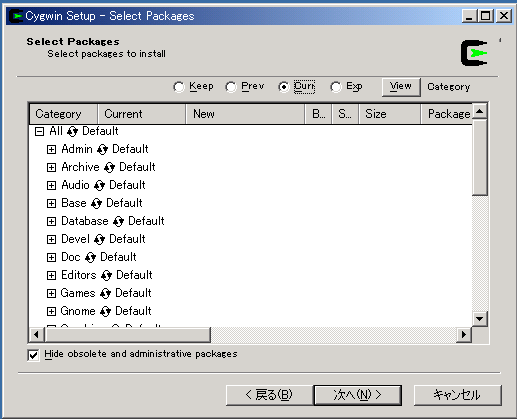|
#2
[NetBSD] git clone NetBSD src
Good practice or trial to go further for #NetBSD VCS. Repository conversions:
modena@makoto 08:47:47/140404(..git-work/netbsd)% \
time git clone https://github.com/jsonn/src
Cloning into 'src'...
remote: Reusing existing pack: 3302183, done.
remote: Total 3302183 (delta 0), reused 0 (delta 0)
Receiving objects: 100% (3302183/3302183), 1.00 GiB | 170.00 KiB/s, done.
Resolving deltas: 100% (2653984/2653984), done.
Checking connectivity... done.
Checking out files: 100% (159842/159842), done.
317.22s 164.27s 2:00:25.94 6% 0+0k 1752+21426io 17921pf+0w
#1
[pkgsrc] pkgin install cacti
modena@makoto 08:50:33/140404(/export)% sudo pkgin install cacti
calculating dependencies... done.
nothing to upgrade.
5 packages to be installed:
mysql-client-5.5.35
php54-sockets-5.4.23
php54-snmp-5.4.23
php54-mysql-5.4.23
cacti-0.8.8b (14M to download, 49M to install)
proceed ? [Y/n]
downloading packages...
mysql-client-5.5.35.tgz 100% 11MB 303.7KB/s 288.1KB/s 00:38
php54-sockets-5.4.23.tgz 100% 24KB 24.1KB/s 24.1KB/s 00:01
php54-snmp-5.4.23.tgz 100% 24KB 24.0KB/s 24.0KB/s 00:01
php54-mysql-5.4.23.tgz 100% 23KB 23.3KB/s 23.3KB/s 00:01
cacti-0.8.8b.tgz 100% 2215KB 369.1KB/s 100.8KB/s 00:06
installing packages...
installing mysql-client-5.5.35...
===========================================================================
$NetBSD: MESSAGE,v 1.1.1.1 2011/04/25 21:12:53 adam Exp $
To use the ``mysqlhotcopy'' script, you'll have to install the following
packages:
databases/p5-DBD-mysql
devel/p5-File-Temp
===========================================================================
installing php54-sockets-5.4.23...
===========================================================================
$NetBSD: MESSAGE.module,v 1.2 2004/11/05 21:50:11 jdolecek Exp $
To enable this module, add the following to /usr/pkg/etc/php.ini:
extension=sockets.so
and make sure extension_dir points to the dir where sockets.so is.
Then restart your PHP5.4-enabled HTTP server to load this module.
===========================================================================
installing php54-snmp-5.4.23...
===========================================================================
$NetBSD: MESSAGE.module,v 1.2 2004/11/05 21:50:11 jdolecek Exp $
To enable this module, add the following to /usr/pkg/etc/php.ini:
extension=snmp.so
and make sure extension_dir points to the dir where snmp.so is.
Then restart your PHP5.4-enabled HTTP server to load this module.
===========================================================================
installing php54-mysql-5.4.23...
===========================================================================
$NetBSD: MESSAGE.module,v 1.2 2004/11/05 21:50:11 jdolecek Exp $
To enable this module, add the following to /usr/pkg/etc/php.ini:
extension=mysql.so
and make sure extension_dir points to the dir where mysql.so is.
Then restart your PHP5.4-enabled HTTP server to load this module.
===========================================================================
installing cacti-0.8.8b...
cacti-0.8.8b: Creating group ``cacti''
cacti-0.8.8b: Creating user ``cacti''
cacti-0.8.8b: copying /usr/pkg/share/examples/cacti/httpd-cacti.conf
to /usr/pkg/etc/httpd/httpd-cacti.conf
cacti-0.8.8b: setting permissions on /usr/pkg/share/cacti/log/cacti.log
(o=cacti, g=cacti, m=755)
===========================================================================
$NetBSD: MESSAGE,v 1.1.1.1 2011/11/22 22:23:13 tez Exp $
cacti is now installed.
To get cacti up and running asap, you have to complete these steps:
- Install & Configure mysql-server
- Add a cacti database and cactiuser user to mysql
mysql> CREATE DATABASE cacti;
mysql> GRANT ALL PRIVILEGES ON cacti.* TO 'cactiuser'@'localhost'
-> IDENTIFIED BY 'cactiuser';
- Add the cacti database layout (/usr/pkg/share/cacti/cacti.sql) to mysql
shell> mysql [-p] cacti < /usr/pkg/share/cacti/cacti.sql
- Add a symlink from /usr/pkg/share/cacti/scripts/local_memory.pl to the appropriate
*_memory.pl script (or create one if none for your OS exists)
shell> ln -s /usr/pkg/share/cacti/scripts/netbsd_memory.pl \
/usr/pkg/share/cacti/scripts/local_memory.pl
- Install & Configure an apache webserver
- If you have not already done so, add these lines to enable php extensions
required by cacti in /usr/pkg/etc/etc/php.ini
extension=mysql.so
extension=snmp.so
extension=sockets.so
- Append this to apache's httpd.conf and restart apache
Include etc/httpd/httpd-cacti.conf
- Add the following lines to cacti's crontab
# Invoke poller.php to collect snmp-statistics
*/5 * * * * /usr/pkg/bin/php /usr/pkg/share/cacti/poller.php > \
/usr/pkg/share/cacti/log/poller.log 2>&1
Please read the included README (/usr/pkg/share/cacti/docs/README) file,
for more information about configuring and starting cacti.
===========================================================================
pkg_install warnings: 6, errors: 0
pkg_install error log can be found in /var/db/pkgin/pkg_install-err.log
reading local summary...
processing local summary...
updating database: 100%
marking cacti-0.8.8b as non auto-removable
modena@makoto 08:52:15/140404(/export)%
#4
[memo] 後で書こうと思ったことを忘れないように項目名だけ
書いておく
- M-x compile RET pkglint -Call -Wall -g
- /etc/if_run/arrival のこと
#3
[NetBSD] @tsutsuii さん(筒井泉さん)が昔に書いた文書
#2
[pkgsrc] (mysql) Can't start server : Bind on unix socket: Permission denied
112104 18:21:04 Starting mysqld daemon with databases from /var/mysql
112104 18:21:04 mysqld started
110404 18:21:04 InnoDB: Started; log sequence number 0 43655
110404 18:21:04 [ERROR] Can't start server : Bind on unix socket: Permission denied
110404 18:21:04 [ERROR] Do you already have another mysqld server running on socket: /tmp/mysql.sock ?
110404 18:21:04 [ERROR] Aborting
Following command fixes this problem....
chmod 1777 /tmp
#1
[pkgsrc] pdftexdir/writepng.c:37: error: dereferencing pointer to incomplete type
Another problem:
writepng.c: In function 'read_png_info':
writepng.c:37: error: dereferencing pointer to incomplete type
writepng.c:41: error: dereferencing pointer to incomplete type
...
writepng.c:151: error: dereferencing pointer to incomplete type
writepng.c:152: error: dereferencing pointer to incomplete type
gmake[1]: *** [writepng.o] Error 1
gmake[1]: Leaving directory `/export/pkgsrc/print/teTeX3-bin/work/tetex-src-3.0/texk/web2c/pdftexdir'
gmake: *** [pdftexdir/libpdf.a] Error 2
*** Error code 2
Stop.
make: stopped in /export/pkgsrc/wip-jp/ja-ptex-bin
Stop.
make: stopped in /export/pkgsrc/wip-jp/ja-xdvik
*** Error code 1
The suspect file is:
pkgsrc/print/teTeX3-bin/work/tetex-src-3.0/texk/web2c/pdftexdir/writepng.c
I had the same one before:
2011/01/27
@
print/ja-vfxdvi on amd64:
Core was generated by `vfxdvi.bin'.
Program terminated with signal 11, Segmentation fault.
#0 0x00007f7ff93cc9f4 in strlen () from /usr/lib/libc.so.12
(gdb) bt
#0 0x00007f7ff93cc9f4 in strlen () from /usr/lib/libc.so.12
#1 0x00007f7ff93bf272 in __vfprintf_unlocked () from /usr/lib/libc.so.12
#2 0x00007f7ff933cb5c in vsnprintf () from /usr/lib/libc.so.12
#3 0x000000000041adfd in do_popup_message ()
#4 0x000000000040a5c8 in init_t1 ()
#5 0x0000000000409493 in main ()
(gdb)
(amd64 の場合に) 二回目の vsnprintf で落ちている。次のようにすると分る
--- ./work/xdvik-22.40v/texk/xdvik/message-window.c~ 2003-01-16 09:05:40.000000000 +0900
+++ ./work/xdvik-22.40v/texk/xdvik/message-window.c 2011-04-04 16:02:55.000000000 +0900
@@ -336,7 +336,10 @@
* with both versions:
*/
msg_buf = xrealloc(msg_buf, len);
+ fprintf(stderr, "%s: %s:%d %d %s\n",__func__, __FILE__,__LINE__, len, msg);
+
len2 = VSNPRINTF(msg_buf, len, msg, argp);
+ fprintf(stderr, "%s: %s:%d %d %s\n",__func__, __FILE__,__LINE__, len, msg);
if (len2 > -1 && len2 < len) { /* <len> was large enough */
break;
}
ja-vfxdvi はやはり削除なのかな。
何と、
次のようにしておくと、segfault しない。
touch /home/makoto/.texlive2010/texmf-var/web2c/xdvi.cfg
xdvi.cfg が見つからないと言おうとして Segfault.
modena@makoto 16:52:07/110404(..print/ja-vfxdvik)% \
/tmp/vfxdvi /export/cvs-work/emacs-book/work/emacsbook.dvi
do_popup_message: message-window.c:339 128
/usr/pkg/share/texmf/xdvi:
/home/makoto/.texlive2010/texmf-var/web2c:
/usr/pkg/etc/texmf/web2c:/var/lib/texmf/web2c:
do_popup_message: message-window.c:342 128
Could not find config file xdvi.cfg in path
"/usr/pkg/share/texmf/xdvi:/home/makoto/.texlive2010/texmf-var/web2c:/usr/pkg/etc/t
do_popup_message: message-window.c:339 206
Could not find config file xdvi.cfg in path
"/usr/pkg/share/texmf/xdvi:/home/makoto/.texlive2010/texmf-var/web2c:/usr/pkg/etc/t
#2
[Emacs] wip/emacs-current
cd pkgsrc/wip/emacs-current
make
...
checking for xaw3d... no
checking for libXaw... yes; using Lucid toolkit
Does Emacs use -lXaw3d? no
You need following line to enable Xaw3d.
最近は Xaw3d を有効にするには XAW_TYPE = 3d が必要らしい
PKG_OPTIONS.emacs_current= xaw
PKG_OPTIONS.emacs_current+= font-backend
XAW_TYPE = 3d
変だな、これはずうっと以前からのようだ。pkgsrc/mk/xaw.buildlink3.mk:
1.1 (xtraeme 11-Apr-04): .elif ${XAW_TYPE} == "3d"
1.1 (xtraeme 11-Apr-04): . include "../../x11/Xaw3d/buildlink3.mk"
#1
[Emacs] wip/wl-current
まだ何か分っていない
===> Configuring for flim-1.14.9
=> Checking for portability problems in extracted files
===> Building for flim-1.14.9
emacs -batch -q -no-site-file -l FLIM-MK -f compile-flim NONE NONE NONE
Warning: Could not find simple.el nor simple.elc
Loading /export/pkgsrc/devel/flim/work.t-105/flim-1.14.9/FLIM-CFG...
Loading /export/pkgsrc/devel/flim/work.t-105/flim-1.14.9/FLIM-ELS...
Cannot open load file: advice
*** Error code 255
cvs log PLIST
will tell you the story.
By the way, currently, following changes are necessary on
CVS Repository to enable this package, wl-current:
(a) update editors/emacs/modules.mk
(add emacs23)
... adding wip/emacs-current/modules.mk doesn't work,
for apel/flim/semi reference editors/emacs version.
(b) update misc/bbdb_
(emacs23, emacs/modules.mk) .
(c) add wip/emacs-current/versions.mk
(d) add wip/emacs-current/buildlink.mk
最後の後は
(d) add wip/emacs-current/buildlink3.mk
が正しい
と書いたが、実はまだ解決していない。... editors/emacs/modules.mk が不適切だった。
変更して
解決
ただし、一度次のように聞かれる
Saving file /export/pkgsrc/wip/wl-current/work.m08/wanderlust/doc/wl.info...
Select coding system (default utf-8):
これは多分何とかする必要があると思う
(20090410 追記)
これは次のところで出しているらしい
share/emacs/23.0.92/lisp/international/mule-cmds.el.gz | cat -n |less
656 (defun select-safe-coding-system-interactively (from to codings unsafe
657 &optional rejected default)
....
820 ;; Read a coding system.
821 (setq coding-system
822 (read-coding-system
823 (format "Select coding system (default %s): " default)
824 default))
825 (setq last-coding-system-specified coding-system))
でもってそれは次のところから呼ばれている
831 (defun select-safe-coding-system (from to &optional default-coding-system
832 accept-default-p file)
...
1001 ;; If all the defaults failed, ask a user.
1002 (when (not coding-system)
1003 (setq coding-system (select-safe-coding-system-interactively
1004 from to codings unsafe rejected (car codings))))
@
emacs と wl の -current を最新にしたら、:
何だか scan がとても速くなった気がする
#2
[Emacs] make bootstrap with 22.0.97
何故か Xmu.so.6 が見つからないと言うので、次のようにして見た
../emacs/configure --without-xim
...
env LD_LIBRARY_PATH=/usr/X11/lib:/usr/pkg/lib/X11 make bootstrap
sudo env LD_LIBRARY_PATH=/usr/X11/lib:/usr/pkg/lib/X11 make install
実は起動にも同じ環境変数が必要
env LD_LIBRARY_PATH=/usr/X11/lib:/usr/pkg/lib/X11 emacs
何かな ..
#1
[機械] PowerMac G4/改 1.2GHz の電源回復
2007/03/07
に PowerMac G4/改 1.2GHz の電源が入らなくなったと書いた。
実はこれは Digital Audio という種類のやつらしくて、電源のピン数が 24 のやつ。
以前の G4/AGP 400 等は 20 ピンだ。で、どうも手持ちには代替品がないということになり
某せり市で入手し、きょう無事に回復した。
それで、これにも 4.99.9 を入れている。これで四台目かな。
- meta-pkg 作成用 (G4/337MHz)
- apache サーバ投入済 (G3/240MHz)
- ml(fml)サーバ待機中 (G4/400MHz)
- G4/1.2GHz 机上用準備中
Mozilla Firefox 2.0.0.2 が入っているのだが、Edit Preference -> Contents の
Font 設定のメニューが出て来ない。
以前に試したのは
1.5.0.x だった。
#1
[窓機] Cygwin / Samba mounted / Emacs
参考になるばかりでなく、読んでいて気持が良い。
実はきょうの課題は、Samba でマウントしたファイルシステムを cygwin shell から見ることが
出るか ? ... まだ出来ていない。
ネットワークドライブの割当をすればいいのかな。... 出来た。
@
All = Default -> All = Install:
数日前に言及した
を見ていて、
ということを知った。
@
Emacs-21.4:
上の方法で All = Install にしておくと、X11 や Emacs-21.4 も入っている
Cygwin -> xterm を開けておいてその
その窓で emacs とやれば、普通の X11 の Emacs を起動できる。
#1
[pkgsrc][X11] Imake.tmpl location for pkg/xorg
./pkg/xorg/lib/X11/config/Imake.tmpl
./X11/libdata/config/Imake.tmpl
pkgsrc/xorg* を全て make clean して、
/etc/mk.conf には X11_TYPE= xorg だけを書いて、
作り直して見る。
===> Building binary package for xorg-server-6.8.2nb1
Creating package /export/pkgsrc/packages/powerpc/All/xorg-server-6.8.2nb1.tgz
Using SrcDir value of /usr/pkg
Registering depends: fontconfig>=2.2.96nb1 freetype2>=2.1.9nb1 xorg-libs>=6.8.2.
pkg_create: can't stat `/usr/pkg/xorg/bin/inb'
pkg_create: can't stat `/usr/pkg/xorg/bin/inl'
pkg_create: can't stat `/usr/pkg/xorg/bin/inw'
これって PLIST 間違いかなぁ。
#2
[Emacs] sql-postgres
知らなかった。
psql が、そのままでは日本語の入力が出来ない気がするが
emacs を使えば何も問題ない。
euc-japan で使えている。
もしかすると、
C-x RET c euc-japan RET M-x sql-postgres RET
かも知れない。
#1
[MacOSX][pkgsrc] ufsimage を二つ同時に mount 出来ない
と思っていたが、どうも、sudo すると良くないの
では ? という気がしている。
mount は sudo が要ると思い込んでいたが、
試しに sudo 無でやって見ると、二つ見える
(まあ再起動もしたので、そのせいかも知れないけれど)。
503 ./ufsdiskimage mount ~/Documents/NetBSD2
/dev/disk1s2 507815 502467 4294947254 104% /Volumes/NetBSD
/dev/disk2s2 2976685 4 2827847 0% /Volumes/NetBSD2
@
tar cf - | tar xf -:
d176:/Volumes/NetBSD2 makoto$ sudo tar cf - -C /Volumes/NetBSD ./ | (sudo tar xf -)
かっこは要らなかった。
この前に sudo echo test をやってパスワードを教えておく。
To: NetBSD/macppc <port-macppc@netbsd.org>
Subject: ATA/66 Controllers
From: Chris Tribo <ctribo@del.net>
Date: Fri, 23 Mar 2001 16:17:49 -0500
Message-ID: <B6E127AD.78D1%ctribo@del.net>
For anyone interested, there are now three companies making ATA/66 cards
for PCI PowerMacs. Sonnet has two, Tempo, which is ACARD based (supported
now(?)), and an IDE RAID card. Promax is back with the TurboMax ATA/66, and
VST has an ATA/66 controller, looks like it's based on either Promise or
Trypoint/Hynes HPT 366. No way to tell from the picture though. A little
more info can be had from http://www.macsales.com
@
snapshot ?:
|